This version includes a new AudioStreamer type. Note that this is a beta version (for this type only).
The purpose of AudioStreamer is to make it simple to stream audio from the microphone and to the speakers. Internally it is based on AudioTrack and AudioRecord.
Next week I plan to create an example of streaming audio between two devices (walkie-talkie app).
Recording is done by calling StartRecording. The RecordBuffer event will be raised multiple times during the recording:
You can write this data to a file or as done in this example, collect the buffers in a list. Later we will use this list to play the recording:
Note that the player has an internal queue. The write method will not block the main thread. The data is just added to the queue. It is processed by another thread.
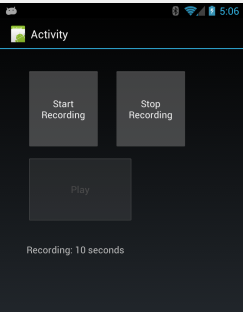
The purpose of AudioStreamer is to make it simple to stream audio from the microphone and to the speakers. Internally it is based on AudioTrack and AudioRecord.
Next week I plan to create an example of streaming audio between two devices (walkie-talkie app).
Recording is done by calling StartRecording. The RecordBuffer event will be raised multiple times during the recording:
B4X:
Sub streamer_RecordBuffer (Buffer() As Byte)
'collect the recording data
buffers.Add(Buffer)
End Sub
B4X:
Sub btnPlay_Click
btnStartRecording.Enabled = False
streamer.StartPlaying
For Each b() As Byte In buffers
streamer.Write(b)
Next
streamer.Write(Null) 'when this "message" will be processed, the player will stop.
End Sub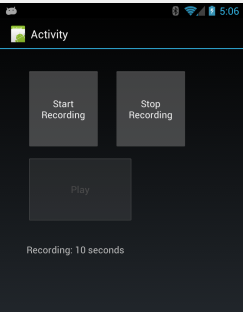
Attachments
Last edited:
