The attached C# project, implements the new stream protocol of AsyncStreams.
Relevant tutorials:
AsyncStreams Tutorial
FileTransfer - Send and receive files with AsyncStreams
This project allows you to connect the desktop to the FileTransfer app:

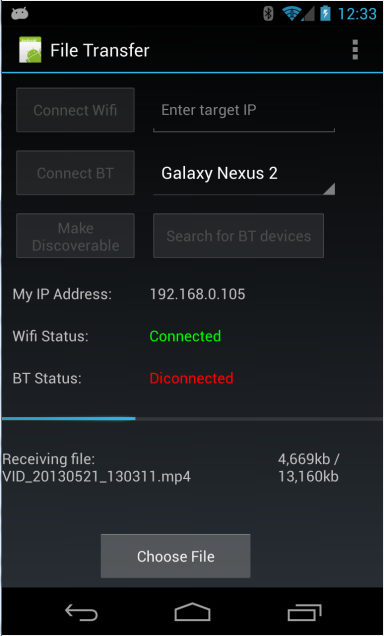
Note that the desktop doesn't open a server. So it can only connect to the device.
The SharpZipLib library, which is included in the zip file, is required for the checksum calculation.
There is a single change that needs to be done in device FileTransfer app:
AsyncStreams should use little endian instead of big endian. This is done by setting the second parameter of astream.InitializePrefix to False (Sub StartAStream).
The C# source code and executable are attached.
Relevant tutorials:
AsyncStreams Tutorial
FileTransfer - Send and receive files with AsyncStreams
This project allows you to connect the desktop to the FileTransfer app:

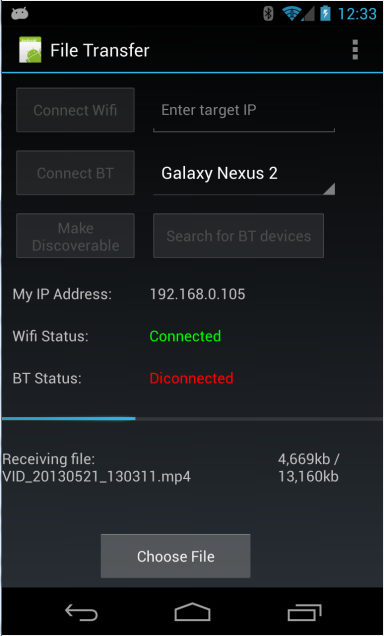
Note that the desktop doesn't open a server. So it can only connect to the device.
The SharpZipLib library, which is included in the zip file, is required for the checksum calculation.
There is a single change that needs to be done in device FileTransfer app:
AsyncStreams should use little endian instead of big endian. This is done by setting the second parameter of astream.InitializePrefix to False (Sub StartAStream).
The C# source code and executable are attached.

