New tutorial based on Java 11: Raspberry Pi with Java 11
The first step is to download and run B4J-Bridge: Remote debugging with B4J-Bridge
Raspberry Pi is a low-cost Linux board:
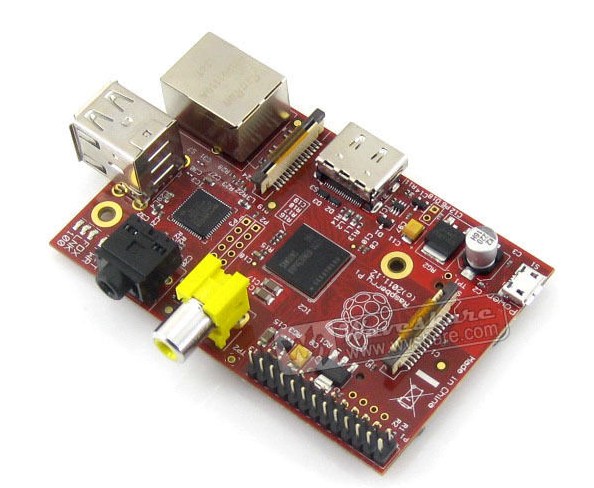
B4J v1.50 adds support for these boards.
Here are two screenshots:
DBUtils:
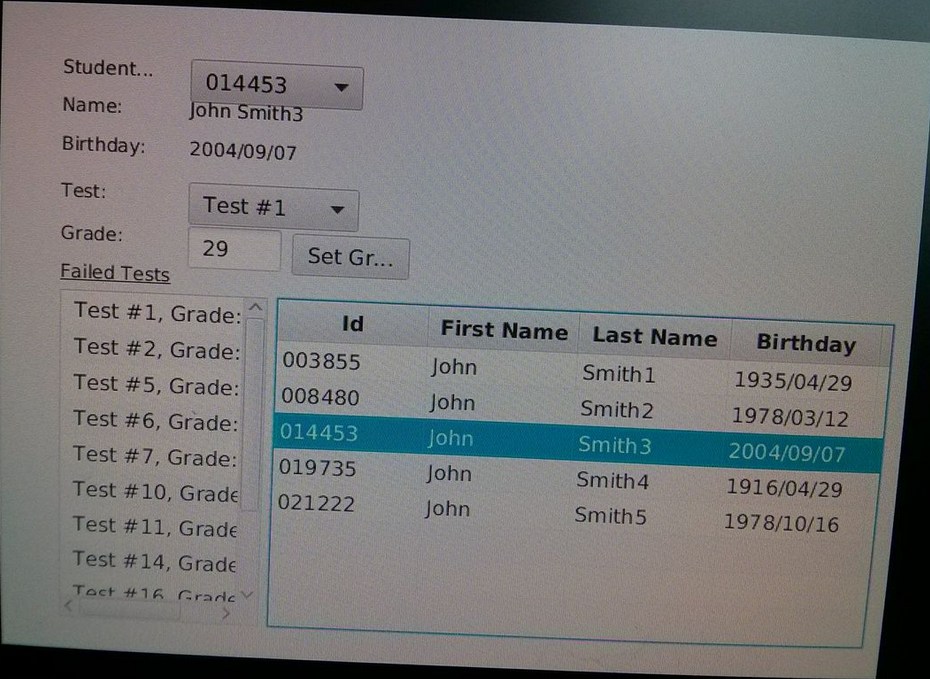
Moving smiley:
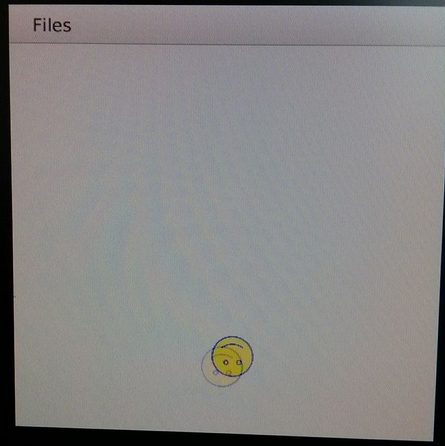
Out of the box the default OS includes Java 7. However it doesn't include JavaFX libraries.
Non-UI applications will work with this version.
If you want to run UI applications then you need to install Java 8: https://jdk8.java.net/download.html
You need to download Linux ARMv6/7 VFP, HardFP ABI.
Copy it to the board and unpack it. There is no installation step. You should use the full path from the terminal.
For example:
UI apps will run in a full screen mode. You cannot resize the window and there is no close button. Be sure to include one in your program. You can also kill it through SSH:
You will probably need to add more memory to the video card in the board settings, otherwise you will see all kinds of OpenGL errors.
The performance is quite bad. Especially the loading time. However it is usable.
I was a bit surprised to see that even the SQLite driver worked on the first time.
WebView and HtmlEditor nodes are not supported. MediaPlayer is also not supported.
You can also run server applications on these boards: http://www.b4x.com/android/forum/threads/server-building-web-servers-with-b4j.37172/
The first step is to download and run B4J-Bridge: Remote debugging with B4J-Bridge
Raspberry Pi is a low-cost Linux board:
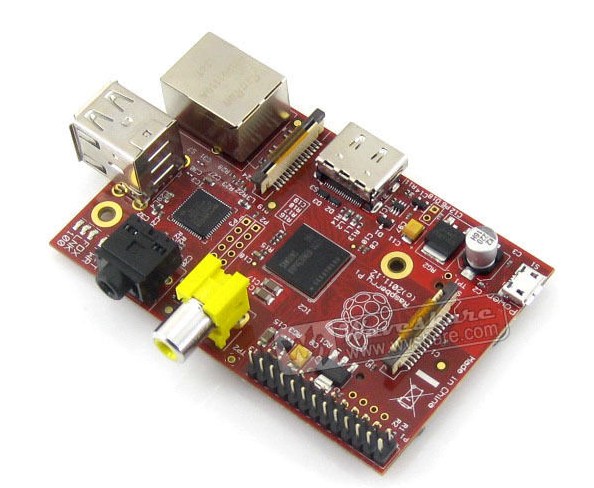
B4J v1.50 adds support for these boards.
Here are two screenshots:
DBUtils:
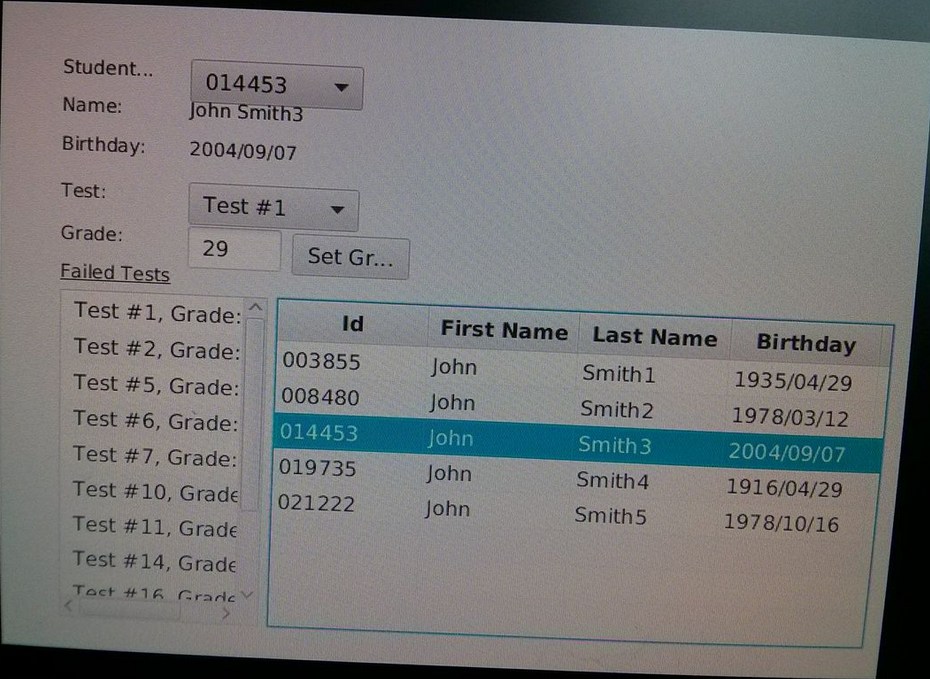
Moving smiley:
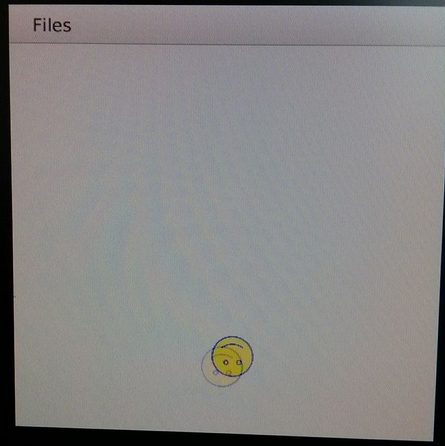
Out of the box the default OS includes Java 7. However it doesn't include JavaFX libraries.
Non-UI applications will work with this version.
If you want to run UI applications then you need to install Java 8: https://jdk8.java.net/download.html
You need to download Linux ARMv6/7 VFP, HardFP ABI.
Copy it to the board and unpack it. There is no installation step. You should use the full path from the terminal.
For example:
B4X:
/<path to jdk1.8>/jre/bin/java -jar DBUtils.jarUI apps will run in a full screen mode. You cannot resize the window and there is no close button. Be sure to include one in your program. You can also kill it through SSH:
B4X:
ps -A|grep java
kill <pid>You will probably need to add more memory to the video card in the board settings, otherwise you will see all kinds of OpenGL errors.
The performance is quite bad. Especially the loading time. However it is usable.
I was a bit surprised to see that even the SQLite driver worked on the first time.
WebView and HtmlEditor nodes are not supported. MediaPlayer is also not supported.
You can also run server applications on these boards: http://www.b4x.com/android/forum/threads/server-building-web-servers-with-b4j.37172/
Last edited:
