hi,
After few adjustments B4J works fine on Ubuntu.
See picture;-)
If you want, I'll write a tutorial in french.
Looking for a translator .... If someone want it!
see you soon.
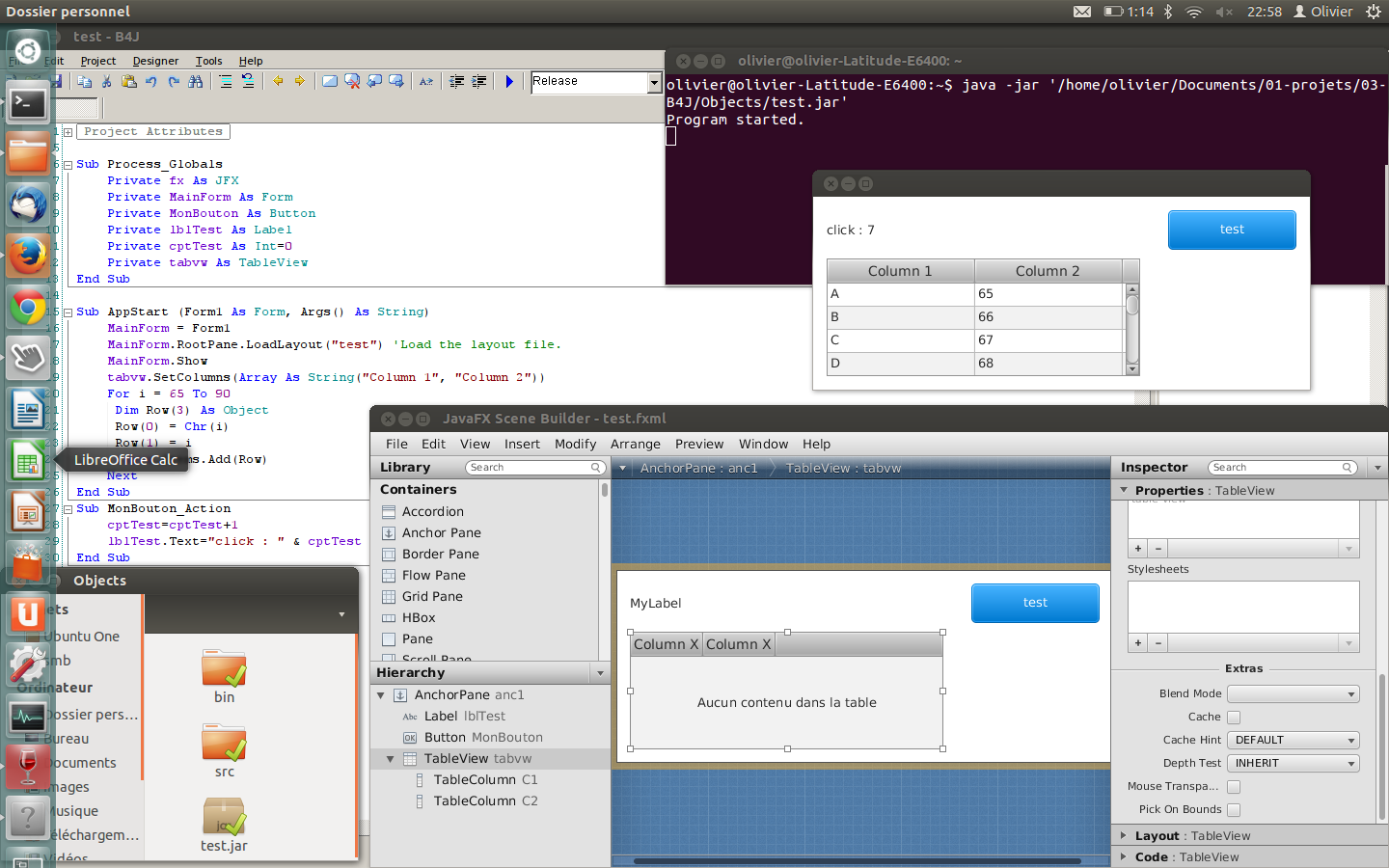
After few adjustments B4J works fine on Ubuntu.
See picture;-)
If you want, I'll write a tutorial in french.
Looking for a translator .... If someone want it!
see you soon.
