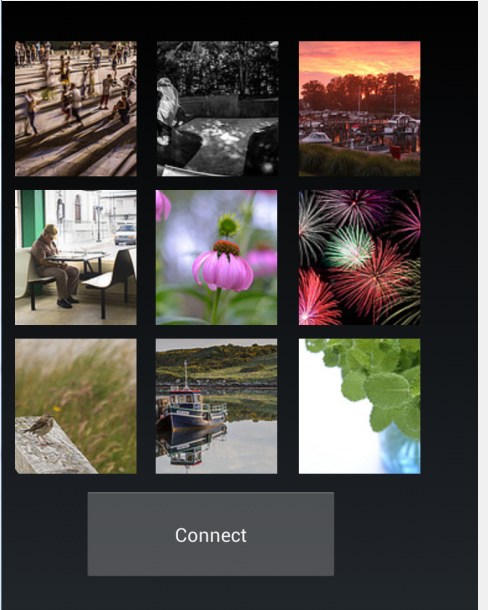Don't use this. SimpleMediaManager is 100 times more powerful: [B4X] SimpleMediaManager (SMM) - framework for images, videos and more
Downloading images with HttpUtils2 is quite simple.
However correctly managing multiple downloads without downloading the same image multiple times, for example when the user changes the screen orientation, is more complicated.
ImageDownloader makes it very simple to efficiently download images and show them in ImageViews.
Example code:
How to use?
1. In Activity_Resume you should create a Map with the ImageViews as keys and the links as values. Use CallSubDelayed to call ImageDownloader.Download.
2. In Activity_Pause you should use CallSub to call ImageDownloader.ActivityIsPaused.
3. That's it.

Downloading images with HttpUtils2 is quite simple.
However correctly managing multiple downloads without downloading the same image multiple times, for example when the user changes the screen orientation, is more complicated.
ImageDownloader makes it very simple to efficiently download images and show them in ImageViews.
Example code:
B4X:
Sub Globals
Dim ImageView3 As ImageView
Dim ImageView2 As ImageView
Dim ImageView1 As ImageView
Dim ImageView4 As ImageView
End Sub
Sub Activity_Create(FirstTime As Boolean)
Activity.LoadLayout("1")
End Sub
Sub Activity_Resume
Dim links As Map
links.Initialize
links.Put(ImageView1, "http://www.b4x.com/basic4android/images/SS-2012-08-29_12.55.42.png")
links.Put(ImageView2, "http://www.b4x.com/basic4android/images/SS-2013-03-04_11.42.38.png")
links.Put(ImageView3, "http://www.b4x.com/basic4android/images/SS-2013-03-04_11.52.19.png")
links.Put(ImageView4, "http://www.b4x.com/basic4android/images/SS-2012-02-06_12.45.56.png")
CallSubDelayed2(ImageDownloader, "Download", links)
End Sub
Sub Activity_Pause (UserClosed As Boolean)
CallSub(ImageDownloader, "ActivityIsPaused")
End SubHow to use?
1. In Activity_Resume you should create a Map with the ImageViews as keys and the links as values. Use CallSubDelayed to call ImageDownloader.Download.
2. In Activity_Pause you should use CallSub to call ImageDownloader.ActivityIsPaused.
3. That's it.

Attachments
Last edited: