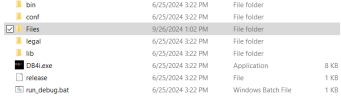I get this error when trying to compile a stand alone app in B4J
java.lang.RuntimeException: java.io.FileNotFoundException: D:\B4J_Projects\GrimsbyCurling\B4J\Objects\temp\build\bin\TimeClock.db (The system cannot find the file specified)
TimeClock.db is located in the Objects Folder
Both of the options below work fine in debug and release modes.
Option 1
File.Copy(File.DirApp, "TimeClock.db", xui.DefaultFolder, "TimeClock.db")
sql1.InitializeSQLite(xui.DefaultFolder, "TimeClock.db", True)
Option 2
File.Copy(File.DirApp, "TimeClock.db", File.DirData("EventClock"), "TimeClock.db")
sql1.InitializeSQLite(File.DirData("EventClock"), "TimeClock.db", True)
java.lang.RuntimeException: java.io.FileNotFoundException: D:\B4J_Projects\GrimsbyCurling\B4J\Objects\temp\build\bin\TimeClock.db (The system cannot find the file specified)
TimeClock.db is located in the Objects Folder
Both of the options below work fine in debug and release modes.
Option 1
File.Copy(File.DirApp, "TimeClock.db", xui.DefaultFolder, "TimeClock.db")
sql1.InitializeSQLite(xui.DefaultFolder, "TimeClock.db", True)
Option 2
File.Copy(File.DirApp, "TimeClock.db", File.DirData("EventClock"), "TimeClock.db")
sql1.InitializeSQLite(File.DirData("EventClock"), "TimeClock.db", True)