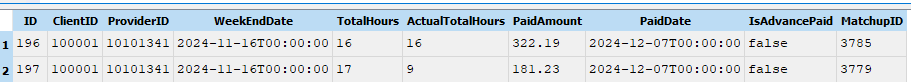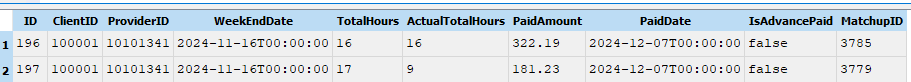I have 2 records in the database (see the attached image). I need to show the sum of Payment field and the max of PaidDate field.
The result is shown in the attached screenshot.
But when I run the same sql statement in my code it returns me PaidAmount=503.41999999999996 instead of 503.42.
Why am I getting this result?
B4X:
SELECT
sum(PaidAmount) As PaidAmount,
Max(PaidDate) As PaidDate
FROM tblBilling
where WeekEndDate='2024-11-16T00:00:00'The result is shown in the attached screenshot.
But when I run the same sql statement in my code it returns me PaidAmount=503.41999999999996 instead of 503.42.
Why am I getting this result?