This library allows you to create WebSocket connections with servers that support WebSockets.
It is based on this open source project: http://autobahn.ws/android/#
The main benefit of this library is that you can use it to communicate with B4J WebApp solutions.
The attached example includes a class named WebSocketHandler. With this class you can send events to the server and the server can send events to the device.
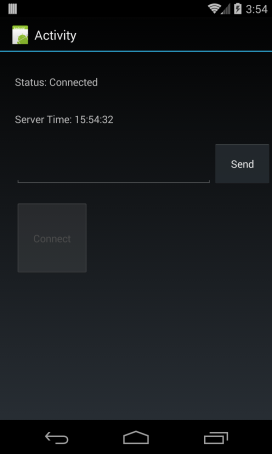
The server code is very simple:
Sending events to the server
WebSocketHandler.SendEventToServer takes the event name (not prefix in this case) and the data. The data is a Map that is converted to a JSON string. Note that the event name must include an underscore.
Receiving events from the server
The sub name in this case is made of the prefix set in the Initialize method and the event name as received from the server. There should be a single parameter which is a List.
How to run this example?
You need the latest version of B4J: http://www.b4x.com/android/b4j.html
Download and run the server example.
You will need to open the firewall port (51042).
Set the address in the client code to match the server address.
Updates
v2.11: New Headers Map that can be used to add headers to the upgrade request (https://www.b4x.com/android/forum/threads/websocketclient-authorization.116574/#post-729213)
v2.10: New BinaryMessage event and SendBinary method.
v2.01: Fixes an issue with ssl disconnections that can throw the network on main thread exception.
v2.00: Based on the latest version of autobahn-java: https://github.com/crossbario/autobahn-java
Adds support for SSL connections (wss://) including using custom trust managers (mainly to accept self signed certificates).
SSL support is problematic on devices prior to Android 5. To support Android 4+ devices you need to update the security provider: https://www.b4x.com/android/forum/threads/ssl-websocket-client.88472/page-2#post-560044
It is based on this open source project: http://autobahn.ws/android/#
The main benefit of this library is that you can use it to communicate with B4J WebApp solutions.
The attached example includes a class named WebSocketHandler. With this class you can send events to the server and the server can send events to the device.
The server code is very simple:
B4X:
Sub Class_Globals
Private ws As WebSocket
Private timer1 As Timer
End Sub
Public Sub Initialize
End Sub
Private Sub WebSocket_Connected (WebSocket1 As WebSocket)
ws = WebSocket1
timer1.Initialize("timer1", 1000)
timer1.Enabled = True
End Sub
Sub Timer1_Tick
'This method will raise the event on the device
ws.RunFunction("ServerTime", Array As Object(DateTime.Time(DateTime.Now)))
ws.Flush
End Sub
'event from the device
Sub Device_Message(Params As Map)
Log("Device message: " & Params.Get("message"))
End Sub
Private Sub WebSocket_Disconnected
timer1.Enabled = False
Log("disconnected")
End SubSending events to the server
WebSocketHandler.SendEventToServer takes the event name (not prefix in this case) and the data. The data is a Map that is converted to a JSON string. Note that the event name must include an underscore.
B4X:
Sub btnSend_Click
Dim data As Map
data.Initialize
data.Put("message", EditText1.Text)
wsh.SendEventToServer("Device_Message", data)
End SubReceiving events from the server
B4X:
Sub wsh_ServerTime(Params As List)
'example of a server push message
lblServerTime.Text = "Server Time: " & Params.Get(0)
End SubThe sub name in this case is made of the prefix set in the Initialize method and the event name as received from the server. There should be a single parameter which is a List.
How to run this example?
You need the latest version of B4J: http://www.b4x.com/android/b4j.html
Download and run the server example.
You will need to open the firewall port (51042).
Set the address in the client code to match the server address.
Updates
v2.11: New Headers Map that can be used to add headers to the upgrade request (https://www.b4x.com/android/forum/threads/websocketclient-authorization.116574/#post-729213)
v2.10: New BinaryMessage event and SendBinary method.
v2.01: Fixes an issue with ssl disconnections that can throw the network on main thread exception.
v2.00: Based on the latest version of autobahn-java: https://github.com/crossbario/autobahn-java
Adds support for SSL connections (wss://) including using custom trust managers (mainly to accept self signed certificates).
SSL support is problematic on devices prior to Android 5. To support Android 4+ devices you need to update the security provider: https://www.b4x.com/android/forum/threads/ssl-websocket-client.88472/page-2#post-560044
Attachments
Last edited:
