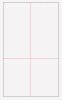Hi there
This class is an adoption of the AHViewPager from B4A to enable one to add sliding panels to their iOS apps easily. Thanks to Klaus with help in one of the methods. The inspiration for this started when I was converting my b4a app to b4i and this was the major functionality I needed.
In essence, this uses a scrollview with paging enabled with added methods to make it function like AHViewPager. There is no need of a "container" though here.
There is a complete sliding page example here using a PageViewController but I did not want that.
Usage:
Copy the module to your shared code module. In the designer, insert this as a custom view.
The zip file herein contains a working example.
This class is an adoption of the AHViewPager from B4A to enable one to add sliding panels to their iOS apps easily. Thanks to Klaus with help in one of the methods. The inspiration for this started when I was converting my b4a app to b4i and this was the major functionality I needed.
In essence, this uses a scrollview with paging enabled with added methods to make it function like AHViewPager. There is no need of a "container" though here.
There is a complete sliding page example here using a PageViewController but I did not want that.
Usage:
Copy the module to your shared code module. In the designer, insert this as a custom view.
The zip file herein contains a working example.