First, i spend a lot of time in creating views, some views i need by my self, but some views not and to create a high quality view cost a lot of time. If you want to support me, then you can do it here by Paypal. 
Hello, I needed a cross platform msgbox and dialog, that I can modify to 100% and here is it!
If you miss a Feature, then let me know! The Class is easy to use with less code.
You can create this view with the designer or with code.
Features:
-Fully Customizable
-Top and Bottom bar can be hidden
-A Close Button can be visible
-Show an Icon (Left , Middle or Right to text)
-Set Title
-You can Create your own dialog if you hide the top and bottom bar
-LoadLayout from Layoutfile or with code
-Customize the Bottom Buttons
-Dragable
-asynchronous with wait for
-show the dialog with text (no layout required)
B4a,B4I and B4J
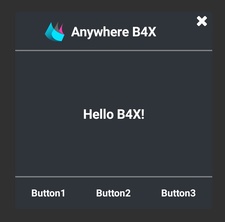
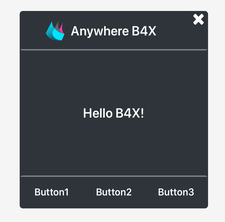
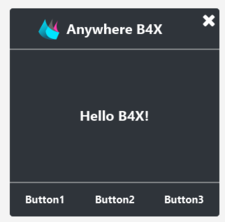
You can enable the Drag feature (B4A,B4I and B4J) only on Topbar or only on body
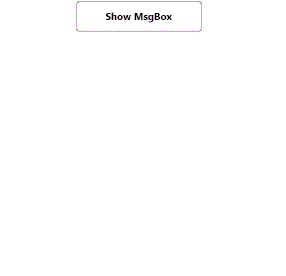
Code Example (B4X):
AS MSGBox
Author: Alexander Stolte
Version: 1.1
Notes:
-B4A: Reflection library and xui
-B4I: iXUI
-B4J: jXUI and JavaObject
Have Fun.
Change log:
- V1.0
Have Fun!
If you like my work, then spend me a coffe or two

Hello, I needed a cross platform msgbox and dialog, that I can modify to 100% and here is it!
If you miss a Feature, then let me know! The Class is easy to use with less code.
You can create this view with the designer or with code.
Features:
-Fully Customizable
-Top and Bottom bar can be hidden
-A Close Button can be visible
-Show an Icon (Left , Middle or Right to text)
-Set Title
-You can Create your own dialog if you hide the top and bottom bar
-LoadLayout from Layoutfile or with code
-Customize the Bottom Buttons
-Dragable
-asynchronous with wait for
-show the dialog with text (no layout required)
B4a,B4I and B4J
You can enable the Drag feature (B4A,B4I and B4J) only on Topbar or only on body
Code Example (B4X):
B4X:
Private ASMsgBox1 As ASMsgBox
ASMsgBox1.Initialize(Me,"ASMsgBox1")
ASMsgBox1.InitializeWithoutDesigner(Activity,0xFF2F343A,True,True,False)
ASMsgBox1.InitializeBottom("Button1","Button2","Button3")
ASMsgBox1.EnableDrag = ASMsgBox1.DragableTop
ASMsgBox1.icon_set_icon(xui.LoadBitmap(File.DirAssets,"b4x.png"))
ASMsgBox1.CenterDialog(Activity)
ASMsgBox1.CloseButtonVisible = True
ASMsgBox1.ShowWithText("Hello B4X!",True)
Wait For ASMsgBox1_result(res As Int)
If res = ASMsgBox1.POSITIVE Then
Log("Postive")
Msgbox("test","title")
End If
Wait For (ASMsgBox1.Close(True)) Complete (Closed As Boolean)AS MSGBox
Author: Alexander Stolte
Version: 1.1
- ASMsgBox
- Events:
- IconClick
- IconLongClick
- result (res As Int)
- Functions:
- CenterDialog (Parent As B4XView) As String
- Class_Globals As String
- Close (animated As Boolean) As ResumableSub
- DesignerCreateView (Base As Object, lbl As Label, Props As Map) As String
Base type must be Object - getBase As B4XView
gets the base - getBottomColor As Int
- getBottomTop As Int
gets the Bottom of the header - getButton1 As B4XView
Gets the Action Button1 to modify the visual part - getButton2 As B4XView
Gets the Action Button2 to modify the visual part - getButton3 As B4XView
Gets the Action Button3 to modify the visual part - getCANCEL As Int
button1 left - getCloseButtonVisible As Boolean
gets or sets close button visible state - getContentHeight As Int
gets the height of the content area - getDragableContent As Int
- getDragableDisable As Int
- getDragableTop As Int
- getEnableDrag As Int
- getHeader_Font_Size As Int
gets or set the Header Font Size - getHeader_Text As String
gets or sets the header text - getHeaderBottom As Int
gets the Bottom of the header - getHeaderColor As Int
- getIcon_direction As String
gets or sets the icon direction
Possible: LEFT, RIGHT and MIDDLE - getNEGATIVE As Int
button2 middle - getPOSITIVE As Int
button3 right - icon_border_width (border As Int) As String
possible: 0-5 - icon_set_icon (icon As B4XBitmap) As String
- icon_visible (visible As Boolean) As String
- Initialize (Callback As Object, EventName As String) As String
- InitializeBottom (button1 As String, button2 As String, button3 As String) As String
button1 = negative button2 = close button3 = positive - InitializeWithoutDesigner (parent As B4XView, backgroundcolor As Int, show_header As Boolean, show_bottom As Boolean, show_close_button As Boolean) As String
is only needed, if you not use the designer to show this dialog
dont forget to set the header and bottom properties if you show the header or bottom - IsInitialized As Boolean
Tests whether the object has been initialized. - LoadLayout (layout As String) As String
set the layout for designer - LoadLayout2 (p As B4XView) As String
set a panel as layout - setBottomColor (color As Int) As String
- setCloseButtonVisible (visible As Boolean) As String
gets or sets close button visible state - setEnableDrag (enable As Int) As String
- setHeader_Font_Size (fontsize As Int) As String
gets or set the Header Font Size - setHeader_Text (text As String) As String
gets or sets the header text - setHeaderColor (color As Int) As String
- setIcon_direction (direction As String) As String
gets or sets the icon direction
Possible: LEFT, RIGHT and MIDDLE - Show (animated As Boolean) As String
- ShowWithText (text As String, animated As Boolean) As String
show the dialog with centered text instead of a panel or layout.
- Properties:
- Base As B4XView [read only]
gets the base - BottomColor As Int
- BottomTop As Int [read only]
gets the Bottom of the header - Button1 As B4XView [read only]
Gets the Action Button1 to modify the visual part - Button2 As B4XView [read only]
Gets the Action Button2 to modify the visual part - Button3 As B4XView [read only]
Gets the Action Button3 to modify the visual part - CANCEL As Int [read only]
button1 left - CloseButtonVisible As Boolean
gets or sets close button visible state - ContentHeight As Int [read only]
gets the height of the content area - DragableContent As Int [read only]
- DragableDisable As Int [read only]
- DragableTop As Int [read only]
- EnableDrag As Int
- Header_Font_Size As Int
gets or set the Header Font Size - Header_Text As String
gets or sets the header text - HeaderBottom As Int [read only]
gets the Bottom of the header - HeaderColor As Int
- Icon_direction As String
gets or sets the icon direction
Possible: LEFT, RIGHT and MIDDLE - NEGATIVE As Int [read only]
button2 middle - POSITIVE As Int [read only]
button3 right
- Base As B4XView [read only]
- Events:
Notes:
-B4A: Reflection library and xui
-B4I: iXUI
-B4J: jXUI and JavaObject
Have Fun.
Change log:
- V1.0
- Release
- Bug Fixes
- you can now set the height and width, if you "InitializeWithoutDesigner"
Have Fun!
If you like my work, then spend me a coffe or two
Attachments
Last edited:
