Improvements:
The full version can be downloaded here: https://www.b4x.com/b4j.html
*** Contributions for B4J development ***
B4J is being actively developed for 6 years now. It is 100% free and it will remain free.
Developers who want to show their support for B4J can now do so: https://www.b4x.com/b4j.html
Thank you
Edit: v7.51 was released. It fixes several issues related to the search feature.
- Auto bookmarks feature:
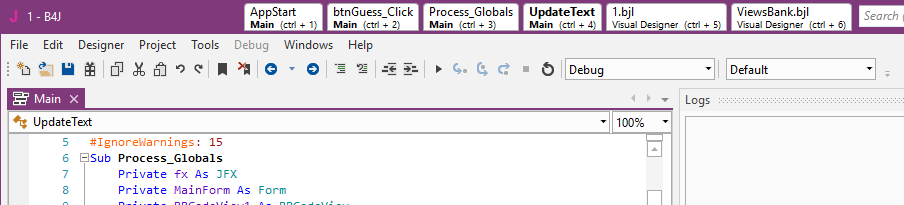
- Recent code positions and designer layouts appear as tabs in the window title.
- The IDE decides on the list of tabs based on several factors (recency, modifications and others).
- The list is saved together with the project and restored when the project is loaded.
- Ctrl + Click on layout files from the code:
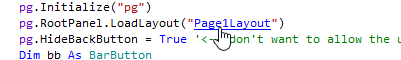
- Issue with BaseFolder in command line builder fixed.
- Latest versions of internal libraries are included.
- Bug fixes and other minor improvements.
The full version can be downloaded here: https://www.b4x.com/b4j.html
*** Contributions for B4J development ***
B4J is being actively developed for 6 years now. It is 100% free and it will remain free.
Developers who want to show their support for B4J can now do so: https://www.b4x.com/b4j.html
Thank you
Edit: v7.51 was released. It fixes several issues related to the search feature.
Last edited:
