AdsHelper is a class that adds the following features:
- Managing the user consent with Google's User Messaging Platform: https://developers.google.com/admob/ump/android/quick-start
- App Open Ads: https://developers.google.com/admob/android/app-open-ads
It can be extended with more features.
Instructions:
1. It is important to read Google's documentation and understand the main concepts.
2 Add to manifest editor:
3. This class should be used in B4XPages projects. With some work you can use it in non-B4XPages but you will need to handle the much more complicated life cycle and split the tasks between the activity and the starter service.
4. Add to Main:
Consent
Sign up to Funding Choices and create an EU consent message: https://support.google.com/fundingchoices/answer/9180084
The logic itself is simple:
We check the consent status. If it is unknown we request new information.
If the consent status is REQUIRED and a consent form is available then we show it.
The consent status is managed by Google and is cached locally.
In order to debug it we can set a test device and set the location to be in the EU (True) or outside (False):
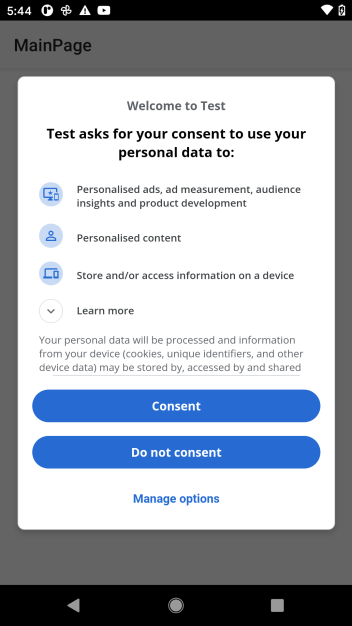
App Open Ads
These are ads that appear when the app has moved to the foreground. It is configured to appear if the app was more than 2 minutes in the background and then resumed.
Instructions:
1. Call Ads.FetchOpenAd once.
2.
AdsHelper class is included in the attached project.
The project will fail to run unless you set the correct app id in the manifest editor.
Updated version by @Jack Cole, including an example of using AdHelper in non-B4XPages project: https://www.b4x.com/android/forum/threads/adshelper-extension-for-traditional-b4a-apps-more.131798/
- Managing the user consent with Google's User Messaging Platform: https://developers.google.com/admob/ump/android/quick-start
- App Open Ads: https://developers.google.com/admob/android/app-open-ads
It can be extended with more features.
Instructions:
1. It is important to read Google's documentation and understand the main concepts.
2 Add to manifest editor:
B4X:
CreateResourceFromFile(Macro, FirebaseAnalytics.GooglePlayBase)
CreateResourceFromFile (Macro, FirebaseAdMob.FirebaseAds)
AddReplacement($ADMOB_APP_ID$, ca-app-pub-1267570xxxxx0~676xxxxx) 'your app id here3. This class should be used in B4XPages projects. With some work you can use it in non-B4XPages but you will need to handle the much more complicated life cycle and split the tasks between the activity and the starter service.
4. Add to Main:
B4X:
#AdditionalJar: com.google.android.ump:user-messaging-platformConsent
Sign up to Funding Choices and create an EU consent message: https://support.google.com/fundingchoices/answer/9180084
The logic itself is simple:
B4X:
If Ads.GetConsentStatus = "UNKNOWN" Or Ads.GetConsentStatus = "REQUIRED" Then
Wait For (Ads.RequestConsentInformation(False)) Complete (Success As Boolean)
End If
If Ads.GetConsentStatus = "REQUIRED" And Ads.GetConsentFormAvailable Then
Wait For (Ads.ShowConsentForm) Complete (Success As Boolean)
End IfIf the consent status is REQUIRED and a consent form is available then we show it.
The consent status is managed by Google and is cached locally.
In order to debug it we can set a test device and set the location to be in the EU (True) or outside (False):
B4X:
Ads.ResetConsentStatus
Ads.SetConsentDebugParameters("77A04EE40B2AFED2AFC67701365187EC", True)App Open Ads
These are ads that appear when the app has moved to the foreground. It is configured to appear if the app was more than 2 minutes in the background and then resumed.
Instructions:
1. Call Ads.FetchOpenAd once.
2.
B4X:
Private Sub B4XPage_Foreground
Ads.ShowOpenAdIfAvailable
End Sub
Private Sub B4XPage_Background
Ads.Background
End SubAdsHelper class is included in the attached project.
The project will fail to run unless you set the correct app id in the manifest editor.
Updated version by @Jack Cole, including an example of using AdHelper in non-B4XPages project: https://www.b4x.com/android/forum/threads/adshelper-extension-for-traditional-b4a-apps-more.131798/
Attachments
Last edited:
