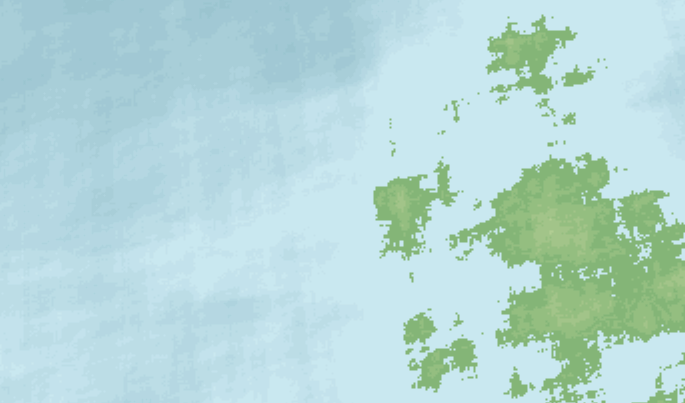LargeBackground class helps with drawing the game background based on a large image that is split into smaller images.
The first step is to split the large image. You can do it in any way you like, including with this B4J code:
The result:
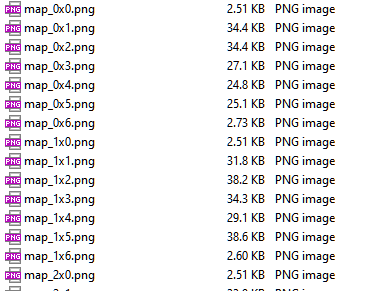
Note that map_0x0 is the bottom-left corner.
The split images should be put in the Shared Files folder.
The code itself is very simple:
"map" - the files prefix
"png" - the files extension
TotalWidth / TotalHeight - Complete game width/height in meters
7 - Number of rows
14 - Number of columns
Call Background.Tick from the Tick event:
And DrawComplete from the DrawingComplete event:
Note that ivBackground should be public variable.
The example shows this map: https://opengameart.org/content/fantasy-world-map
The complete map size is 8000x4000.
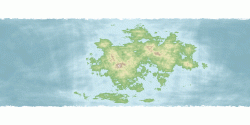
The LargeBackground class is included in the example.

 github.com
github.com
The first step is to split the large image. You can do it in any way you like, including with this B4J code:
B4X:
Sub Process_Globals
Private fx As JFX
Private MainForm As Form
Private xui As XUI
End Sub
Sub AppStart (Form1 As Form, Args() As String)
MainForm = Form1
MainForm.RootPane.LoadLayout("Layout1")
MainForm.Show
Dim bmp As B4XBitmap = xui.LoadBitmap("C:\Users\H\Downloads\mapa.gif", "")
Split(bmp, 7, 14)
End Sub
Sub Split(bmp As B4XBitmap, Rows As Int, Columns As Int)
Dim RowHeight As Int = bmp.Height / Rows
Dim ColumnWidth As Int = bmp.Width / Columns
For r = 0 To Rows - 1
For c = 0 To Columns - 1
Dim b As B4XBitmap = bmp.Crop(ColumnWidth * c, bmp.Height - RowHeight * (r + 1), ColumnWidth, RowHeight)
Dim out As OutputStream = File.OpenOutput("C:\Users\H\Downloads", $"map_${c}x${r}.png"$, False) 'change folder
b.WriteToStream(out, 100, "PNG")
out.Close
Next
Next
End SubNote that map_0x0 is the bottom-left corner.
The split images should be put in the Shared Files folder.
The code itself is very simple:
B4X:
Background.Initialize(Me, "map", "png", TotalWidth, TotalHeight, 7, 14)"png" - the files extension
TotalWidth / TotalHeight - Complete game width/height in meters
7 - Number of rows
14 - Number of columns
Call Background.Tick from the Tick event:
B4X:
Background.Draw(GS)And DrawComplete from the DrawingComplete event:
B4X:
Public Sub DrawingComplete
Background.DrawComplete
End SubNote that ivBackground should be public variable.
The example shows this map: https://opengameart.org/content/fantasy-world-map
The complete map size is 8000x4000.
The LargeBackground class is included in the example.
GitHub - AnywhereSoftware/X2: B4X X2 Games Framework
B4X X2 Games Framework. Contribute to AnywhereSoftware/X2 development by creating an account on GitHub.
Last edited: