Hello Community,
This library is not free, because, it cost a lot of time and gray hair to create such views.
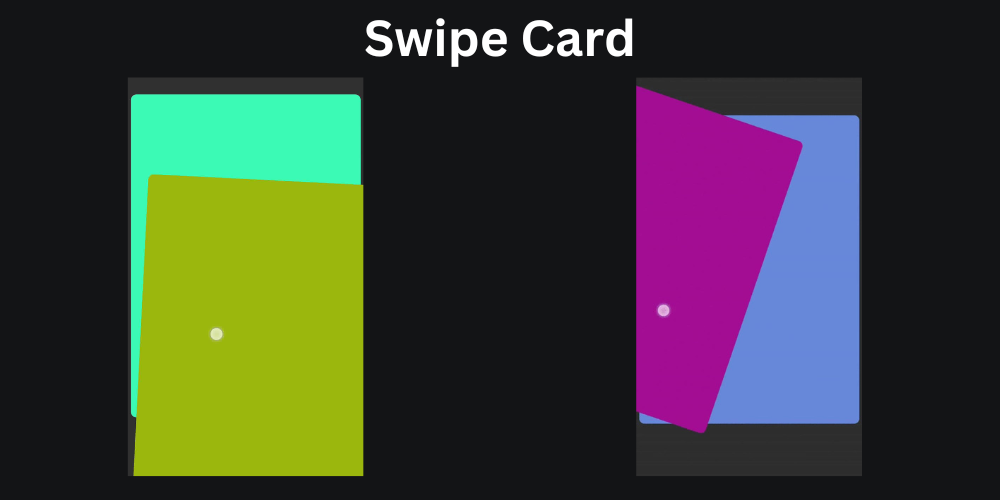
 payhip.com
Thanks for your understanding.
payhip.com
Thanks for your understanding. 
This library is compatible and tested with B4A,B4I and B4J!
If you have bugs or a wish then tell me it in the comments.
Features
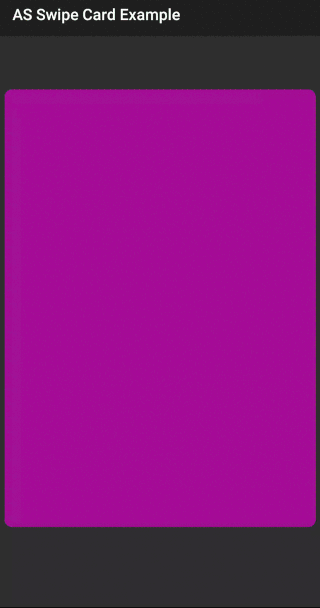
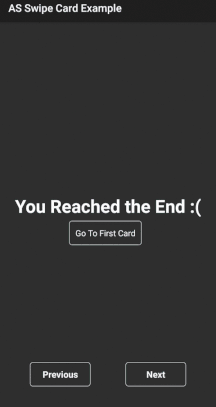
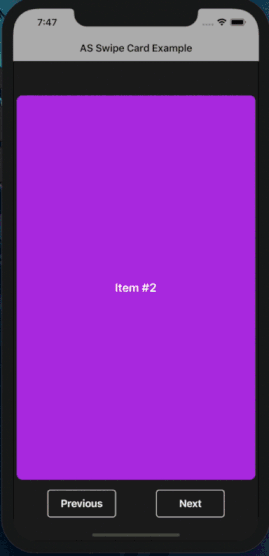
On B4J and B4I you need a base panel, only this way the events can be triggered by your other control elements, see the example projects to learn more.
ASSwipeCard
Author: Alexander Stolte
Version: 2.00

@Alexander Stolte
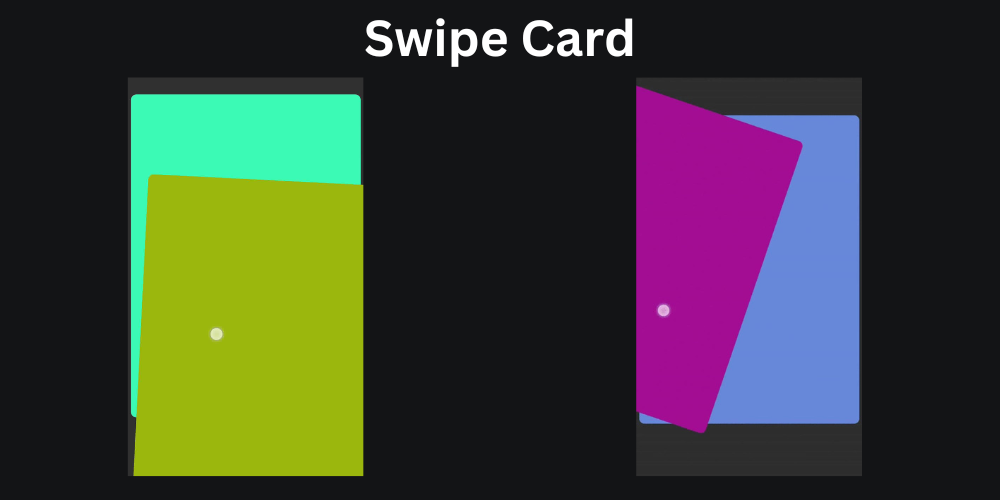
 payhip.com
payhip.com
This library is not free, because, it cost a lot of time and gray hair to create such views.
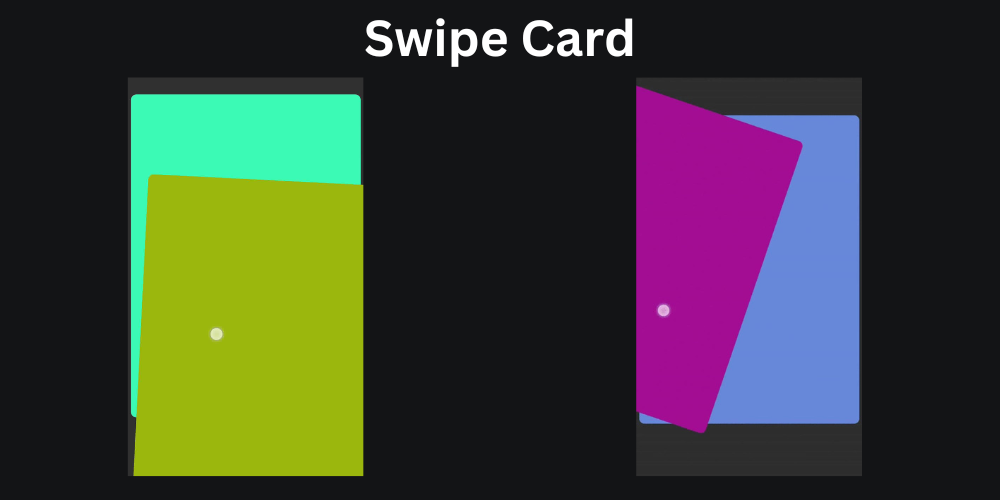
AS Swipe Card - a tinder like swipeable card view
a tinder like swipeable card viewhttps://www.b4x.com/android/forum/threads/b4x-xui-as-swipe-card-a-tinder-like-swipeable-card-view-payware.117415/#content
This library is compatible and tested with B4A,B4I and B4J!
If you have bugs or a wish then tell me it in the comments.
Features
- cross-platform compatible
- enable or disable events
- add and remove cards
- scroll to cards
- animations
- swipe with fingers
- and more...
On B4J and B4I you need a base panel, only this way the events can be triggered by your other control elements, see the example projects to learn more.
ASSwipeCard
Author: Alexander Stolte
Version: 2.00
- ASSwipeCard
- Events:
- BaseResize (Width As Double, Height As Double)
- IndexChanged (index As Int)
- LazyLoadingAddContent (Parent As B4XView, Value As Object)
- ReachEnd
- SwipeStateChange (state As Int)
- SwipeStateChanged (state As Int)
- Functions:
- AddCard (xpnl As B4XView, Tag As Object) As String
- Base_Resize (Width As Double, Height As Double) As String
- Class_Globals As String
- Clear As String
Clears all cards - Commit As String
- DesignerCreateView (Base As Object, Lbl As Label, Props As Map) As String
Base type must be Object - getBase As B4XView
- GetCard (Index As Int) As B4XView
- getCardBackground As B4XView
- getCurrentIndex As Int
- getLazyLoadingExtraSize As Int
- getSize As Int
- getTag (Index As Int) As Object
- IniParent (parent As B4XView) As String
- Initialize (Callback As Object, EventName As String) As String
- IsInitialized As Boolean
Tests whether the object has been initialized. - NextCard (swipe_state As Int)
- PreviousCard (swipe_state As Int)
- RemoveCard (Index As Int) As String
- setCurrentIndex (index As Int) As String
- setLazyLoadingExtraSize (ExtraSize As Int) As String
- SwipeState_BOTTOM As Int
- SwipeState_LEFT As Int
- SwipeState_NEUTRAL As Int
- SwipeState_RIGHT As Int
- SwipeState_TOP As Int
- SwipeStateRandom As Int
- Properties:
- Base As B4XView [read only]
- CardBackground As B4XView [read only]
- CurrentIndex As Int
- LazyLoadingExtraSize As Int
- Size As Int [read only]
- Events:
- SwipeCardItems
- Fields:
- IsInitialized As Boolean
Tests whether the object has been initialized. - Tag As Object
- xpnl_cardbase As B4XView
- IsInitialized As Boolean
- Functions:
- Initialize
Initializes the fields to their default value.
- Initialize
- Fields:
- 1.00
- Release
- 1.01
- Add Designer Property: EnableLeftRightSwipe -Enabled or Disabled the swipe gesture for left and right swiping
- Add Designer Property: EnableTopBottomSwipe -Enabled or Disabled the swipe gesture for top and bottom swiping
- 1.02
- Add Event "SwipeStateChange" - Triggers when the card is moved with the finger in one direction e.g. LEFT,RIGHT,TOP,BOTTOM or NEUTRAL
- Event "SwipeStateChanged" - Triggers now only when the user has released the card
- Add Clear - clears all cards
- 1.03
- get CurrentIndex is now readable
- 1.04
- Add Designer Properties - If true then the previous card is shown as next card if you swipe in the right direction
- SwipeLeft2Previous
- SwipeRight2Previous
- SwipeTop2Previous
- SwipeBottom2Previous
- Add Designer Properties - If true then the previous card is shown as next card if you swipe in the right direction
- 1.05
- BugFixes for the Features of V1.04
- 1.06
- BugFix
- 1.07
- BugFix
- 1.08
- Add Designer Property Rotation - activates or deactivates the rotation during the movement
- Default: True
- Add Designer Property Rotation - activates or deactivates the rotation during the movement
- 1.09
- BugFixes
- 1.10
- Designer BugFixes
- 1.11
- BugFixes
- Base_Resize is now Public
- 2.00
- Add Designer Property LazyLoading - activates lazy loading
- Default: False
- Add Designer Property LazyLoadingExtraSize - How many pages to load in advance
- Default: 5
- Add Event LazyLoadingAddContent - Add here your layout or views
- Add get and set LazyLoadingExtraSize
- Add Commit - Triggers the LazyLoadingAddContent event
- Call this after you have added the cards
- Add Designer Property LazyLoading - activates lazy loading
@Alexander Stolte
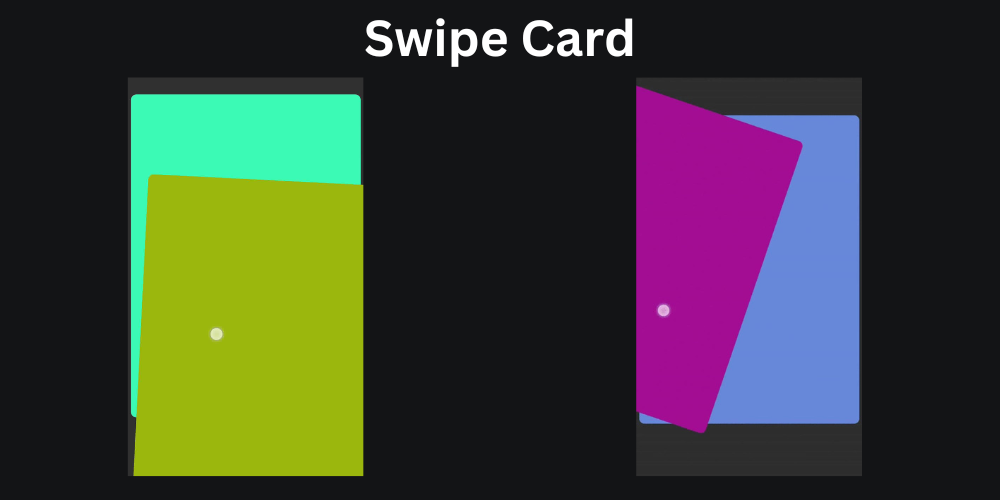
AS Swipe Card - a tinder like swipeable card view
a tinder like swipeable card viewhttps://www.b4x.com/android/forum/threads/b4x-xui-as-swipe-card-a-tinder-like-swipeable-card-view-payware.117415/#content
Attachments
Last edited:
