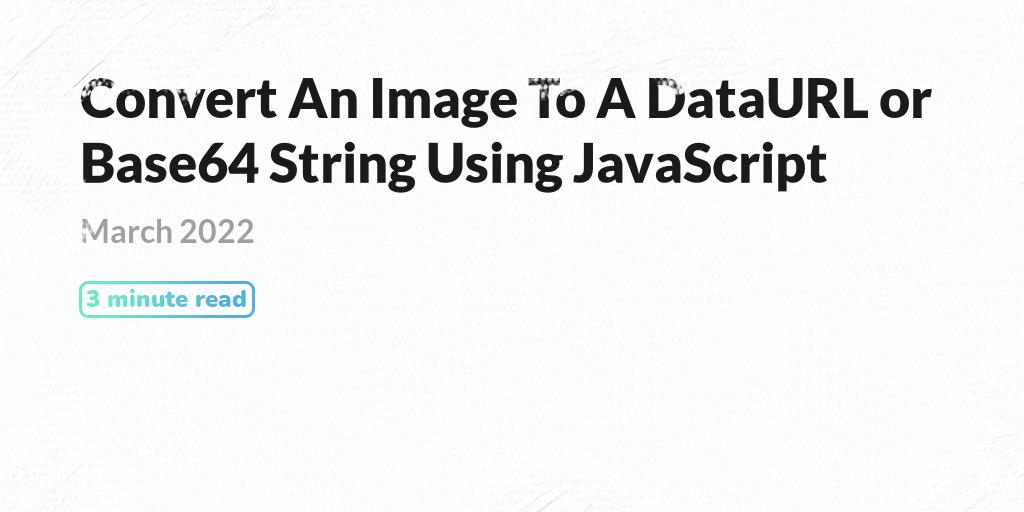I want to extract the image in a bitmap using a webview and javascript commands.
The code on the web page looks like that:
The image is dynamically changed. If I try:
The routine is called only one time and I don't know what type of object is returned as is not a Canvas.
Thank you
The code on the web page looks like that:
B4X:
<canvas class="mypic" id="mpcanvas0" width="1024" height="100" >test</canvas>The image is dynamically changed. If I try:
B4X:
Dim js As String
js = $"B4A.CallSub('pic_cb', true, document.getElementById('mpcanvas0'));"$
WebViewExtrasSDR.executeJavascript(WebView1,text)
Sub pic_cb(b As Object)
Log("canvas")
End SubThank you