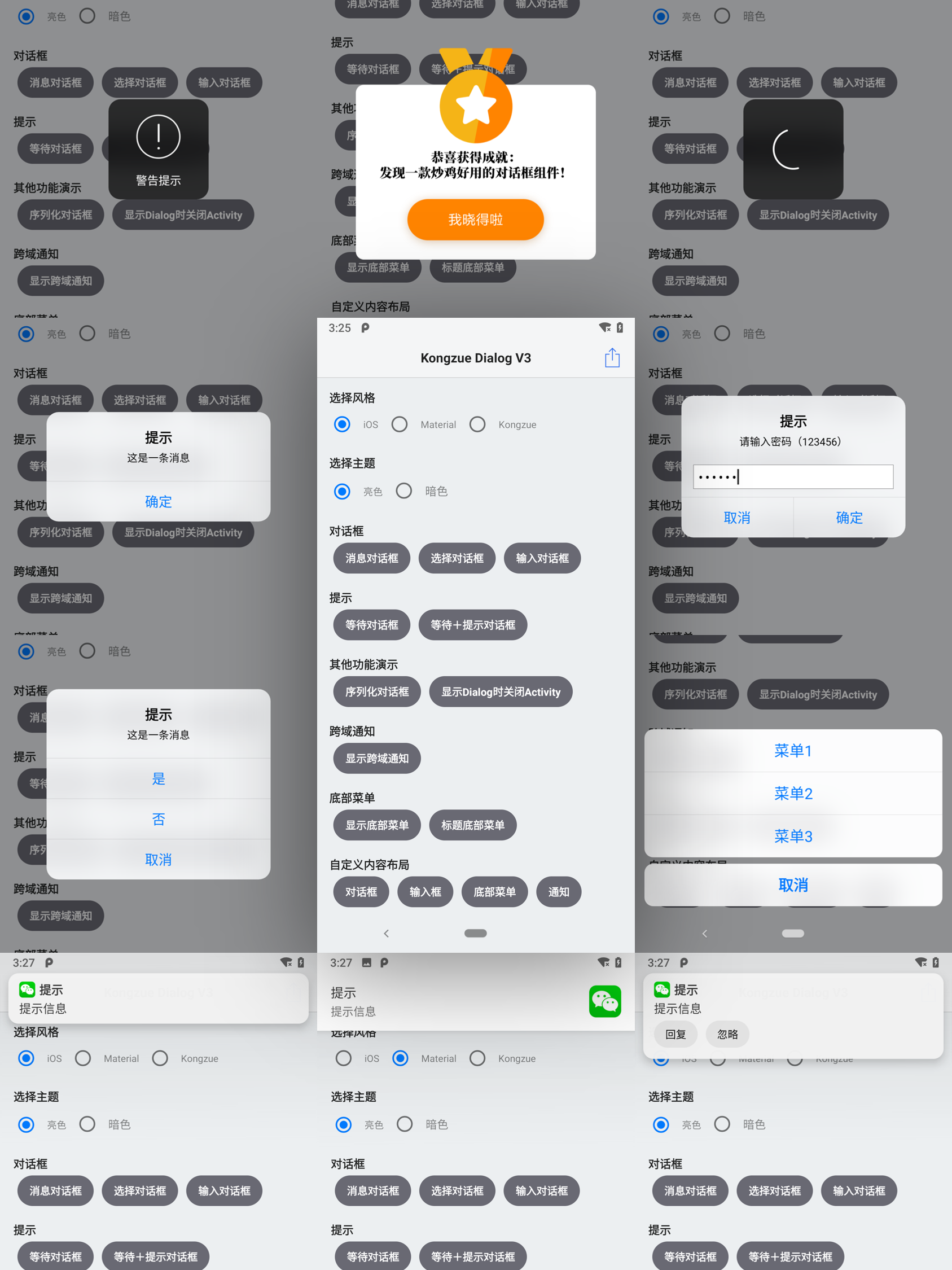I make this inline java library for b4x android developer , this very nice and easy to use
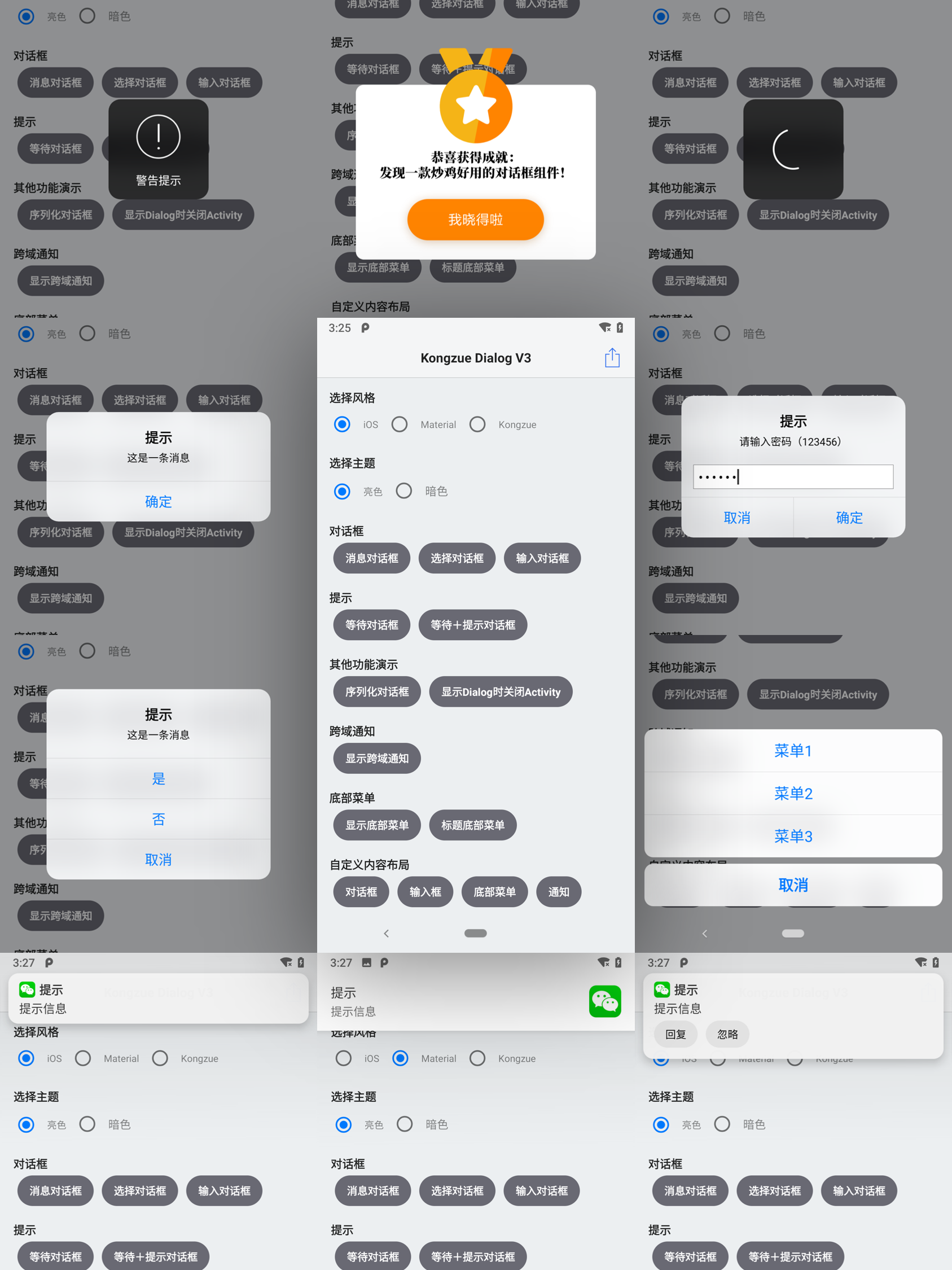
 github.com
github.com
Download aar:
 www.dropbox.com
www.dropbox.com
How to use:
1.Copy dialogv32.aar into your libs folder
2. Use example project to use

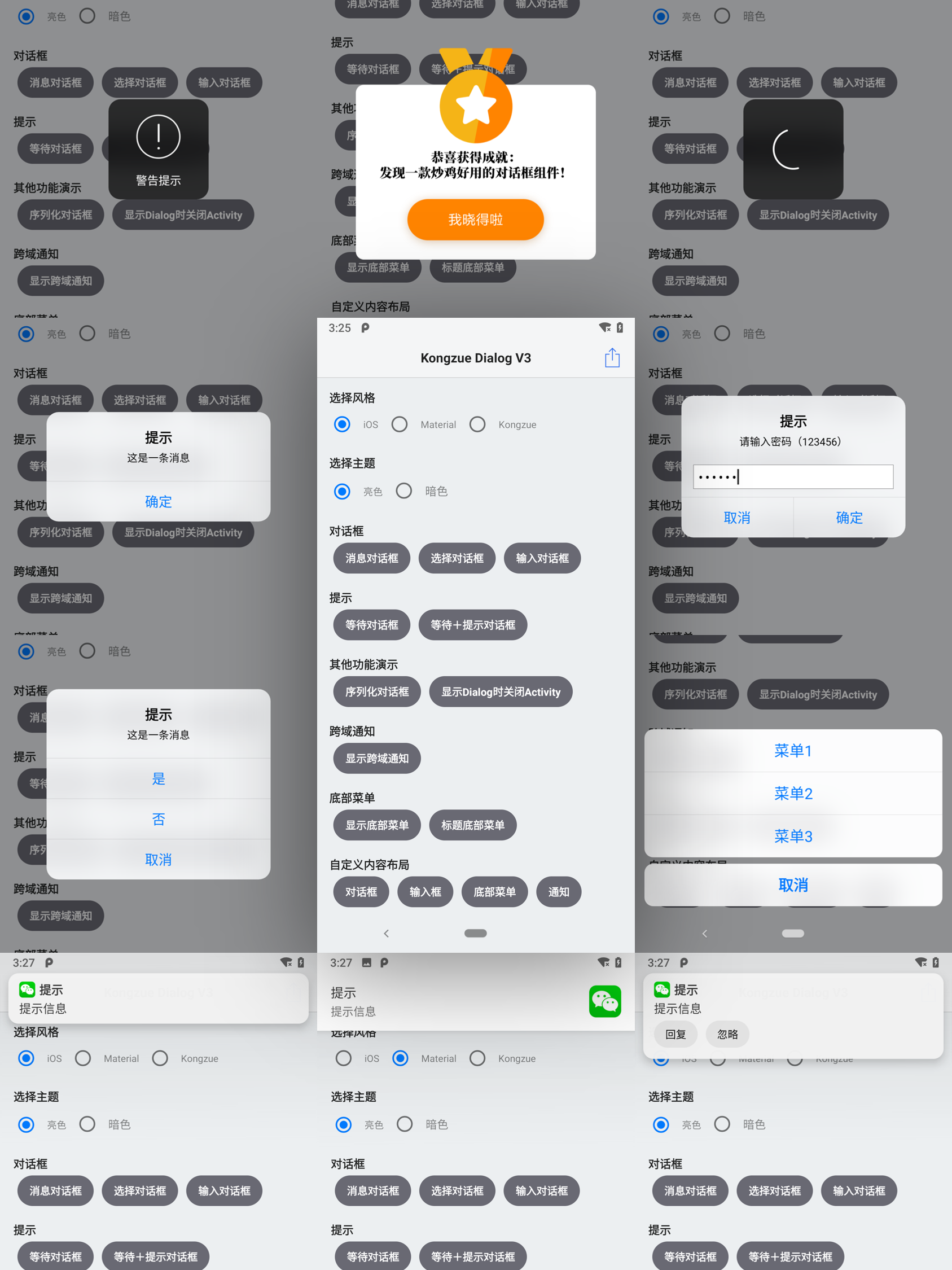
GitHub - kongzue/DialogV3: 🔥空祖家的对话框工具V3版,集成三种风格+夜间模式对话框,以及等待、提示、分享等特色对话框,支持花式自定义
🔥空祖家的对话框工具V3版,集成三种风格+夜间模式对话框,以及等待、提示、分享等特色对话框,支持花式自定义 - kongzue/DialogV3
Download aar:
Dropbox
How to use:
1.Copy dialogv32.aar into your libs folder
2. Use example project to use
B4X:
#Region Project Attributes
#ApplicationLabel: B4A Example
#VersionCode: 1
#VersionName:
'SupportedOrientations possible values: unspecified, landscape or portrait.
#SupportedOrientations: unspecified
#CanInstallToExternalStorage: False
#End Region
#Region Activity Attributes
#FullScreen: False
#IncludeTitle: True
#End Region
#AdditionalJar:dialogv32.aar
#Extends: android.support.v7.app.AppCompatActivity
Sub Process_Globals
'These global variables will be declared once when the application starts.
'These variables can be accessed from all modules.
Private xui As XUI
End Sub
Sub Globals
'These global variables will be redeclared each time the activity is created.
Private cmdloading As Button
Private cmd_showtip As Button
Private cmdbottommenu As Button
Private cmdinput As Button
Private cmd_mess As Button
End Sub
Sub Activity_Create(FirstTime As Boolean)
'////STYLE_MATERIAL, STYLE_KONGZUE, STYLE_IOS, STYLE_MIUI
'DARK(LIGHT)
initTheme("STYLE_MIUI","DARK")
Activity.LoadLayout("Layout")
End Sub
Sub Activity_Resume
End Sub
Sub Activity_Pause (UserClosed As Boolean)
End Sub
Private Sub cmdloading_Click
showwaitDialog("Loading.....",True)
End Sub
Private Sub cmd_showtip_Click
showtipDialog("Now is success!","SUCCESS",True,3000)
End Sub
Private Sub cmdbottommenu_Click
Dim listnicemenu As List
listnicemenu.Initialize
Dim cs As CSBuilder
cs.Initialize.Color(Colors.Red).Append("Hello World!").PopAll
listnicemenu.Add(cs)
Dim cs As CSBuilder
cs.Initialize.Color(Colors.Cyan).Append("Hello World2!").PopAll
listnicemenu.Add(cs)
BottomMenu("menumain",listnicemenu,"Title",True)
End Sub
Sub menumain_bottomclick(vitri As Int)
Log("clicked " & vitri)
End Sub
Private Sub cmdinput_Click
InputDialog("inputdialog","Title here","Enter value ...","OK","","Enter filename here",Colors.Blue,False)
End Sub
Sub inputdialog_input(noidung As String)
Log("Value is " & noidung)
End Sub
Private Sub cmd_mess_Click
MessageDialog("mess","Title here","Content","OK","Cancel","Other",False)
End Sub
Sub mess_okclick
Log("OK clicked")
End Sub
Sub mess_otherclick
Log("Other clicked")
End Sub
Sub mess_cancelclick
Log("Cancel clicked")
End Sub
Sub MessageDialog(eventname As String,title As String, content As String,oktext As String,canceltext As String,othertext As String,cancelable As Boolean)
Dim nt As JavaObject
nt.InitializeContext
nt.RunMethod("MessageDialog",Array As Object(eventname,title,content,oktext,canceltext,othertext,cancelable))
End Sub
Sub initTheme(themename As String, darklight As String)
Dim nt As JavaObject
nt.InitializeContext
nt.RunMethod("initTheme",Array As String(themename,darklight))
End Sub
Sub BottomMenu(eventname As String,listmenu As List,title As String, cancelable As Boolean)
Dim nt As JavaObject
nt.InitializeContext
nt.RunMethod("BottomMenu",Array As Object(eventname,listmenu,title,cancelable))
End Sub
Sub InputDialog(eventname As String,title As String, mess As String,okbutton As String,defaultvalue As String,hinttext As String,colortext As Int,cancelable As Boolean)
Dim nt As JavaObject
nt.InitializeContext
nt.RunMethod("InputDialog",Array As Object(eventname,title,mess, okbutton,defaultvalue,hinttext,colortext,cancelable))
End Sub
Sub showwaitDialog(title As String,cancelable As Boolean)
Dim nt As JavaObject
nt.InitializeContext
nt.RunMethod("showwaitDialog",Array As Object(title,cancelable))
End Sub
Sub showtipDialog( title As String, typedialog As String , cancelable As Boolean, timeout As Int)
Dim nt As JavaObject
nt.InitializeContext
nt.RunMethod("showtipDialog",Array As Object(title,typedialog,cancelable,timeout))
End Sub
' public void showtipDialog(String title,String typedialog , Boolean cancelable,int timeout){
'final String eventname,String title,String mess, String okbutton,String defaultvalue,String hinttext,int colortext,boolean cancelable){
#IF JAVA
import com.b4alib.dialog.util.DialogSettings;
import com.b4alib.dialog.v3.MessageDialog;
import android.view.View;
import com.b4alib.dialog.util.BaseDialog;
import com.b4alib.dialog.interfaces.OnDialogButtonClickListener;
import java.util.ArrayList;
import java.util.List;
import com.b4alib.dialog.interfaces.OnMenuItemClickListener;
import com.b4alib.dialog.v3.BottomMenu;
import com.b4alib.dialog.interfaces.OnInputDialogButtonClickListener;
import com.b4alib.dialog.v3.InputDialog;
import com.b4alib.dialog.util.TextInfo;
import android.text.InputType;
import com.b4alib.dialog.util.InputInfo;
import com.b4alib.dialog.v3.WaitDialog;
import com.b4alib.dialog.v3.TipDialog;
WaitDialog awaitDialog;
TipDialog tipDialog;
public void initTheme(String themename,String darklight){
DialogSettings.init();
if (themename.equals("STYLE_MIUI")){DialogSettings.style = DialogSettings.STYLE.STYLE_MIUI;}
if (themename.equals("STYLE_IOS")){DialogSettings.style = DialogSettings.STYLE.STYLE_IOS;}
if (themename.equals("STYLE_KONGZUE")){DialogSettings.style = DialogSettings.STYLE.STYLE_KONGZUE;}
if (themename.equals("STYLE_MATERIAL")){DialogSettings.style = DialogSettings.STYLE.STYLE_MATERIAL;}
if (darklight.equals("DARK")){DialogSettings.theme =DialogSettings.THEME.DARK;}
if (darklight.equals("LIGHT")){DialogSettings.theme =DialogSettings.THEME.LIGHT;}
}
public void showtipDialog(String title,String typedialog , Boolean cancelable,int timeout){
// WARNING, SUCCESS, ERROR, OTHER
if (typedialog.equals("WARNING")){tipDialog.show(this,title,TipDialog.TYPE.WARNING).setCancelable(cancelable).setTipTime(timeout);}
if (typedialog.equals("SUCCESS")){tipDialog.show(this,title,TipDialog.TYPE.SUCCESS).setCancelable(cancelable).setTipTime(timeout);}
if (typedialog.equals("ERROR")){tipDialog.show(this,title,TipDialog.TYPE.ERROR).setCancelable(cancelable).setTipTime(timeout);}
if (typedialog.equals("OTHER")){tipDialog.show(this,title,TipDialog.TYPE.OTHER).setCancelable(cancelable).setTipTime(timeout);}
}
public void closetipDialog(){
tipDialog.doDismiss();
}
public boolean isShowingtipDialog(){
return tipDialog.isShow;
}
public void showwaitDialog(String title,Boolean cancelable){
awaitDialog.show(this,title).setCancelable(cancelable);
}
public void closewaitDialog(){
awaitDialog.doDismiss();
}
public boolean isShowingwaitDialog(){
return awaitDialog.isShow;
}
public void MessageDialog(final String eventname,String title, String Mess,String OKtext, String Cancel, String other,Boolean cancelable){
MessageDialog.build(this)
////STYLE_MATERIAL, STYLE_KONGZUE, STYLE_IOS, STYLE_MIUI
//.setStyle(DialogSettings.STYLE.STYLE_MIUI)
// .setTheme(DialogSettings.THEME.DARK)
.setTitle(title)
.setMessage(Mess)
.setOkButton(OKtext, new OnDialogButtonClickListener() {
@Override
public boolean onClick(BaseDialog baseDialog, View v) {
// BA.Log(" click ok");
//processBA.raiseEventFromDifferentThread(this, null, 0, eventname + "_okclick", false, new Object[] {message.getMessageObject()});
processBA.raiseEventFromDifferentThread(this, null, 0, eventname.toLowerCase() + "_okclick", false, new Object[] {});
return false;
}
})
.setCancelButton(Cancel, new OnDialogButtonClickListener() {
@Override
public boolean onClick(BaseDialog baseDialog, View v) {
// BA.Log(" click cancel");
processBA.raiseEventFromDifferentThread(this, null, 0, eventname.toLowerCase() + "_cancelclick", false, new Object[] {});
return false;
}
})
.setOtherButton(other, new OnDialogButtonClickListener() {
@Override
public boolean onClick(BaseDialog baseDialog, View v) {
// BA.Log(" click cancel");
processBA.raiseEventFromDifferentThread(this, null, 0, eventname.toLowerCase() + "_otherclick", false, new Object[] {});
return false;
}
})
.setCancelable(cancelable)
.show();
}
public void BottomMenu(final String eventname,List<CharSequence> listvao,String title,boolean cancelable){
BottomMenu.show(this,listvao, new OnMenuItemClickListener() {
@Override
public void onClick(String text, int index) {
//返回参数 text 即菜单名称,index 即菜单索引
processBA.raiseEventFromDifferentThread(this, null, 0, eventname.toLowerCase() + "_bottomclick", false, new Object[] {index});
}
}).setTitle(title).setCancelable(cancelable);
}
public void InputDialog(final String eventname,String title,String mess, String okbutton,String defaultvalue,String hinttext,int colortext,boolean cancelable){
InputDialog.show(this, title, mess, okbutton)
.setInputText(defaultvalue)
.setHintText(hinttext)
.setCancelable(cancelable)
.setInputInfo(new InputInfo()
// .setMAX_LENGTH(6) //限制最大输入长度
.setInputType(InputType.TYPE_CLASS_TEXT) //仅输入密码类型
.setTextInfo(new TextInfo() //设置文字样式
// .setFontColor(colortext) //修改文字样式颜色为红色
)
.setMultipleLines(false) //支持多行输入
)
.setOnOkButtonClickListener(new OnInputDialogButtonClickListener() {
@Override
public boolean onClick(BaseDialog baseDialog, View v, String inputStr) {
//inputStr 即当前输入的文本
processBA.raiseEventFromDifferentThread(this, null, 0, eventname.toLowerCase() + "_input", false, new Object[] {inputStr});
return false;
}
})
;
}
#End If