Check out the new version of Calendar notes in message #3 and/or #5!
A period calendar is an option see message #10 and the source code is in message #12
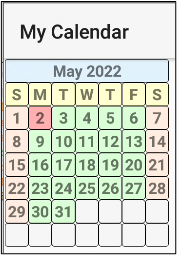
In this new tutorial you can find out how easy it is to make a calendar app.
Once the app is running you can learn more on how to use a standard calendar class in a project.
In the fine tuning section the calendar class will then be compiled into a library.
You are invited to expand the project to build a year overview using the calendar library.
Have a look at: B4A-Calendar
Happy coding!
Paul
A period calendar is an option see message #10 and the source code is in message #12
In this new tutorial you can find out how easy it is to make a calendar app.
Once the app is running you can learn more on how to use a standard calendar class in a project.
In the fine tuning section the calendar class will then be compiled into a library.
You are invited to expand the project to build a year overview using the calendar library.
Have a look at: B4A-Calendar
Happy coding!
Paul
Last edited:

