Hello everyone. I have a small problem using canvas.
I have a code that i want to create many labels in two panels that they belong to 2 scrollviews.
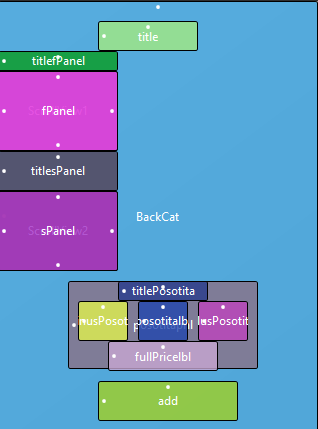
In the fPanel (scrollview1) and sPanel (scrollview2) I create the labels in line, one next to another until it reaches the end of the screen. When that happens it goes in the next row and continues.
I can calculate the width of every panel using a canvas to measure its text. So I create a background of every label as much as its text is. That works perfectly.
The problem is that in the last label it creates in sPanel, the label that has been created has not the right width. Actually the last label that is been created it the sPanel has the width of the last label that was created in fPanel!
The funny is that all other label that there are in fPanel or sPanel have the right width, their text width.
Does anyone know why it happens?
Note: If I run my code using breakpoints the last label has the right width, its text width. Otherwise, it keeps the last label width of the fPanel.
I have a code that i want to create many labels in two panels that they belong to 2 scrollviews.
In the fPanel (scrollview1) and sPanel (scrollview2) I create the labels in line, one next to another until it reaches the end of the screen. When that happens it goes in the next row and continues.
I can calculate the width of every panel using a canvas to measure its text. So I create a background of every label as much as its text is. That works perfectly.
Here it does it:
If beforebtnslength > Activity.Width Then
ycounter = ycounter + 1
beforebtnslength = 0
Else If beforebtnslength + SQLReader.GetString("name").Length*3%x > Activity.Width Then
ycounter = ycounter + 1
beforebtnslength = 0
Else
xcounter = xcounter + 1
End If
'cPanel is fpanel or spanel, depends on where I want to write'
'btn is a label'
cPanel.AddView(btn, beforebtnslength, ycounter * (50dip), 1%x ,2%y)
'cvsTest is canvas'
cvsTest.Initialize(btn)
btn.Height = cvsTest.MeasureStringHeight(btnText, Typeface.DEFAULT, 40)
btn.Width = cvsTest.MeasureStringWidth(btnText, Typeface.DEFAULT, 30) + 10dip
beforebtnslength = btn.Width + beforebtnslength + 10dipThe problem is that in the last label it creates in sPanel, the label that has been created has not the right width. Actually the last label that is been created it the sPanel has the width of the last label that was created in fPanel!
The funny is that all other label that there are in fPanel or sPanel have the right width, their text width.
Does anyone know why it happens?
Note: If I run my code using breakpoints the last label has the right width, its text width. Otherwise, it keeps the last label width of the fPanel.
