The attached project wraps the ZBAR part of this Github project. It looks very much the same as the project that I have posted here. Both projects use the same ViewFinder but they use different decoding engines (ZXING and ZBAR respectively).
I have not tested all the barcode formats but it should scan the following types:
BarcodeFormat.PARTIAL
BarcodeFormat.EAN8
BarcodeFormat.UPCE
BarcodeFormat.ISBN10
BarcodeFormat.UPCA
BarcodeFormat.EAN13
BarcodeFormat.ISBN13
BarcodeFormat.I25
BarcodeFormat.DATABAR
BarcodeFormat.DATABAR_EXP
BarcodeFormat.CODABAR
BarcodeFormat.CODE39
BarcodeFormat.PDF417
BarcodeFormat.QRCODE
BarcodeFormat.CODE93
BarcodeFormat.CODE128
There seems to be an issue with the scanning of PDF417 codes. I have emailed the author of the Github project (Dushyanth Maguluru) and brought it to his attention. Will update and post new library files once the issue with PDF417 codes has been resolved.
EDIT 26 Feb 2016: See this post as far as scanning of PDF417 is concerned
https://sourceforge.net/p/zbar/support-requests/76/
Please take note of the xml files in the /Objects/res/layout and Objects/res/values folders of the B4A project should you start a new project from scratch.
Posting the following:
1. B4A project demonstrating the Barcode Scanner using the ZBAR decoder
2. Library files - you need to download them from this link (too big to upload to this post) - unzip them and copy them to your additional library folder
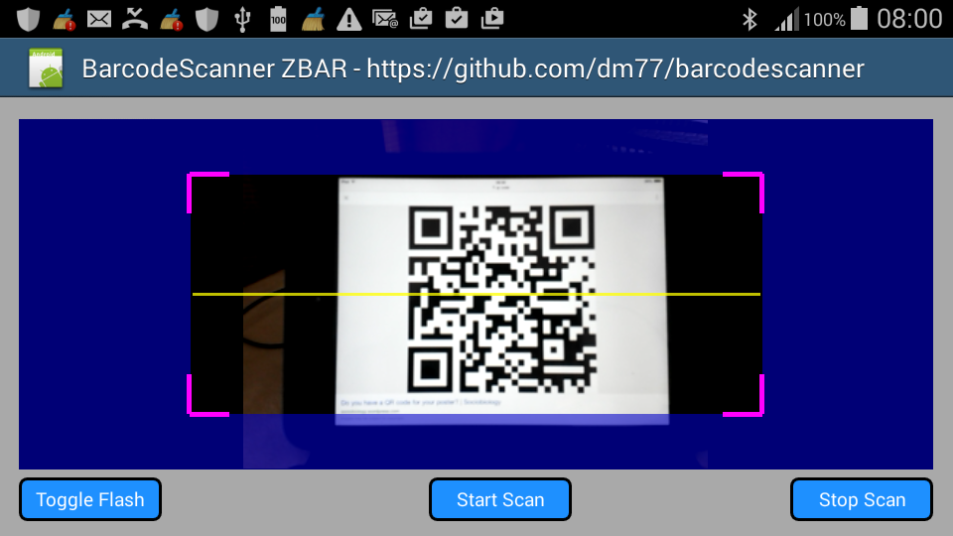
Sample code:
The library:
ZbarBarcodeScanner
Author: Github: Dushyanth Maguluru, Wrapped by: Johan Schoeman
Version: 1
You can use it in portrait mode and landscape mode by changing the B4A project's attribute and the code in the Designer:
#SupportedOrientations: portrait
I have not tested all the barcode formats but it should scan the following types:
BarcodeFormat.PARTIAL
BarcodeFormat.EAN8
BarcodeFormat.UPCE
BarcodeFormat.ISBN10
BarcodeFormat.UPCA
BarcodeFormat.EAN13
BarcodeFormat.ISBN13
BarcodeFormat.I25
BarcodeFormat.DATABAR
BarcodeFormat.DATABAR_EXP
BarcodeFormat.CODABAR
BarcodeFormat.CODE39
BarcodeFormat.PDF417
BarcodeFormat.QRCODE
BarcodeFormat.CODE93
BarcodeFormat.CODE128
There seems to be an issue with the scanning of PDF417 codes. I have emailed the author of the Github project (Dushyanth Maguluru) and brought it to his attention. Will update and post new library files once the issue with PDF417 codes has been resolved.
EDIT 26 Feb 2016: See this post as far as scanning of PDF417 is concerned
https://sourceforge.net/p/zbar/support-requests/76/
Please take note of the xml files in the /Objects/res/layout and Objects/res/values folders of the B4A project should you start a new project from scratch.
Posting the following:
1. B4A project demonstrating the Barcode Scanner using the ZBAR decoder
2. Library files - you need to download them from this link (too big to upload to this post) - unzip them and copy them to your additional library folder
Sample code:
B4X:
#Region Project Attributes
#ApplicationLabel: ZbarBarcodeScanner
#VersionCode: 1
#VersionName:
'SupportedOrientations possible values: unspecified, landscape or portrait.
#SupportedOrientations: landscape
#CanInstallToExternalStorage: False
#End Region
#Region Activity Attributes
#FullScreen: False
#IncludeTitle: True
#End Region
Sub Process_Globals
'These global variables will be declared once when the application starts.
'These variables can be accessed from all modules.
End Sub
Sub Globals
'These global variables will be redeclared each time the activity is created.
'These variables can only be accessed from this module.
Private zb1 As ZbarBarcodeScanner
Private b1 As Button
Private b2 As Button
Private b3 As Button
End Sub
Sub Activity_Create(FirstTime As Boolean)
'Do not forget to load the layout file created with the visual designer. For example:
Activity.LoadLayout("main")
zb1.LaserColor = Colors.Yellow
zb1.MaskColor = Colors.ARGB(150, 0, 0, 200)
zb1.BorderColor = Colors.Magenta
zb1.BorderStrokeWidth = 5
zb1.BorderLineLength = 40
zb1.Visible = False
End Sub
Sub Activity_Resume
' zb1.startScanner
End Sub
Sub Activity_Pause (UserClosed As Boolean)
zb1.stopScanner
zb1.Visible = False
End Sub
Sub b1_Click
zb1.toggleFlash
End Sub
Sub b2_Click
zb1.Visible = True
zb1.startScanner
End Sub
Sub b3_Click
zb1.Visible = False
zb1.stopScanner
End Sub
Sub zb1_scan_result(scantext As String, scanformat As String)
Log("B4A scantext = " & scantext)
Log("B4A scanformat = " & scanformat)
End SubThe library:
ZbarBarcodeScanner
Author: Github: Dushyanth Maguluru, Wrapped by: Johan Schoeman
Version: 1
- ZbarBarcodeScanner
Events:- scan_result (scantext As String, scanformat As String)
- ba As BA
- BringToFront
- DesignerCreateView (base As PanelWrapper, lw As LabelWrapper, props As Map)
- Initialize (EventName As String)
- Invalidate
- Invalidate2 (arg0 As Rect)
- Invalidate3 (arg0 As Int, arg1 As Int, arg2 As Int, arg3 As Int)
- IsInitialized As Boolean
- RemoveView
- RequestFocus As Boolean
- SendToBack
- SetBackgroundImage (arg0 As Bitmap)
- SetColorAnimated (arg0 As Int, arg1 As Int, arg2 As Int)
- SetLayout (arg0 As Int, arg1 As Int, arg2 As Int, arg3 As Int)
- SetLayoutAnimated (arg0 As Int, arg1 As Int, arg2 As Int, arg3 As Int, arg4 As Int)
- SetVisibleAnimated (arg0 As Int, arg1 As Boolean)
- handleResult (rawResult As Result)
- startScanner
- stopScanner
- toggleFlash
- android.permission.CAMERA
- android.permission.FLASHLIGHT
- Background As Drawable
- BorderColor As Int [write only]
- BorderLineLength As Int [write only]
- BorderStrokeWidth As Int [write only]
- Color As Int [write only]
- Enabled As Boolean
- Height As Int
- LaserColor As Int [write only]
- Left As Int
- MaskColor As Int [write only]
- Tag As Object
- Top As Int
- Visible As Boolean
- Width As Int
You can use it in portrait mode and landscape mode by changing the B4A project's attribute and the code in the Designer:
#SupportedOrientations: portrait
Attachments
Last edited:
