360 degree photo viewer ("ph360").
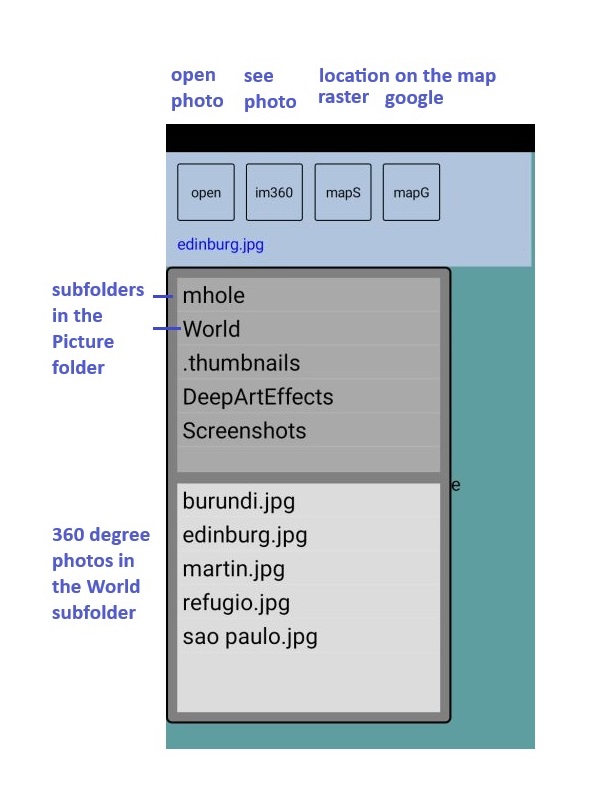
This little app allows you to view 360 degree photos on your android phone or tablet.
Android device must have gyroscope and accelerometer sensors.
You can use "ph360" app for to:
- see 360 degree photos,
- display some basic EXIF meta data,
- locate the position of the 360 degree photo on the raster map or on the google map.
You can see what the application allows in these screenshots:

Create subfolder in the "Pictures folder" in the Internal (shared) storage.
Copy your 360 degree photos in the subfolder.
You can copy also your own "map.jpg, map.jgw" raster map in the subfolder.
The name of the raster map has to be map.jpg and the name of the referenced file has to be map.jgw.
You can create more subfolders in the "Pictures folder".
How to get 360 degree photos?
1) You can take your own photos with the "360 degree camera".
I use the Insta360 X3 camera.
2) Download Google Street View 360 Images.
EXIF metadata.
Every photo needs at least basic EXIF metadata.
"360 degree photo viewer - ph360" displays this EXIF meta data:
Latitude
Longitude
Altitude
DateTime
Image width
Image length
Camera model
User Comment
When taking a photo with a camera, the camera writes EXIF metadata to the photo.
EXIF metadata can be edited or written into the photo using a computer program.
You can use free "Exif Pilot".
More about 360 degree photos and download free apk file:
LOOK HERE.
Thanks a lot to the "B4A Staff member" and "B4A members".
ScaleImageView library (Andrew Graham):
LOOK HERE.
JpegUtils library gives access to Exif data (Andrew Graham):
LOOK HERE.
Big Exif data in JPEG:
LOOK HERE.
Simple VrPanoramaView (Martin Pearman alias warwound):
LOOK HERE.
Open the browser with a specific web page (Erel):
LOOK HERE.
Enjoy.
JS
This little app allows you to view 360 degree photos on your android phone or tablet.
Android device must have gyroscope and accelerometer sensors.
You can use "ph360" app for to:
- see 360 degree photos,
- display some basic EXIF meta data,
- locate the position of the 360 degree photo on the raster map or on the google map.
You can see what the application allows in these screenshots:
Create subfolder in the "Pictures folder" in the Internal (shared) storage.
Copy your 360 degree photos in the subfolder.
You can copy also your own "map.jpg, map.jgw" raster map in the subfolder.
The name of the raster map has to be map.jpg and the name of the referenced file has to be map.jgw.
You can create more subfolders in the "Pictures folder".
How to get 360 degree photos?
1) You can take your own photos with the "360 degree camera".
I use the Insta360 X3 camera.
2) Download Google Street View 360 Images.
EXIF metadata.
Every photo needs at least basic EXIF metadata.
"360 degree photo viewer - ph360" displays this EXIF meta data:
Latitude
Longitude
Altitude
DateTime
Image width
Image length
Camera model
User Comment
When taking a photo with a camera, the camera writes EXIF metadata to the photo.
EXIF metadata can be edited or written into the photo using a computer program.
You can use free "Exif Pilot".
More about 360 degree photos and download free apk file:
LOOK HERE.
Thanks a lot to the "B4A Staff member" and "B4A members".
ScaleImageView library (Andrew Graham):
LOOK HERE.
JpegUtils library gives access to Exif data (Andrew Graham):
LOOK HERE.
Big Exif data in JPEG:
LOOK HERE.
Simple VrPanoramaView (Martin Pearman alias warwound):
LOOK HERE.
Open the browser with a specific web page (Erel):
LOOK HERE.
Enjoy.
JS
Last edited:
