This library adds some elements of view.
SwitchView: Android and IOS
SD_Spinner: Animated spinner with images
UpDown: A view that allows you to increase or decrease a number within the set limits
AlfabeticListView: A ListView that places the items in alphabetical order and a separator for each letter
SeparatorListView: A ListView that allows you to add separating lines between the components
For Tree ListView see SD MENU
SD_ViewExtra
Author: Star-Dust
Version: 0.05
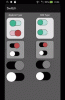






SwitchView: Android and IOS
SD_Spinner: Animated spinner with images
UpDown: A view that allows you to increase or decrease a number within the set limits
AlfabeticListView: A ListView that places the items in alphabetical order and a separator for each letter
SeparatorListView: A ListView that allows you to add separating lines between the components
For Tree ListView see SD MENU
SD_ViewExtra
Author: Star-Dust
Version: 0.05
- AlfabetListView
- Events:
- ItemClick (Position As Int, Value As Object)
- ItemLongClick (Position As Int, Value As Object)
- Functions:
- Add (Text As String, ReturnValue As Object, Image As Bitmap) As String
- Add_not_resfresh (Text As String, ReturnValue As Object, Image As Bitmap) As String
This Metohd Add Item but non refresh. You can Refresh ListView.Invalidate - Class_Globals As String
- Clear As String
- DesignerCreateView (Base As Panel, Lbl As Label, Props As Map) As String
- GetBase As Panel
- getImageView As ImageView
- getLabel As Label
- getSize As Int
- Initialize (vCallback As Object, vEventName As String) As String
- Invalidate As String
- IsInitialized As Boolean
Tests whether the object has been initialized. - RemoveAt (index As Int) As String
- Add (Text As String, ReturnValue As Object, Image As Bitmap) As String
- Properties:
- ImageView As ImageView [read only]
- Label As Label [read only]
- Size As Int [read only]
- ImageView As ImageView [read only]
- Events:
- SD_Spinner
- Events:
- ItemClick (Position As Int, Value As String)
- LongClick
- Fields:
- Animation As Boolean
- BColor As Int
- BColorList As Int
- GrayDisplay As Boolean
- HintColor As Int
- Left As Int
- MyAct As Panel
- RoundCorner As Boolean
- SelectedID As String
- SelectedIndex As Int
- SelectedItem As String
- Tag As Object
- TColor As Int
- Top As Int
- Animation As Boolean
- Functions:
- Add (Text As String, TextHelp As String, ID As String, BackgroundColor As Int, TextColor As Int, Gravities As Int, Image As Bitmap) As String
- AddAll (L As List, TextHelp As String, BackgroundColor As Int, TextColor As Int, Gravities As Int) As String
- Class_Globals As String
- Clear As String
- Close As String
- Corner (Colore As Int) As ColorDrawable
- DesignerCreateView (Base As Panel, Lbl As Label, Props As Map) As String
- GetBase As Panel
- GetHelpText (Position As Int) As String
- GetID (Position As Int) As String
- GetItem (Position As Int) As String
- GetItemFromID (ID As String) As String
- Initialize (vCallback As Object, vEventName As String) As String
- Invalidate As String
- IsInitialized As Boolean
Tests whether the object has been initialized. - Oper As String
- RemoveID (ID As String) As String
- RemoveIndex (Position As Int) As String
- RoundBorders (B0 As Bitmap, radius As Int) As Bitmap
- SetBackgroundDrawable (Draw As ColorDrawable) As String
- SetBackgroundImage (Bitmap As Bitmap) As String
- SetID (ID As String) As String
- SetIndex (Position As Int) As String
- SetLabelTextSize (TextSizeLabel As Int) As String
- SetValue (Value As String) As String
- Size As Int
- Add (Text As String, TextHelp As String, ID As String, BackgroundColor As Int, TextColor As Int, Gravities As Int, Image As Bitmap) As String
- Events:
- SeparatorListView
- Events:
- ItemClick (Position As Int, Value As Object)
- ItemLongClick (Position As Int, Value As Object)
- Functions:
- Add (Text As String, Text2 As String, Bitmap As Bitmap, ReturnValue As Object) As String
- Add_Separate_Line As String
This Metohd Add Item but non refresh. You can Refresh ListView.Invalidate - Class_Globals As String
- Clear As String
- DesignerCreateView (Base As Panel, Lbl As Label, Props As Map) As String
- GetBase As Panel
- getImageView As ImageView
- getLabel As Label
- getSecondLabel As Label
- getSize As Int
- Initialize (vCallback As Object, vEventName As String) As String
- Invalidate As String
- IsInitialized As Boolean
Tests whether the object has been initialized. - RemoveAt (index As Int) As String
- Add (Text As String, Text2 As String, Bitmap As Bitmap, ReturnValue As Object) As String
- Properties:
- ImageView As ImageView [read only]
- Label As Label [read only]
- SecondLabel As Label [read only]
- Size As Int [read only]
- ImageView As ImageView [read only]
- Events:
- SwitchView
- Events:
- Click
- Fields:
- CircleColor As Int
- ColorBackground As Int
- DisableCircleColor As Int
- DisableColorBackground As Int
- iosType As Boolean
- Tag As Object
- CircleColor As Int
- Functions:
- AddToPanel (View As Panel, Left As Int, top As Int, width As Int, height As Int) As String
- Class_Globals As String
- DesignerCreateView (Base As Panel, Lbl As Label, Props As Map) As String
Don't call on code - GetBase As Panel
- getChecked As Boolean
- Initialize (vCallback As Object, vEventName As String) As String
- IsInitialized As Boolean
Tests whether the object has been initialized. - setChecked (Value As Boolean) As String
- AddToPanel (View As Panel, Left As Int, top As Int, width As Int, height As Int) As String
- Properties:
- Checked As Boolean
- Events:
- UpDown
- Events:
- ChangeValue
- Fields:
- MaxValue As Int
- MinValue As Int
- StepIncremental As Int
- Tag As Object
- MaxValue As Int
- Functions:
- Class_Globals As String
- Corner (Colore As Int) As ColorDrawable
- DesignerCreateView (Base As Panel, Lbl As Label, Props As Map) As String
Don't call on code - GetBase As Panel
- getValue As Int
- Initialize (Callback As Object, EventName As String) As String
Initialize Custom View - Used by Designer and by code via AddToParent
Initialize(Me,"Name")
#Event: NameClass_ChangeValue - IsInitialized As Boolean
Tests whether the object has been initialized. - setValue (NewValue As Int) As String
- Class_Globals As String
- Properties:
- Value As Int
- Events:
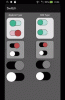






Attachments
Last edited:
