(It took me 7 years to get this one right.)

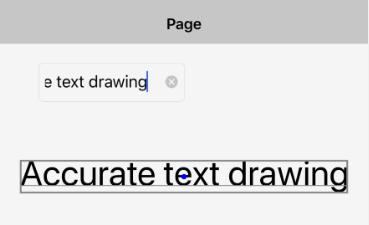

XUI v1.60 includes a new method named B4XCanvas.MeasureText. This method accurately measures single line strings.
It returns a B4XRect object with the width and height of the measured string. The Top field returns the highest point relative to the baseline.
With these values it is possible to accurately vertically center the text with this code (works in all three platforms):
Sub that also draws the border and the baseline:
Note that in B4i there was a small change in the way the offsets are set internally in B4XCanvas.DrawText.
The XUI libraries are internal libraries. iXUI v1.60 and jXUI v1.60 will be included in the next versions of B4i and B4J. B4A XUI 1.60: https://www.b4x.com/android/forum/threads/updates-to-internal-libraries.59340/#post-587118
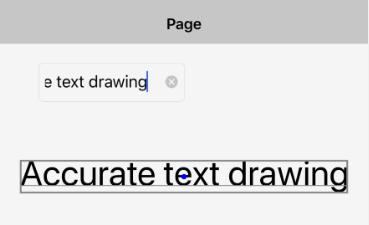

XUI v1.60 includes a new method named B4XCanvas.MeasureText. This method accurately measures single line strings.
It returns a B4XRect object with the width and height of the measured string. The Top field returns the highest point relative to the baseline.
With these values it is possible to accurately vertically center the text with this code (works in all three platforms):
B4X:
Dim r As B4XRect = cvs1.MeasureText(Text, Fnt)
Dim BaseLine As Int = CenterY - r.Height / 2 - r.Top
cvs1.DrawText(Text, CenterX, BaseLine, Fnt, Clr, "CENTER")Sub that also draws the border and the baseline:
B4X:
Sub DrawTextWithBorder (cvs1 As B4XCanvas, Text As String, Fnt As B4XFont, Clr As Int, CenterX As Int, CenterY As Int)
Dim r As B4XRect = cvs1.MeasureText(Text, Fnt)
Dim BaseLine As Double = CenterY - r.Height / 2 - r.Top
cvs1.DrawText(Text, CenterX, BaseLine, Fnt, Clr, "CENTER")
cvs1.DrawCircle(CenterX, CenterY, 3dip, xui.Color_Blue, True, 0)
r.Initialize(CenterX - r.Width / 2, CenterY - r.Height / 2, CenterX + r.Width / 2, CenterY + r.Height / 2)
cvs1.DrawLine(r.Left, BaseLine, r.Right, BaseLine, xui.Color_Gray, 1dip)
cvs1.DrawRect(r, xui.Color_Gray, False, 2dip)
End SubNote that in B4i there was a small change in the way the offsets are set internally in B4XCanvas.DrawText.
The XUI libraries are internal libraries. iXUI v1.60 and jXUI v1.60 will be included in the next versions of B4i and B4J. B4A XUI 1.60: https://www.b4x.com/android/forum/threads/updates-to-internal-libraries.59340/#post-587118
Last edited:
