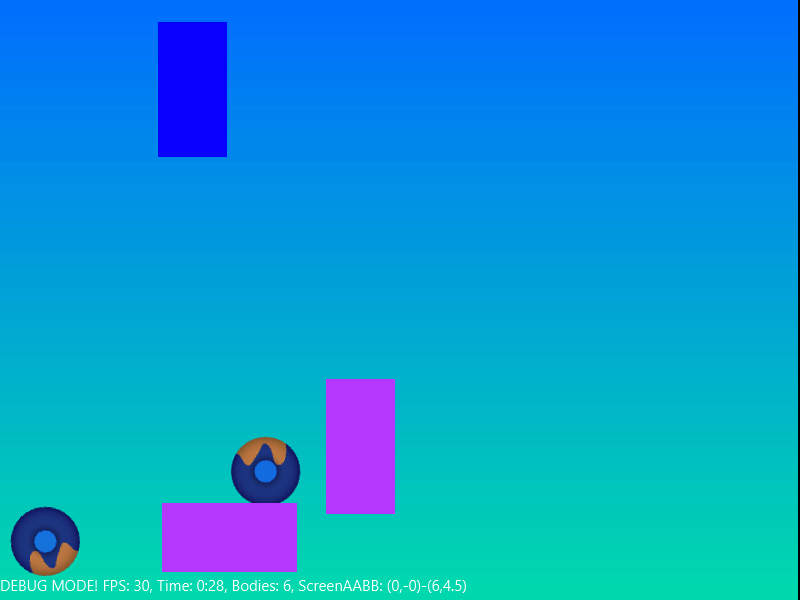The purpose of this example is to demonstrate the usage of mask bits and category bits properties.
Collision rules:
- Collisions happen between dynamic bodies and other bodies (including other dynamic bodies).
- The collisions actually happen between two fixtures of two bodies. Bodies can have multiple fixtures with different properties.
- If a fixture is set to be a sensor (is sensor property) then the collision will be detected but there will not be a physical collision.
Now for mask bits and category bits. The formal rule sounds a bit complicated so we will start with an example.
The default mask bits is 65535 (0xFFFF).
0xFFFF in base 2 is 1111 1111 1111 1111.
Category bits should be a power of 2. This means that it is a number with a single high (1) bit. The default value is 1.
If the same bit is high in both the mask bits and the category bits then we have a collision.
In our example the second ground body mask bits value is 0 = 0000 0000 0000 0000. This means that it will never collide with other bodies. It is better to set the mask bits to 0 than using a sensor unless you are actually interested in detecting the collision.
The third ground body mask bits value is 65529 = 0xFFFF - 4 - 2 = 1111 1111 1111 1001
This means that it will collide with all bodies except bodies with category bits of 2 (10) or 4 (100).
The formal rule is:
For a collision to happen: (FixtureA.MaskBits & FixtureB.CategoryBits) <> 0 AND (FixtureA.CategoryBits & FixtureB.MaskBits) <> 0.
& - bitwise and.
Note that you can change the filter bits at runtime:
B4X:
bw.Body.FirstFixture.SetFilterBits(0, 0)There are two ways to detect collisions:
1. Call Body.GetContactList to get the current contacts. In most cases you will want to pass True for the TouchingOnly parameter. The items in the list returned are B2Contact items.
2. Handle the world contact events: BeginContact, PreSolve, PostSolve and EndContact. Note that PreSolve and PostSolve are not called for sensors.
The events are a bit more complicated to handle but are more powerful as they allow you to modify the contact behavior and they also include more information about the contact. See the walking character example.
The world is "locked" during these events. Don't add or destroy anything during these events. You can use X2.AddFutureTask to run something after the events complete.
Nice tutorial about box2d collisions: http://www.iforce2d.net/b2dtut/collision-anatomy
The example is included in the examples pack: https://www.b4x.com/android/forum/threads/xui2d-example-pack.96454/
Last edited: