HI, All
By default the ABMImage shows the big picture (Full HD) as 100%, huge size.
1) IsMaterialBoxed = True - this is must be used to check detailed.
2) ResponsiveMaxWidth limits the picture after first page render, after click for zoom - picture is distorted, the width is limited
3) and after second click - the picture is ... again opened 100% as-is, Full HD.... but why not initial limited size ?
How to just show big picture by some smaller size according to the container size (cell size) ? and with zoom possibility.
Extra ABMContainer does not help also.
How is it coded http://prd.one-two.com:51042/demo/CompImagePage/abmaterial-image.html ?
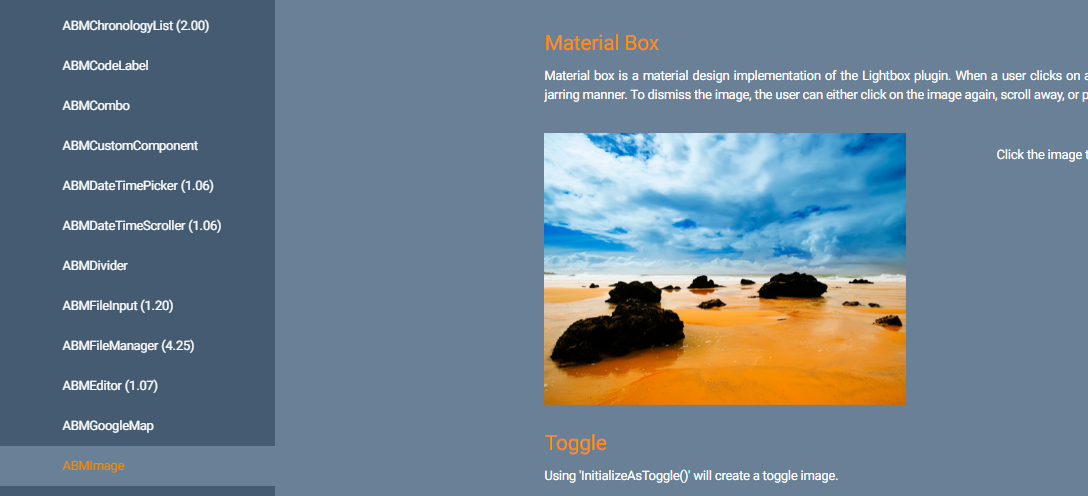
By default the ABMImage shows the big picture (Full HD) as 100%, huge size.
1) IsMaterialBoxed = True - this is must be used to check detailed.
2) ResponsiveMaxWidth limits the picture after first page render, after click for zoom - picture is distorted, the width is limited
3) and after second click - the picture is ... again opened 100% as-is, Full HD.... but why not initial limited size ?
How to just show big picture by some smaller size according to the container size (cell size) ? and with zoom possibility.
Extra ABMContainer does not help also.
How is it coded http://prd.one-two.com:51042/demo/CompImagePage/abmaterial-image.html ?
Last edited:
