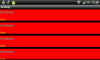Hello.
I want to base my activity on one main ScrollView and add multiple panels. I want to achieve something like this:
https://lh4.ggpht.com/56JUPtwXyn9KJu52RqUM-bm9jxf4BLJM84BDk_UianAJpE6ST6GMPe0jiSDKNHrbJ1ph
pnl.GetView(0).text = ? - here comes the problem. I am unable to access the text property. I am planning to put Tags to make the difference between the labels so when I Fetch all Panel views, I know what text to put there. Unfortunately, I am unable to cast the view to label and pass .Text by reference back to the view.
I know I can define all labels by code but I wanted to use the designer to design easier and just put contents by code.
Any ideas?
I want to base my activity on one main ScrollView and add multiple panels. I want to achieve something like this:
https://lh4.ggpht.com/56JUPtwXyn9KJu52RqUM-bm9jxf4BLJM84BDk_UianAJpE6ST6GMPe0jiSDKNHrbJ1ph
B4X:
Sub Activity_Create(FirstTime As Boolean)
Activity.LoadLayout("layTests_def") ' my Activity layout
For i = 0 To 10
Dim pnl As Panel
pnl.LoadLayout("layTests_pnl") ' a special layout for panels
pnl.GetView(0).text = ?
Next
End Subpnl.GetView(0).text = ? - here comes the problem. I am unable to access the text property. I am planning to put Tags to make the difference between the labels so when I Fetch all Panel views, I know what text to put there. Unfortunately, I am unable to cast the view to label and pass .Text by reference back to the view.
I know I can define all labels by code but I wanted to use the designer to design easier and just put contents by code.
Any ideas?