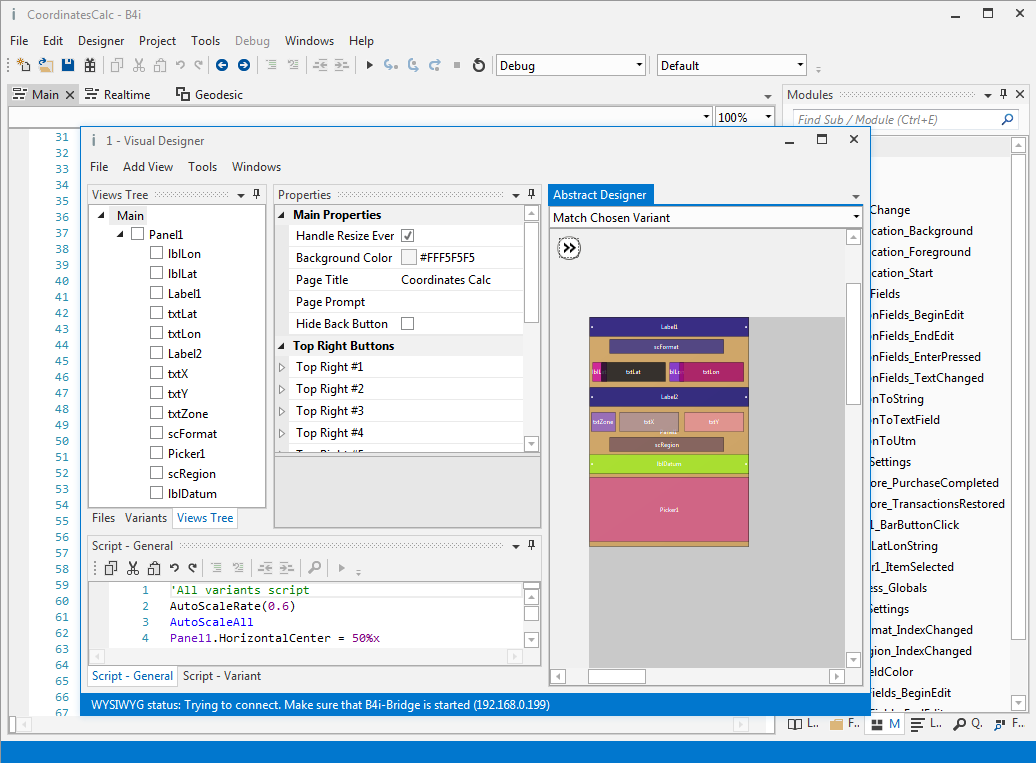
I'm happy to release B4i v2.00. This is a major update with many important improvements.
B4i is now based on the new IDE with the same advanced features as B4A v5.0 and B4J v3.0: https://www.b4x.com/android/forum/threads/b4a-v5-00-has-been-released.54653/
Other improvements:
- Support for iOS simulator. Note that the simulator is a Mac application so this feature requires using a local builder.
The iOS simulator (unlike the Android emulator) is fast and very convenient to work with.
An Apple account is not needed when working with the simulator.
- Smart strings literal: https://www.b4x.com/android/forum/threads/b4x-smart-string-literal.50135/#content
- Debug symbols. The release build now includes two new components:
- dsym.zip - http://stackoverflow.com/questions/3656391/whats-the-dsym-and-how-to-use-it-ios-sdk
- iTunes Connect symbols inside the ipa file. With these symbols crash reports should be "symbolicated" automatically.
- NavigationController.ShowPage2 / RemoveCurrentPage2 - Allow disabling the transition animation.
- Bug fixes.
- Microsoft .Net Framework 4.0+ is required. If you are running Windows XP then you should install .Net Framework 4.0: https://www.microsoft.com/en-us/download/details.aspx?id=17851
- Developers running Vista or above should install .Net Framework 4.5.2: https://www.microsoft.com/en-us/download/details.aspx?id=42642
- Developers using a local builder should update the builder to v2.0 and use Xcode 6.3+.
If you have already installed the builder from the last beta then you only need to copy the libraries.
Users who are eligible for a free upgrade should receive an email with the download links. Please allow a few hours for the mail to arrive.
Note that starting from this version it is possible to develop iOS apps with B4i without an Apple developer account using the iOS simulator (with a local Mac builder).
You will still need a developer account when you want to test the app on a real device or when you are ready to upload it to the app store.
Last edited:

