As always I'm happy to release a new version 
This update includes many IDE improvements as well as other improvements:
Update: v5.81 was released. It is available from the same link as before. It fixes the issues related to the search feature.
This update includes many IDE improvements as well as other improvements:
- Bookmarks and breakpoints are listed in the modules tree:
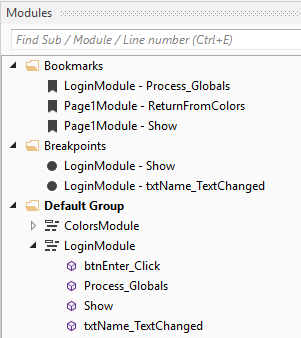
- Auto bookmarks feature:
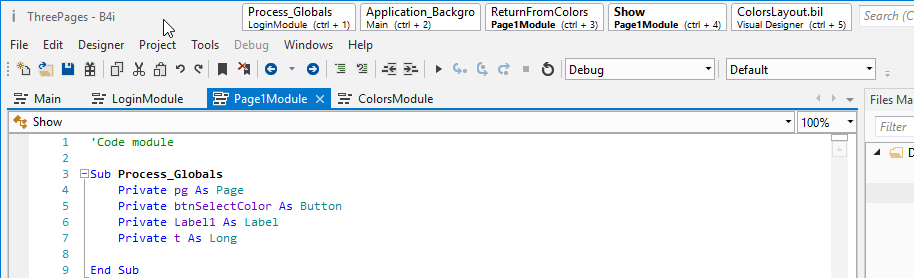
- Recent code positions and designer layouts appear as tabs in the window title.
- The IDE decides on the list of tabs based on several factors (recency, modifications and others).
- The list is saved together with the project and restored when the project is loaded.
- Auto backup improvements:
- Project is saved before backup, based on the auto save option.
- Project name added to the backup file.
- The project folder is configurable (AutoBackupFolder in the ini file).
- Project is saved before backup, based on the auto save option.
- Warning for unused parameters in private, non-event, subs.
- Additional library folder can be configured with a B4X folder for cross platform libraries: https://www.b4x.com/android/forum/threads/b4x-additional-libraries-folder.103165/
- #Event declarations appear in the autocomplete list.
- Ctrl + Click on layout files from the code:
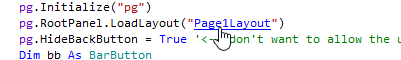
- Fix for a long standing issue that caused scope changes of global variables to not always be detected.
- Compilation performance improvements.
- TextView / TextField SpellChecking property.
- Default launch images for iPhone XS Max and iPhone XR were added.
- #CertificateFile attribute supports absolute paths.
- Debugger improvements.
- Simulator builds with the hosted builder (Tools - Build Server - Build Simulator Release App).
The simulator requires a Mac computer. With this improvement, developers using the hosted builder can make a simulator build, download it and then run it on an online service such as https://appetize.io/ or on any accessible Mac. - Bug fixes and other minor improvements.
Update: v5.81 was released. It is available from the same link as before. It fixes the issues related to the search feature.
Last edited:
