I needed this and didn't find an existing solution: a CLV whose items
- can be expanded/collapsed (available in @Erel's CLVExpandable)
- and can have sub-items that can be shown or hidden
In the screenshot below, you'll see the arrows that can be used to expand/collapse, and the +/- signs to show/hide sub-items; B4A and B4J projects attached.
Some notes:
- module 'wmCLVEpandable2' is @Erel's with a couple of slight modifications
- to avoid mysterious errors etc, do read the comments in the source code
- I couldn't find a way to make the pane(l)s indent (spent quite some time trying to figure it out), so I worked around that by using multiple layout files
- no external libraries required
Tested with B4A and B4J, no idea what B4I would do or if it even would compile
Enjoy !
EDIT: example with a SQLite db attached, which is a lot more meaningful (thanks for asking, @Mahares )
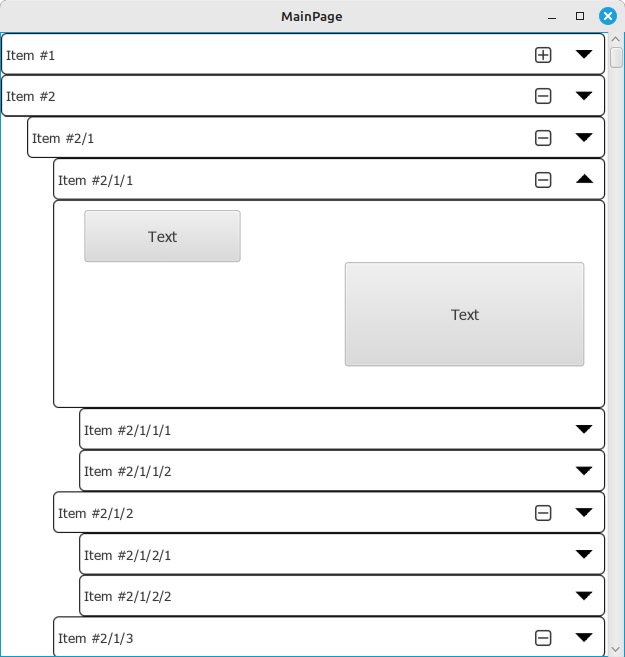
- can be expanded/collapsed (available in @Erel's CLVExpandable)
- and can have sub-items that can be shown or hidden
In the screenshot below, you'll see the arrows that can be used to expand/collapse, and the +/- signs to show/hide sub-items; B4A and B4J projects attached.
Some notes:
- module 'wmCLVEpandable2' is @Erel's with a couple of slight modifications
- to avoid mysterious errors etc, do read the comments in the source code
- I couldn't find a way to make the pane(l)s indent (spent quite some time trying to figure it out), so I worked around that by using multiple layout files
- no external libraries required
Tested with B4A and B4J, no idea what B4I would do or if it even would compile
Enjoy !
EDIT: example with a SQLite db attached, which is a lot more meaningful (thanks for asking, @Mahares )
Attachments
Last edited:
