In this tutorial you can test a B4J application that connects to local CouchDB databases.
The command line tool cURL is used in this implementation to send command strings to the CouchDB server.
After the download, the installation and the setup of CouchDB you can use a webclient called Project Fauxton.
The webclient can be launched in a webbrowser with this local url: Fauxton. All the CouchDB documentation is available there.
This B4J application shows that you can use B4J code to maintain the information from CouchDB databases.
You can add, change or delete databases, documents, fields and attachments.
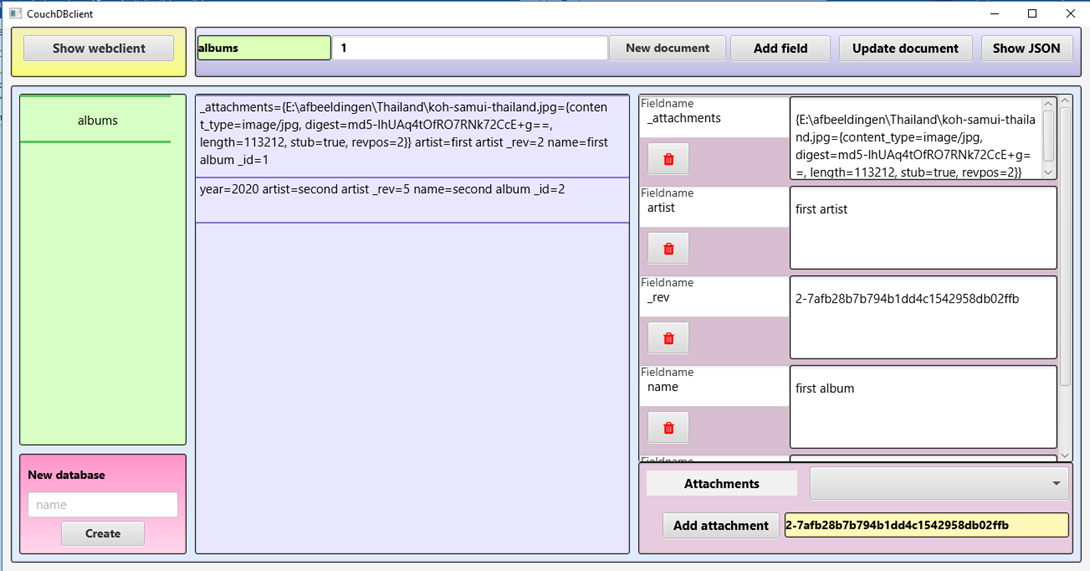
The jShell library is used to start cmd.exe that runs a cURL command.
The cURL tool is installed on the computer where CouchDB is installed. You can find examples of the curl commands in the CouchDB documentation.
The application consists of a B4Xpages module and a couchdb class module.
You can find the source code in the attached zip-file.
A user manual (couchdbclient.pdf) for the B4J application that contains installation instructions is also available in the attachments.
The command line tool cURL is used in this implementation to send command strings to the CouchDB server.
After the download, the installation and the setup of CouchDB you can use a webclient called Project Fauxton.
The webclient can be launched in a webbrowser with this local url: Fauxton. All the CouchDB documentation is available there.
This B4J application shows that you can use B4J code to maintain the information from CouchDB databases.
You can add, change or delete databases, documents, fields and attachments.
The jShell library is used to start cmd.exe that runs a cURL command.
The cURL tool is installed on the computer where CouchDB is installed. You can find examples of the curl commands in the CouchDB documentation.
The application consists of a B4Xpages module and a couchdb class module.
You can find the source code in the attached zip-file.
A user manual (couchdbclient.pdf) for the B4J application that contains installation instructions is also available in the attachments.
