I am experiencing errors with a B4Xtable as follows;
The table is being populated by a SQLite query that runs correctly, with 3 records being populated into the list The code is as follows;
the log output leading up to the error is as follows;
it seems to be the line of code "tblReceipt.SetData(TableData)" that is causing the error, which makes no sense to me as I am done with the SQLite query and resultset by that stage. The one that I am suspicous of is the
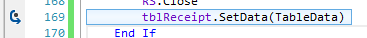 shows as a Resumable Sub or Method.
shows as a Resumable Sub or Method.
Any ideas will be appreciated,
Kev
B4Xtable error:
Error occurred on line: 705 (B4XTable)
java.sql.SQLException: [SQLITE_ERROR] SQL error or missing database (near ")": syntax error)
at org.sqlite.DB.newSQLException(DB.java:383)
at org.sqlite.DB.newSQLException(DB.java:387)
at org.sqlite.DB.throwex(DB.java:374)
at org.sqlite.NativeDB.prepare(Native Method)
at org.sqlite.DB.prepare(DB.java:123)
at org.sqlite.Stmt.execute(Stmt.java:113)
at anywheresoftware.b4j.objects.SQL.ExecNonQuery(SQL.java:161)
at b4j.example.b4xtable._createtable(b4xtable.java:2318)
at b4j.example.b4xtable$ResumableSub_SetData.resume(b4xtable.java:288)
at b4j.example.b4xtable._setdata(b4xtable.java:221)
at b4j.example.pagereceipt._showtable(pagereceipt.java:203)
at b4j.example.pagereceipt._b4xpage_appear(pagereceipt.java:126)
at java.base/jdk.internal.reflect.NativeMethodAccessorImpl.invoke0(Native Method)
at java.base/jdk.internal.reflect.NativeMethodAccessorImpl.invoke(NativeMethodAccessorImpl.java:62)
at java.base/jdk.internal.reflect.DelegatingMethodAccessorImpl.invoke(DelegatingMethodAccessorImpl.java:43)
at java.base/java.lang.reflect.Method.invoke(Method.java:566)
at anywheresoftware.b4a.shell.Shell.runMethod(Shell.java:632)
at anywheresoftware.b4a.shell.Shell.raiseEventImpl(Shell.java:237)
at anywheresoftware.b4a.shell.Shell.raiseEvent(Shell.java:167)
at jdk.internal.reflect.GeneratedMethodAccessor3.invoke(Unknown Source)
at java.base/jdk.internal.reflect.DelegatingMethodAccessorImpl.invoke(DelegatingMethodAccessorImpl.java:43)
at java.base/java.lang.reflect.Method.invoke(Method.java:566)
at anywheresoftware.b4a.BA.raiseEvent2(BA.java:108)
at anywheresoftware.b4a.shell.ShellBA.raiseEvent2(ShellBA.java:98)
at anywheresoftware.b4a.keywords.Common.CallSub4(Common.java:504)
at anywheresoftware.b4a.keywords.Common.access$0(Common.java:484)
at anywheresoftware.b4a.keywords.Common$CallSubDelayedHelper.run(Common.java:558)
at javafx.graphics/com.sun.javafx.application.PlatformImpl.lambda$runLater$10(PlatformImpl.java:428)
at java.base/java.security.AccessController.doPrivileged(Native Method)
at javafx.graphics/com.sun.javafx.application.PlatformImpl.lambda$runLater$11(PlatformImpl.java:427)
at javafx.graphics/com.sun.glass.ui.InvokeLaterDispatcher$Future.run(InvokeLaterDispatcher.java:96)
at javafx.graphics/com.sun.glass.ui.win.WinApplication._runLoop(Native Method)
at javafx.graphics/com.sun.glass.ui.win.WinApplication.lambda$runLoop$3(WinApplication.java:174)
at java.base/java.lang.Thread.run(Thread.java:834)
B4X:
Sub ShowTable
Log("ShowTable Start")
Dim TableData As List
TableData.Initialize
Log("ROWS: "&SQL.ExecQuerySingleResult("select count(*) from checkout;"))
If SQL.ExecQuerySingleResult("select count(*) from checkout;") > 0 Then
Dim Query As String = "SELECT ID,ItemText,ItemQty,ItemPrice,(ItemQty * ItemPrice) AS ItemTotal FROM checkout ORDER BY ID ASC;"
Log(Query)
RS = SQL.ExecQuery(Query)
Do While RS.NextRow
Dim row(5) As Object
row(0) = RS.GetDouble("ID")
row(1) = RS.GetString("ItemText")
row(2) = RS.GetInt("ItemQty")
row(3) = RS.GetString("ItemPrice")
row(4) = RS.GetString("ItemTotal")
TableData.Add(row)
Log("TableData size: "&TableData.Size)
Loop
tblReceipt.SetData(TableData)
RS.Close
End If
Log("ShowTable Finish")
End Sub
B4X:
lblReceipt_MouseClicked
*** receipt: B4XPage_Created [pos]
Creating PageReceipt
*** receipt: B4XPage_Appear [pos]
*** receipt: B4XPage_Resize [pos, receipt]
Receipt B4XPage_Appear
ShowTable Start
ROWS: 3
SELECT ID,ItemText,ItemQty,ItemPrice,(ItemQty * ItemPrice) AS ItemTotal FROM checkout ORDER BY ID ASC;
TableData size: 1
TableData size: 2
TableData size: 3Any ideas will be appreciated,
Kev
