I managed to reproduce the problem on a virtual machine.
After installing B4J Version 8.90 on a new installation of Windows 7 32 bit, B4J did not open and a message appeared saying that it needs Dot Net Framework version 4.0.30319
After installing the requested version of Dot Net V4.0.30319, B4J showed only a black screen.
Then I found a package that I had previously downloaded, version 4.5 of Dot Net (version 4.5.2). And the B4J opened normally.
I searched the Dot Net version list, and found this list from Microsoft. Apparently after version 4.0 version 4.5 was released.
I believe that perhaps the first version of B4J really worked with Dot Net 4.0.30319, but after some time it may no longer be compatible with this version.
But the B4J program still displays the message asking for version 4.0.30319. So I believe it can be a BUG.
I don't know what is the lowest version of Dot Net that B4J V8.90 is opening normally, but I believe that you can research it better.
I also took advantage and tested the B4J with a classic Windows 7 theme, which can be selected so that resources are saved, especially if you are using a Netbook, or virtual machine. B4J opened normally with this simpler theme.
Thank you.
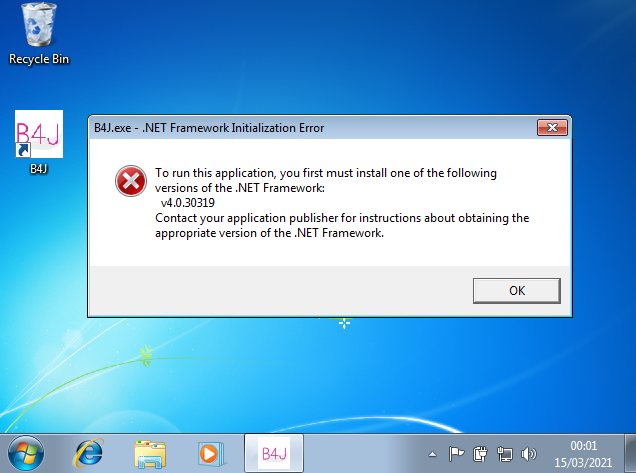
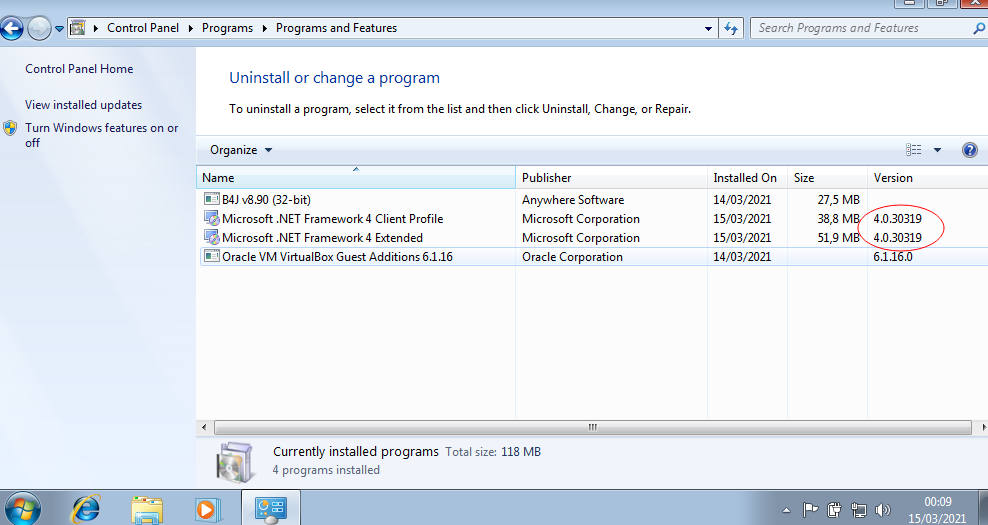
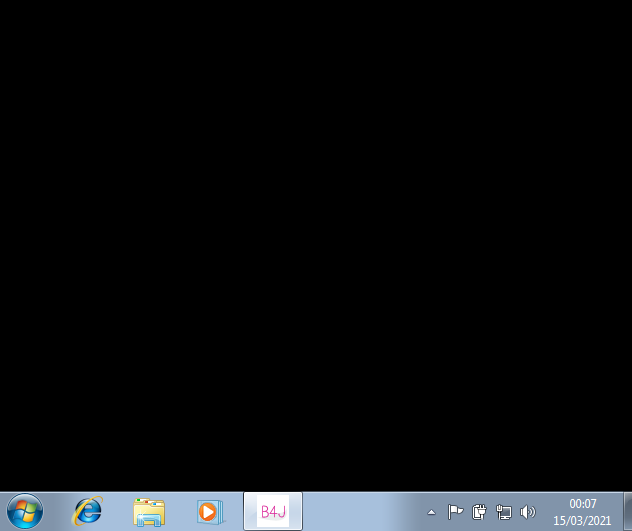
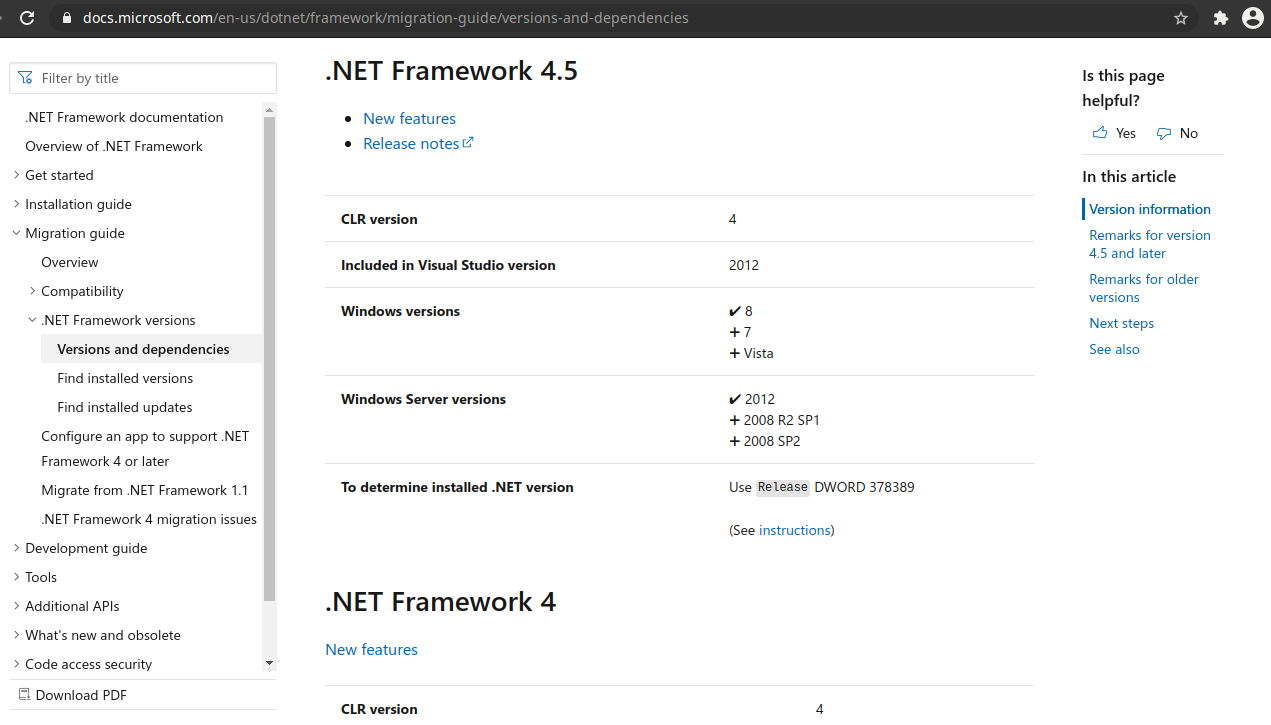
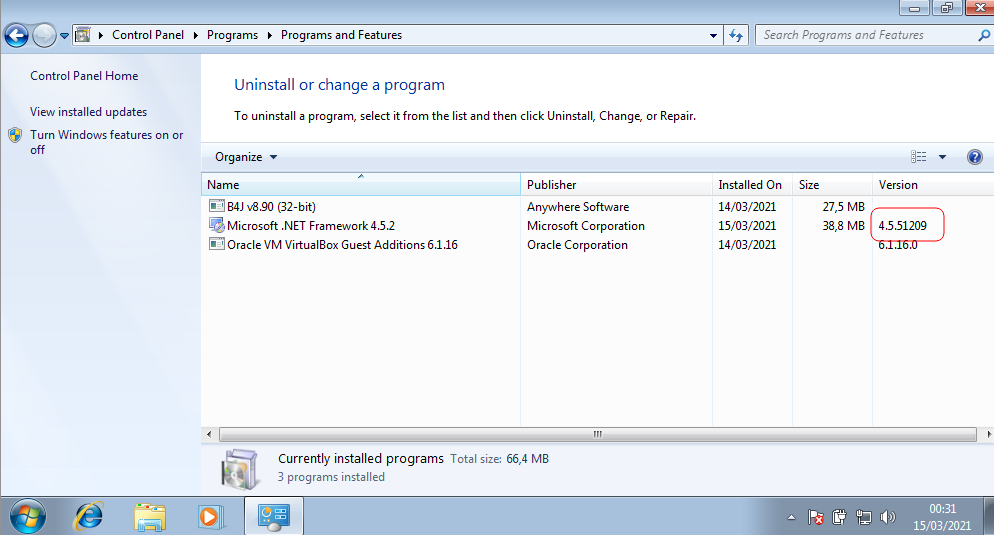
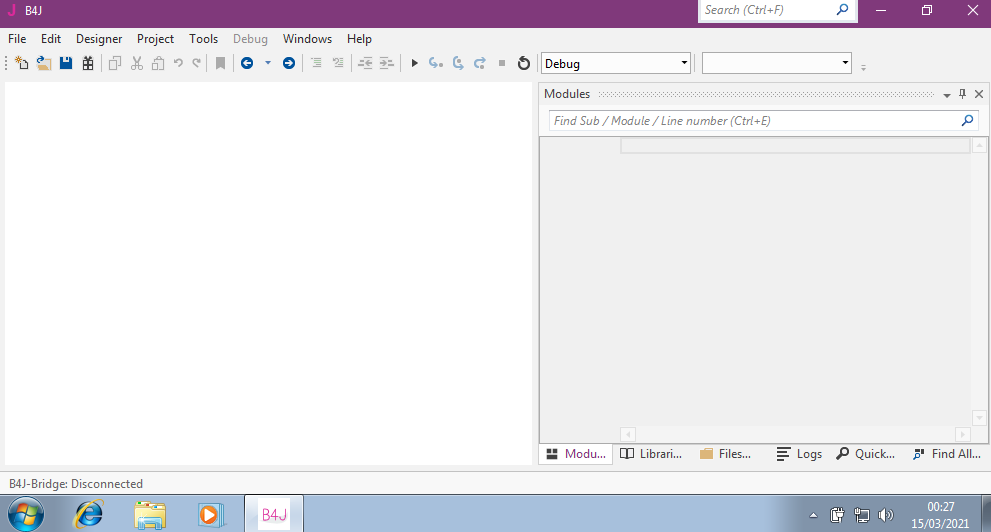
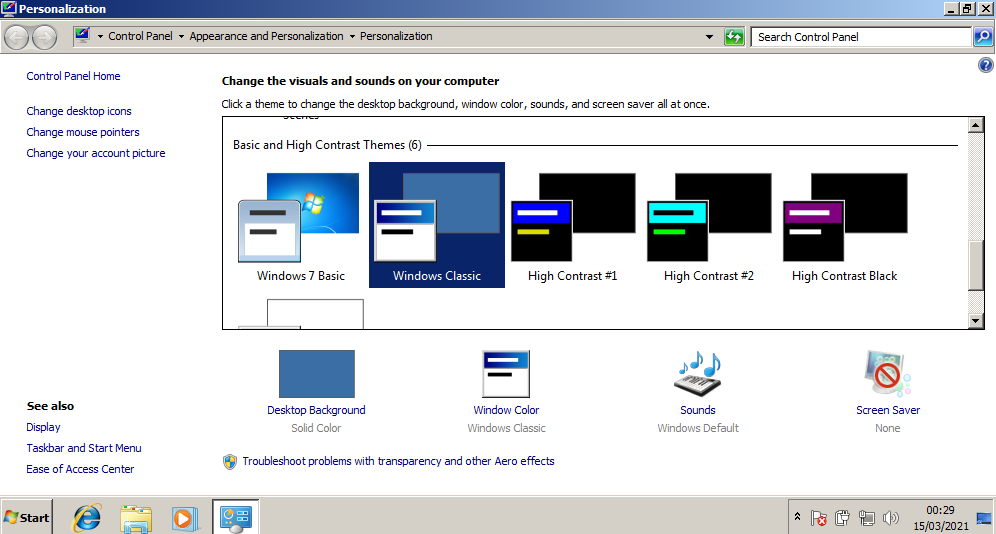
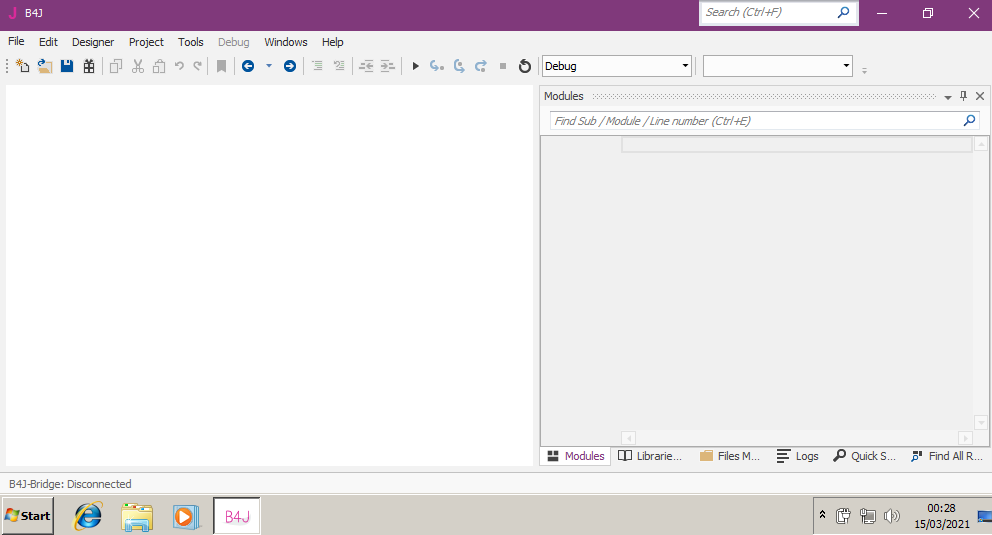
After installing B4J Version 8.90 on a new installation of Windows 7 32 bit, B4J did not open and a message appeared saying that it needs Dot Net Framework version 4.0.30319
After installing the requested version of Dot Net V4.0.30319, B4J showed only a black screen.
Then I found a package that I had previously downloaded, version 4.5 of Dot Net (version 4.5.2). And the B4J opened normally.
I searched the Dot Net version list, and found this list from Microsoft. Apparently after version 4.0 version 4.5 was released.
I believe that perhaps the first version of B4J really worked with Dot Net 4.0.30319, but after some time it may no longer be compatible with this version.
But the B4J program still displays the message asking for version 4.0.30319. So I believe it can be a BUG.
I don't know what is the lowest version of Dot Net that B4J V8.90 is opening normally, but I believe that you can research it better.
I also took advantage and tested the B4J with a classic Windows 7 theme, which can be selected so that resources are saved, especially if you are using a Netbook, or virtual machine. B4J opened normally with this simpler theme.
Thank you.
