This update adds support for copying and pasting layouts between the three platforms. This is an important feature that will make it simpler to build cross platform applications.
Improvements:
B4J download link: www.b4x.com/b4j.html
Improvements:
- Support for copying and pasting controls between the platforms: https://www.b4x.com/android/forum/threads/b4x-sharing-layouts-between-platforms.109296/#content
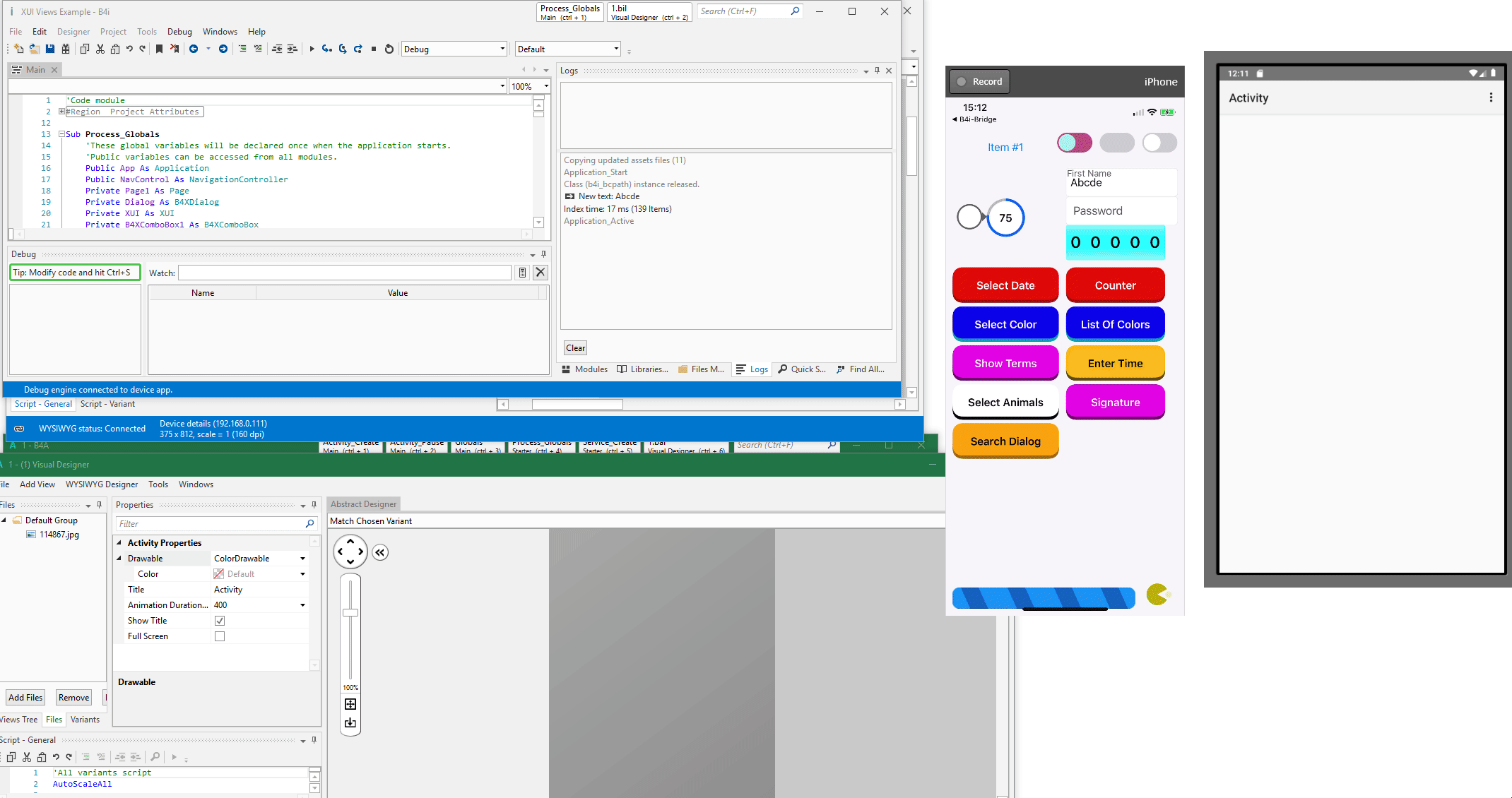
- Ctrl + Click in the designer script to select the control.
- Anchors checker: https://www.b4x.com/android/forum/threads/new-feature-anchors-checker.108805/
- Generate B4XViews from the designer. Also supports changing the type of already declared variables.
- Improved tool tips, add views from the views tree and other small improvements and bug fixes in the designer.
- Empty lines will not be copied to the clipboard.
- Regions are listed in the subs list:
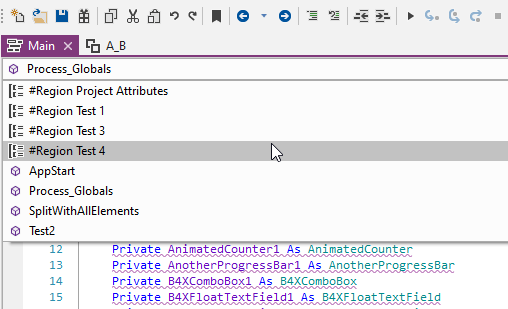
B4J download link: www.b4x.com/b4j.html
Last edited:


