First of all, cheers to Filippo who created a template manager last week. I was going to offer Filippo a few suggestions in his thread about his program, but then I decided to create my own on Sunday. B4X Template Manage (B4X TM) is no better or worse than Filippo's, it's just a different take on it.
Anyway hello to all B4X developers,
Here is my version of what I hope will help others to speed up the start of creating their B4X projects. I hope that other developers will create or release their basic B4X templates (layouts/basic projects). When creating your template for the forum, just use the corresponding B4X package to export your template as a zip file (add any resource folder separately), add a screenshot and upload it to this thread. After all, it's all about sharing and learning from others.
Features:
Notes:
Try it and share:
I hope that B4X users especially new users will find this little program useful, but it completely depends on the B4X community sharing templates and uploading them. I only had Sunday to write this program as it was raining all day so I didn't go out., so please reports any bugs found in this thread.
B4J Screenshot:
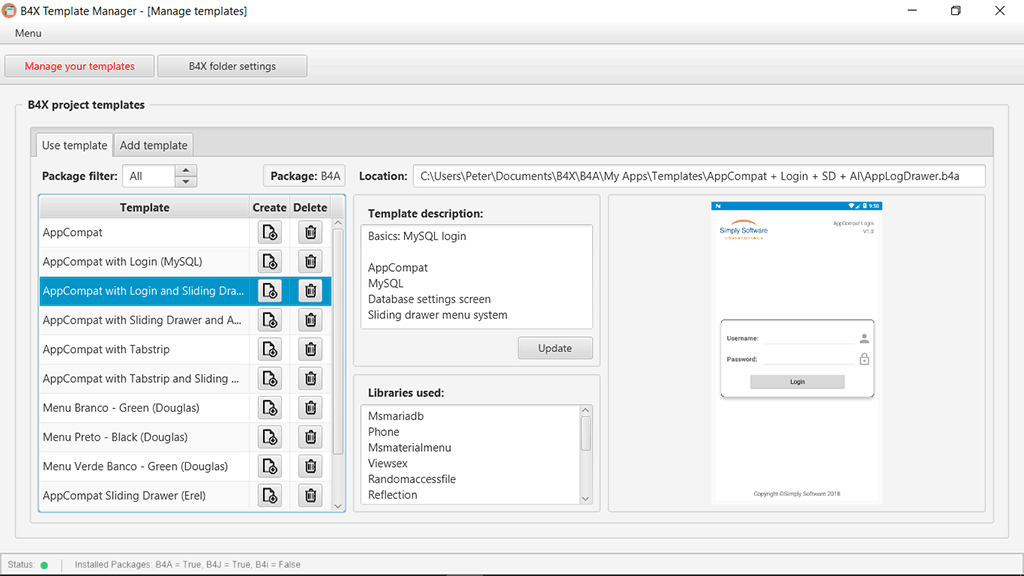
Remember:
A template is just a project without as much code.
V1.0.0.0 (VB.Net)
You can download the .jar file from Dropbox HERE
Enjoy this program and share your creations...
Anyway hello to all B4X developers,
Here is my version of what I hope will help others to speed up the start of creating their B4X projects. I hope that other developers will create or release their basic B4X templates (layouts/basic projects). When creating your template for the forum, just use the corresponding B4X package to export your template as a zip file (add any resource folder separately), add a screenshot and upload it to this thread. After all, it's all about sharing and learning from others.
Features:
- Works with B4A, B4J and B4i.
- Importing of zipped templates (Fully automated procedure).
- Preview libraries used.
- Preview template screenshot for B4A and B4i, print screen for B4J.
- Automatically starts the corresponding B4X package after clicking on the 'Create' button.
- Maps both projects and template folders.
- Delete - Removes the template from B4X TM (Does not delete the original project files).
- The very first thing that you MUST do is to point B4X TM to your projects folders, it's highly recommended that you create a template folder for each B4X package that you use. Template folders are used if you import or add a template which other B4X developers upload to the forum.
- Try adding one of your own projects via the 'Add templates' tab, or you can make a new template from scratch and add that instead.
- Once you've added a template, you can use it time and time again with ease. Try it out for yourself by going to the 'Use templates' tab and tapping on a template.
Notes:
- When exporting your zip file for others to use, please remember to add your resources folder to the zip file afterwards if you are using one.
- The preview button is just for previewing the template in corresponding B4X package.
- You can add any size screenshot to the folder, landscape or portrait. If you are adding a screenshot, remember to name your screenshot file 'Screenshot.png' and place it in the main root folder alongside the main '.b4x' file.
- When zipping up a template, you NEED to select all the files and then send them to a zip file. DO NOT zip up the folder with the project files already in it.
- Don't forget to share your templates.
Try it and share:
I hope that B4X users especially new users will find this little program useful, but it completely depends on the B4X community sharing templates and uploading them. I only had Sunday to write this program as it was raining all day so I didn't go out., so please reports any bugs found in this thread.
B4J Screenshot:
Remember:
A template is just a project without as much code.
V1.0.0.0 (VB.Net)
- Initial release date 17/10/2018.
- Made the importing of zipped templates 100% automated, read the 3 posts below for instructions.
- Added an 'Update description' button to the template description screen.
- Added notification area icon (See post 7).
- Added status strip to the bottom of the screen(See post 7).
- Changed some wording.
- General tidying up.
- Optional auto start with Windows (Look in notification area, see post 7).
- Fixed spelling mistake.
- Made fonts larger in text boxes.
- DataGridView options and cursor changed.
- Auto minimise B4X TM to notification area after creating a new B4X project.
- Changed main folder icon on the toolbar.
- Added (Open selected a folder) buttons to folder screen and changed (Select a folder) icons.
- Updated unzip folder location to include template name, each templates has its own folder.
- New - Developed using B4J, it's a lot better than the original VB.Net version. V2.0.0.0 has all the features from the VB.Net version 1.0.0.4, but it looks a lot nicer and has some small improvements.
You can download the .jar file from Dropbox HERE
Enjoy this program and share your creations...
Last edited:
