This is a simple cross platform Checkbox.
If you need a checkbox with text, then check out the AS_CheckBoxAdvanced
I spend a lot of time in creating views, like this and to create a high quality view cost a lot of time. If you want to support me and further views, then you can do it here by Paypal or with a coffee.
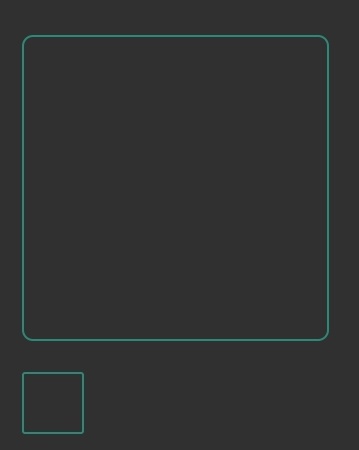
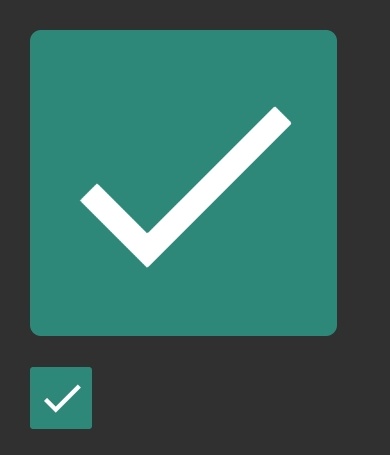
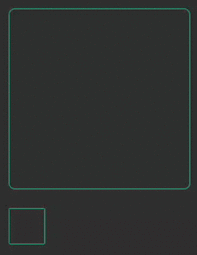
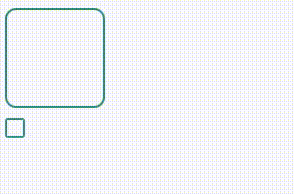
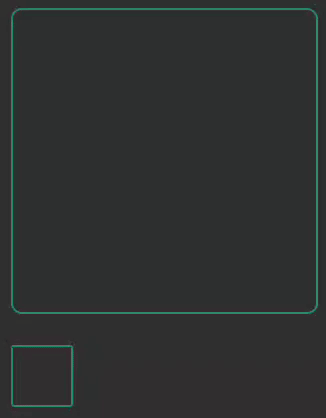
Disabled style:
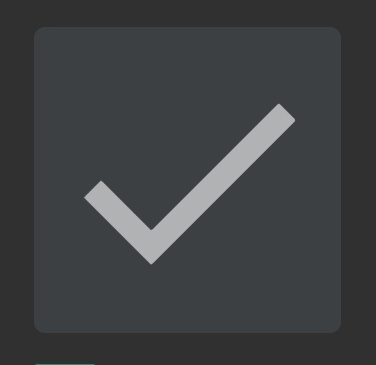
ASCheckbox
Author: Alexander Stolte
Version: 1.09


If you need a checkbox with text, then check out the AS_CheckBoxAdvanced
I spend a lot of time in creating views, like this and to create a high quality view cost a lot of time. If you want to support me and further views, then you can do it here by Paypal or with a coffee.
B4j: jXUI,JavaObject
B4a: XUi,StringUtils,XUI Views (2.40+)
B4i: iXUI,XUI Views (2.40+)
B4a: XUi,StringUtils,XUI Views (2.40+)
B4i: iXUI,XUI Views (2.40+)
Disabled style:
ASCheckbox
Author: Alexander Stolte
Version: 1.09
- ASCheckbox
- Events:
- CheckedChange (Checked As Boolean)
- Fields:
- mBase As B4XView
- Tag As Object
- Functions:
- Class_Globals As String
- DesignerCreateView (Base As Object, Lbl As Label, Props As Map) As String
Base type must be Object - Initialize (Callback As Object, EventName As String) As String
- IsInitialized As Boolean
Tests whether the object has been initialized. - setBorderCornerRadius (radius As Int) As String
- setBorderWidth (width As Int) As String
- setChecked (b_checked As Boolean) As String
- setCheckedBackgroundColor (crl As Int) As String
- SetIcon (icon As String, isfontawesome As Boolean) As String
- Properties:
- BorderCornerRadius
- BorderWidth
- Checked
- CheckedBackgroundColor
- Events:
- 1.00
- Release
- 1.01
- Add CheckedAnimated
- B4J BugFix Label Size was resizing if the font was to big
- 1.02
- Add HapticFeedback
- 1.03
- Checked was readonly
- 1.04
- Add DisabledBackgroundColor property and designer property
- Add DisabledIconColor property and designer property
- Add Enable property - enable or disable the view
- no animation if you change the checked state via code
- 1.05
- B4I No Jump animation if the BorderCornerRadius > 0 (the radius cannot be held during animation, so it looks buggy when you have e.g. a circle)
- BugFix - Enabled = False, now the view is disabled, no touch gestures allowed
- 1.06
- Intern Function IIF renamed to iif2
- 1.07
- Add DesingerProperty Checked - if true then the checkbox is checked
- Add DesingerProperty Enabled - if false then the checkbox is disabled
- On B4A and B4J the core enabled property in the designer is not used anymore
- BugFixes
- Intern Function iif2 removed and the core iif is now used
- B4A V11+ - B4J V9.10+ - B4I V7.50+
- 1.08
- BugFix - When creating the view the CheckedChange event was triggered with parameter "False"
- 1.09
- Add Event property - If False then the CheckedChange event is not triggered
- 1.10
- Base_Resize is now public
- 1.11
- Intern Improvements
- Add get and set IconColor
- 1.12
- Add set Checked2 - Without the CheckedChange Event
Attachments
Last edited:
