xCustomListView v1.50 adds an important new event named VisibleRangeChanged. This event is fired whenever the visible range of items changes.
We can use this event to defer the items creation. This can significantly improve the performance of lists with complex items.
As an example, if we try to create a list with 1000 cards with this code (based on https://www.b4x.com/android/forum/threads/cards-list-with-customlistview.87720/#content):
It takes almost 10 seconds. Not good enough...
So instead we create empty cells and only load the items when they become visible:
Global type:
This time it takes 250ms for the list to be created. Scrolling the list is very smooth.
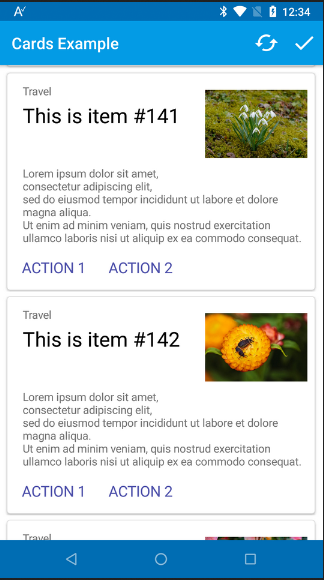
We can go another step and remove the invisible items. This can be relevant if the items include large bitmaps or other "heavy" UI elements.
You need to remember that you can no longer access UI elements of random items. If there is any state that needs to be preserved then you should add it to the custom type that is used as the item's value.
As an example we will change the content color whenever an item is clicked:
When an item becomes visible we also call UpdateItemColor:
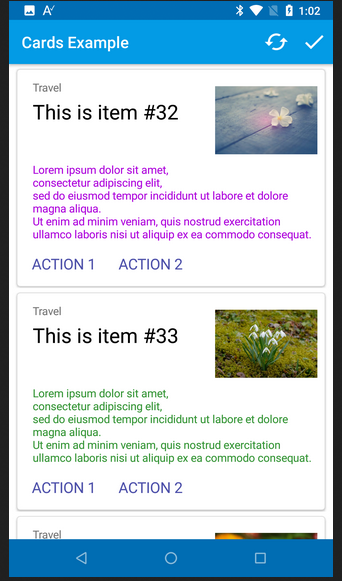
We can use this event to defer the items creation. This can significantly improve the performance of lists with complex items.
As an example, if we try to create a list with 1000 cards with this code (based on https://www.b4x.com/android/forum/threads/cards-list-with-customlistview.87720/#content):
B4X:
Sub FillList
Dim bitmaps As List = Array("pexels-photo-446811.jpeg", "pexels-photo-571195.jpeg", _
"pexels-photo-736212.jpeg", "pexels-photo-592798.jpeg")
Dim n As Long = DateTime.Now
For i = 1 To 1000
Dim content As String = $"Lorem ipsum dolor sit amet,
consectetur adipiscing elit,
sed do eiusmod tempor incididunt ut labore et dolore magna aliqua.
Ut enim ad minim veniam, quis nostrud exercitation ullamco laboris nisi ut aliquip ex ea commodo consequat."$
CLV1.Add(CreateItem(CLV1.AsView.Width, $"This is item #${i}"$, bitmaps.Get((i - 1) Mod bitmaps.Size), content), "")
Next
Log("Loading cards took: " & (DateTime.Now - n) & "ms")
End SubIt takes almost 10 seconds. Not good enough...
So instead we create empty cells and only load the items when they become visible:
Global type:
B4X:
Type CardData (Title As String, Content As String, BitmapFile As String)
B4X:
Sub FillList2
Dim bitmaps As List = Array("pexels-photo-446811.jpeg", "pexels-photo-571195.jpeg", _
"pexels-photo-736212.jpeg", "pexels-photo-592798.jpeg")
Dim n As Long = DateTime.Now
For i = 1 To 1000
Dim content As String = $"Lorem ipsum dolor sit amet,
consectetur adipiscing elit,
sed do eiusmod tempor incididunt ut labore et dolore magna aliqua.
Ut enim ad minim veniam, quis nostrud exercitation ullamco laboris nisi ut aliquip ex ea commodo consequat."$
Dim cd As CardData
cd.Initialize
cd.Title = $"This is item #${i}"$
cd.Content = content
cd.BitmapFile = bitmaps.Get((i - 1) Mod bitmaps.Size)
Dim p As B4XView = xui.CreatePanel("")
p.SetLayoutAnimated(0, 0, 0, CLV1.AsView.Width, 280dip)
CLV1.Add(p, cd)
Next
Log("Loading cards took: " & (DateTime.Now - n) & "ms")
End Sub
Sub CLV1_VisibleRangeChanged (FirstIndex As Int, LastIndex As Int)
Dim ExtraSize As Int = 20
For i = Max(0, FirstIndex - ExtraSize) To Min(LastIndex + ExtraSize, CLV1.Size - 1)
Dim p As B4XView = CLV1.GetPanel(i)
If p.NumberOfViews = 0 Then
Dim cd As CardData = CLV1.GetValue(i)
'**************** this code is similar to the code in CreateItem from the original example
p.LoadLayout("Card1")
lblTitle.Text = cd.Title
lblContent.Text = cd.Content
SetColorStateList(lblAction1, xui.Color_LightGray, lblAction1.TextColor)
SetColorStateList(lblAction2, xui.Color_LightGray, lblAction2.TextColor)
ImageView1.SetBitmap(xui.LoadBitmapResize(File.DirAssets, cd.BitmapFile, ImageView1.Width, ImageView1.Height, True))
End If
Next
End Sub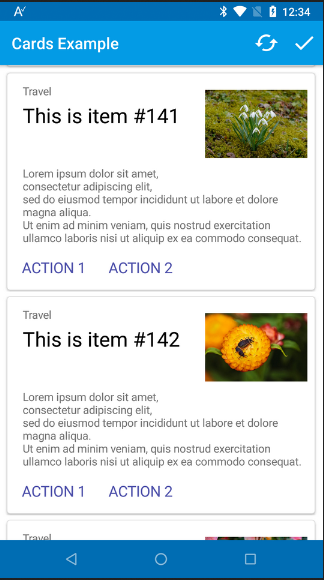
We can go another step and remove the invisible items. This can be relevant if the items include large bitmaps or other "heavy" UI elements.
B4X:
Sub CLV1_VisibleRangeChanged (FirstIndex As Int, LastIndex As Int)
Dim ExtraSize As Int = 20
For i = 0 To CLV1.Size - 1
Dim p As B4XView = CLV1.GetPanel(i)
If i > FirstIndex - ExtraSize And i < LastIndex + ExtraSize Then
'visible+
If p.NumberOfViews = 0 Then
Dim cd As CardData = CLV1.GetValue(i)
p.LoadLayout("Card1")
lblTitle.Text = cd.Title
lblContent.Text = cd.Content
SetColorStateList(lblAction1, xui.Color_LightGray, lblAction1.TextColor)
SetColorStateList(lblAction2, xui.Color_LightGray, lblAction2.TextColor)
ImageView1.SetBitmap(xui.LoadBitmapResize(File.DirAssets, cd.BitmapFile, ImageView1.Width, ImageView1.Height, True))
End If
Else
'not visible
If p.NumberOfViews > 0 Then
p.RemoveAllViews '<--- remove the layout
End If
End If
Next
End SubYou need to remember that you can no longer access UI elements of random items. If there is any state that needs to be preserved then you should add it to the custom type that is used as the item's value.
As an example we will change the content color whenever an item is clicked:
B4X:
Type CardData (Title As String, Content As String, BitmapFile As String, Color As Int) 'new Color field
B4X:
Sub CLV1_ItemClick (Index As Int, Value As Object)
UpdateItemColor(Index, Rnd(0xff000000, 0xffffffff))
End Sub
Sub UpdateItemColor (Index As Int, Color As Int)
Dim cd As CardData = CLV1.GetValue(Index)
cd.Color = Color
Dim p As B4XView = CLV1.GetPanel(Index)
If p.NumberOfViews > 0 Then
'get the content label view (it is inside an additional panel)
Dim ContentLabel As B4XView = p.GetView(0).GetView(1)
ContentLabel.TextColor = Color
End If
End SubWhen an item becomes visible we also call UpdateItemColor:
B4X:
Sub CLV1_VisibleRangeChanged (FirstIndex As Int, LastIndex As Int)
Dim ExtraSize As Int = 20
For i = 0 To CLV1.Size - 1
Dim p As B4XView = CLV1.GetPanel(i)
If i > FirstIndex - ExtraSize And i < LastIndex + ExtraSize Then
'visible+
If p.NumberOfViews = 0 Then
Dim cd As CardData = CLV1.GetValue(i)
p.LoadLayout("Card1")
lblTitle.Text = cd.Title
lblContent.Text = cd.Content
SetColorStateList(lblAction1, xui.Color_LightGray, lblAction1.TextColor)
SetColorStateList(lblAction2, xui.Color_LightGray, lblAction2.TextColor)
ImageView1.SetBitmap(xui.LoadBitmapResize(File.DirAssets, cd.BitmapFile, ImageView1.Width, ImageView1.Height, True))
UpdateItemColor(i, cd.Color) '<-------------
End If
Else
'not visible
If p.NumberOfViews > 0 Then
p.RemoveAllViews
End If
End If
Next
End Sub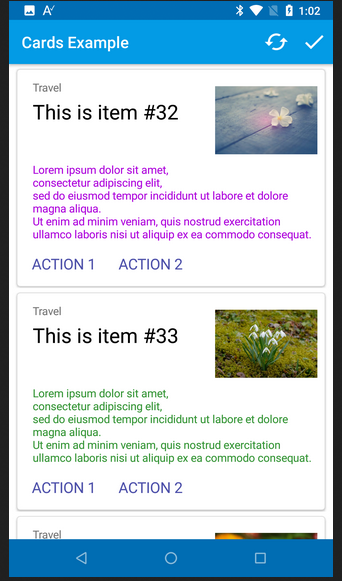
Last edited:
