HI, All
Why always the dialogs have an ugly bottom line ? Some internal panel edge ?
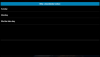
How to hide this line? The color of the dividers are also required to be customizable.
Why always the dialogs have an ugly bottom line ? Some internal panel edge ?
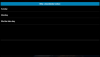
B4X:
Dialog.Initialize(Activity)
Dialog.Title = "Title:"
Dim options As B4XListTemplate
options.Initialize
options.Options = Array As String("Sunday", "Monday", "Bla-bla-blan-day")
options.CustomListView1.DefaultTextBackgroundColor = Colors.Black
options.AllowMultiSelection = False
options.MultiSelectionMinimum = 1
options.Resize(100%x, 80%y)
options.CustomListView1.AsView.Width = 100%x
Dialog.BackgroundColor = Colors.Black
Wait For (Dialog.ShowTemplate(options, "", "", "")) Complete (Result As Int)
If Result = DialogResponse.POSITIVE Then
Chosen = L1.Get(L2.IndexOf(options.SelectedItem))
Else
Return
End IfHow to hide this line? The color of the dividers are also required to be customizable.
Last edited:

