I am using this Example.
 www.b4x.com
www.b4x.com
The Titlebar is partially under the statusbar at the top.
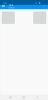
Edit to add: The Statusbar on the S10 seems higher than on other Devices (as the front camera is positioned there too )
It looks like it happens to all apps using AppCompat on my Device (Samsung S10).
Is there something i need to adapt?
[B4X] B4XDrawer - sliding drawer
Edit: Cross platform example based on B4XPages https://www.b4x.com/android/forum/threads/b4x-b4xpages-b4xdrawer.120246/ A class that implements a sliding menu. Unlike the nice jfeinstein SlidingMenu library the drawer covers the activity instead of pushing it. It is similar to the various...
The Titlebar is partially under the statusbar at the top.
Edit to add: The Statusbar on the S10 seems higher than on other Devices (as the front camera is positioned there too )
It looks like it happens to all apps using AppCompat on my Device (Samsung S10).
Is there something i need to adapt?
