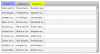I can use Labels to color Font and background of Text but it leaves big gaps around the color of the Cell.
Wish for code showing how to use JavaObject to put a Background Color on specific columns in a TableView.
Attached image shows the color behind columns 1 and 3 the way I would like it to be.
Wish for code showing how to use JavaObject to put a Background Color on specific columns in a TableView.
Attached image shows the color behind columns 1 and 3 the way I would like it to be.