The advantage of a standard is that everyone can give it their own interpretation. That raises the question of what and how Text To Speech (TTS) works on my phone.
When you search for TTS on this forum you mainly see questions and answers that are "dated". Like many things, the API levels of newer Android versions have also been tweaked to support TTS.
After a lot of searching on this forum and the Internet, I shamelessly tested solutions that I found. B4A supports TTS as an internal library, but that library is not fully compliant with the current API 33 level. The attached M3TTS is error free according to Eclipse Version: 2023-06 (4.28.0) and compiled with SLC with Java 8. In addition, I used to add a method that returns a list of installed voices. The question remains what can you do with M3TTS on your Android phone? The Google cloud version of TTS can do a lot, but you have to pay for it and get started with a token. I have made a B4Xpage program to test the TTS support in B4A on a Samsung Galaxy A13.
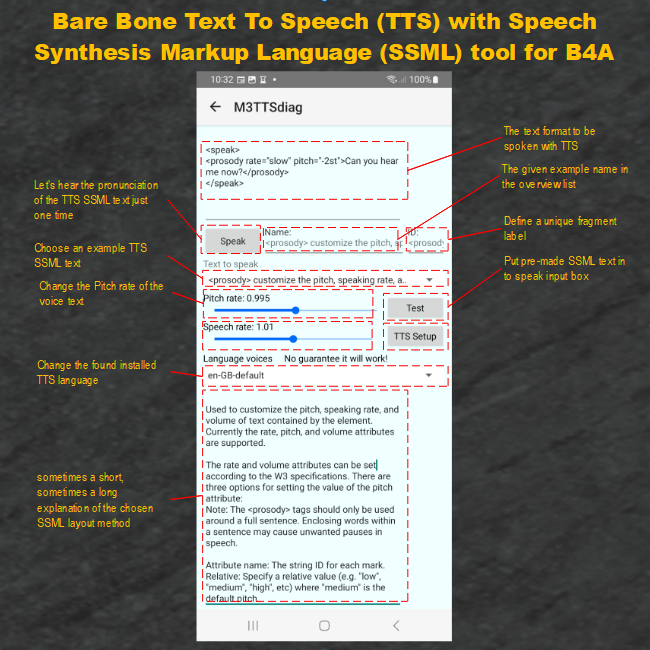
Answers given in this forum do not use Speech Synthesis Markup Language (SSML). By marking a text string with SSML tags, the text-to-speech of the synthetic audio can be personalized in many ways.
This program is not a "slick" all-encompassing completely error-free solution, but a tool to help you find out how to format your text into a form that satisfies you. You can then use that found formatting text in another program of yours. During text entry, the keyboard is displayed on the lower part of the screen. I simply placed the explanation of the chosen SSML command on the occupied space of the screen without worrying about how IME height would allow me to adjust the layout during the display of the keyboard. That's why this bare bone tool only offers you the opportunity to find the right format for your texts to be spoken.
When you search for TTS on this forum you mainly see questions and answers that are "dated". Like many things, the API levels of newer Android versions have also been tweaked to support TTS.
After a lot of searching on this forum and the Internet, I shamelessly tested solutions that I found. B4A supports TTS as an internal library, but that library is not fully compliant with the current API 33 level. The attached M3TTS is error free according to Eclipse Version: 2023-06 (4.28.0) and compiled with SLC with Java 8. In addition, I used to add a method that returns a list of installed voices. The question remains what can you do with M3TTS on your Android phone? The Google cloud version of TTS can do a lot, but you have to pay for it and get started with a token. I have made a B4Xpage program to test the TTS support in B4A on a Samsung Galaxy A13.
Answers given in this forum do not use Speech Synthesis Markup Language (SSML). By marking a text string with SSML tags, the text-to-speech of the synthetic audio can be personalized in many ways.
This program is not a "slick" all-encompassing completely error-free solution, but a tool to help you find out how to format your text into a form that satisfies you. You can then use that found formatting text in another program of yours. During text entry, the keyboard is displayed on the lower part of the screen. I simply placed the explanation of the chosen SSML command on the occupied space of the screen without worrying about how IME height would allow me to adjust the layout during the display of the keyboard. That's why this bare bone tool only offers you the opportunity to find the right format for your texts to be spoken.
