A much improved version is available here.
You can use the code in this example to show data in tabular form.
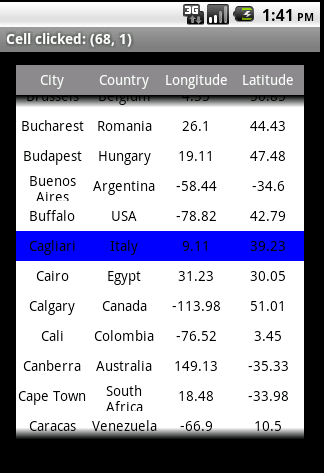
The table is made of two main views. The header row is made of a panel with labels. The main cells component is made of a ScrollView with labels as the cells.
You can modify the code to change the table appearance.
Some of the settings can be changed in Sub Globals:
Adding data to the table:B4X:'Table settings HeaderColor = Colors.Gray NumberOfColumns = 4 RowHeight = 30dip TableColor = Colors.White FontColor = Colors.Black HeaderFontColor = Colors.White FontSize = 14
Table events:B4X:'add header SetHeader(Array As String("Col1", "Col2", "Col3", "Col4")) 'add rows For i = 1 To 100 AddRow(Array As String(i, "Some text", i * 2, "abc")) Next 'set the value of a specific cell SetCell(0, 3, "New value") 'get the value Log("Cell (1, 2) value = " & GetCell(1, 2))
The code is not too complicated and you can further customize it as needed.B4X:Sub Cell_Click Dim rc As RowCol Dim l As Label l = Sender rc = l.Tag activity.Title = "Cell clicked: (" & rc.Row & ", " & rc.Col & ")" End Sub Sub Header_Click Dim l As Label Dim col As Int l = Sender col = l.Tag Activity.Title = "Header clicked: " & col End Sub
i am using this above code to bind my csv data, but it is adding only 1st row in table and does not iterate loop 2nd time.
can any1 point out that am i making any mistake in my code?
below is my code
B4X:
Dim list1,list2 As List
list1.Initialize()
list2.Initialize()
SetHeader(Array As String("No.", "Location", "Mrp", "Disc", "TotalAmt"))
list1=sf.Split(strGlobalReportString, "~") '' splitting rows
For i=0 To list1.Size-1
list2=sf.split(list1.Get(i), "!") '' splitting columns of individual row
If list2.Size > 0 Then
AddRow(Array As String(i, list2.Get(0), list2.Get(1), list2.Get(2),list2.Get(3)))
End If
Next
Last edited:
