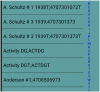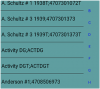This class adds an "index" to a TableView:
B4A implementation of this class: https://www.b4x.com/android/forum/threads/indexedtable.60300/
Note that the B4A implementation uses a Map as a small index. This improves the performance if there are many items. It should be simple to port it to this implementation.
B4A implementation of this class: https://www.b4x.com/android/forum/threads/indexedtable.60300/
Note that the B4A implementation uses a Map as a small index. This improves the performance if there are many items. It should be simple to port it to this implementation.
Attachments
Last edited: