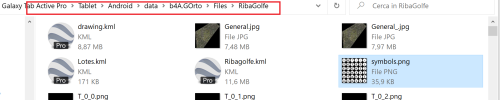Hi to All
I develop an App, named GOrto, using the Usb cable connection. I work either in Debug or in Release mode, run the app and it works. In Release mode, the App is installed on the Tablet.
When I try to run the App, directly from the Tablet, it crashes. Having the cable connected, despite, as I said, the App is not launched by the B4A ide, I get this message, in the Log window:
java.io.FileNotFoundException: /storage/emulated/0/Android/data/b4A.GOrto/files/symbols.png: open failed: EACCES (Permission denied)
All permissions are activated. The file exists in the abovementioned directory. Moreover, the App works, when I run it by B4A ide, either in debug or in release mode, as I said.
The crash is (probably, because with debug it doesn't crash; by the way it is the only place where symbols.png is loaded) is:
The App should work on the directory: Android/data/b4A.GOrto/files/RibaGolfe
To test the situation, I have put the file "Symbols.png" either in Android/data/b4A.GOrto/files or in its subdirectory RibaGolfe, as shown in the pictures. Strangely (for me, of course) it claims not to find the file not in the "RibaGolfe" subdirectory, but in its parent, where it exists too, anyway..
Or, it crashes for another reason and the message on the file is not a valid indication.. Nevertheless the fact remains that when the App is run from the Ide, and cable, it works
Finally, tried also with B4ABridge and same story: works when launched by the ide, not directly...
I develop an App, named GOrto, using the Usb cable connection. I work either in Debug or in Release mode, run the app and it works. In Release mode, the App is installed on the Tablet.
When I try to run the App, directly from the Tablet, it crashes. Having the cable connected, despite, as I said, the App is not launched by the B4A ide, I get this message, in the Log window:
java.io.FileNotFoundException: /storage/emulated/0/Android/data/b4A.GOrto/files/symbols.png: open failed: EACCES (Permission denied)
All permissions are activated. The file exists in the abovementioned directory. Moreover, the App works, when I run it by B4A ide, either in debug or in release mode, as I said.
The crash is (probably, because with debug it doesn't crash; by the way it is the only place where symbols.png is loaded) is:
B4X:
Dim BaseDir As String : BaseDir="RibaGolfe"
Public rp As RuntimePermissions
Sub loadTexture(gl As GL1, filename As String, texture As Int)
bm.Initialize(rp.GetSafeDirDefaultExternal(BaseDir), filename)
End SubThe App should work on the directory: Android/data/b4A.GOrto/files/RibaGolfe
To test the situation, I have put the file "Symbols.png" either in Android/data/b4A.GOrto/files or in its subdirectory RibaGolfe, as shown in the pictures. Strangely (for me, of course) it claims not to find the file not in the "RibaGolfe" subdirectory, but in its parent, where it exists too, anyway..
Or, it crashes for another reason and the message on the file is not a valid indication.. Nevertheless the fact remains that when the App is run from the Ide, and cable, it works
Finally, tried also with B4ABridge and same story: works when launched by the ide, not directly...