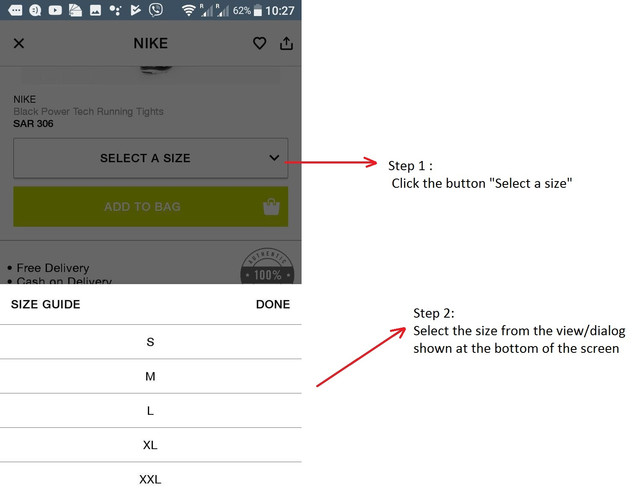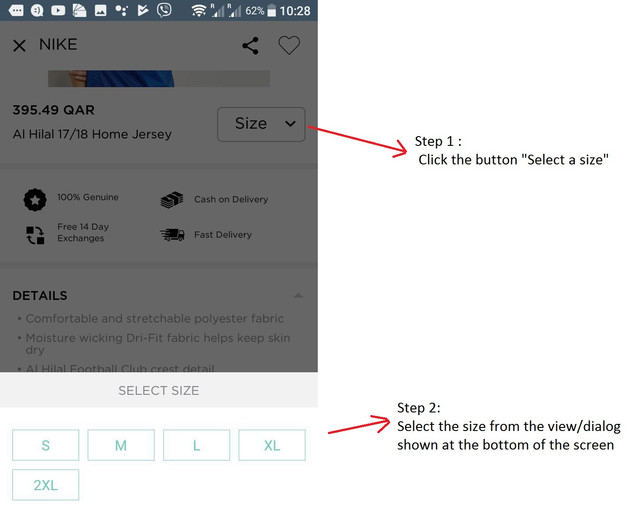I want to create a dialog/Layout view at attached in the pictures(Sample 1 or Sample 2).
There is a button as "Select Size". If you click then a dialog or a Layout view will be shown at the buttom of the screen. You can select the size from there.
Can any one please help me that, from which library I can use to do the above steps.
I tried the dialogs library but it shows at the center of the screen, not at the bottom and also shows the positive and negative buttons.
Please put me in the right direction.
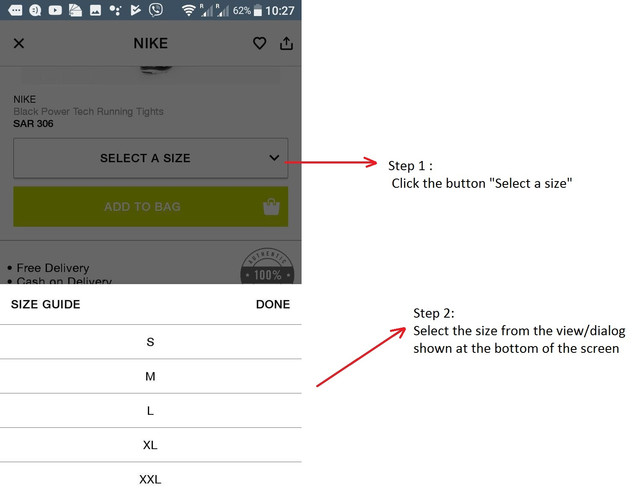
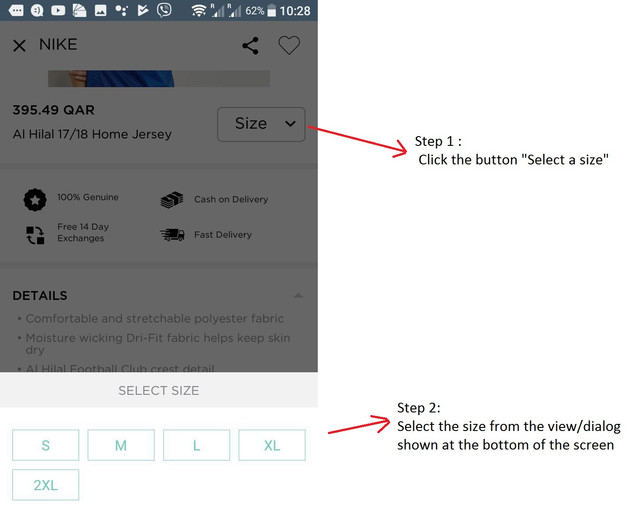
There is a button as "Select Size". If you click then a dialog or a Layout view will be shown at the buttom of the screen. You can select the size from there.
Can any one please help me that, from which library I can use to do the above steps.
I tried the dialogs library but it shows at the center of the screen, not at the bottom and also shows the positive and negative buttons.
Please put me in the right direction.