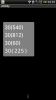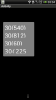I asked about this elsewhere, but since erel didn't know the answer I'm opening this thread more as a research thread - perhaps someone has an idea.
Originally I asked about Sense 4 (the skin on HTC's new devices), but since resolutions keep going up perhaps this shows up on other devices as well (has anyone tried?)
In the HTC display setups there is a setting called "Font Size", it has 4 choices "Small","Medium","Large","Extra Large". Setting this will then rescale the sense interface and HTC apps - which is handy since resolutions keep going up.
However many, if not most, apps just ignore this setting (and since many don't allow the user to set font size I now need a magnifying glass)
But the B4A apps are also affected by this setting (unless I'm doing something very stupid, in which case please tell me gently )
)
So I tried a test, 4 labels on a panel, with this in Activity_Create
And this in Activity_Resume
Sense supports screen capture, so I took a screen cap at each of the 4 settings. This is the same apk just run 4 times.
If someone has suggestions I'm sure I'm not the only one who'd like to hear it
Originally I asked about Sense 4 (the skin on HTC's new devices), but since resolutions keep going up perhaps this shows up on other devices as well (has anyone tried?)
In the HTC display setups there is a setting called "Font Size", it has 4 choices "Small","Medium","Large","Extra Large". Setting this will then rescale the sense interface and HTC apps - which is handy since resolutions keep going up.
However many, if not most, apps just ignore this setting (and since many don't allow the user to set font size I now need a magnifying glass)
But the B4A apps are also affected by this setting (unless I'm doing something very stupid, in which case please tell me gently
So I tried a test, 4 labels on a panel, with this in Activity_Create
B4X:
Activity.LoadLayout("default")
Label1.TextSize=30
Label2.TextSize=30
Label3.TextSize=30
Label4.TextSize=30And this in Activity_Resume
B4X:
Label1.Text=Label1.TextSize & "(" & Activity.Width & ")"
Label1.Typeface=Typeface.DEFAULT
Label2.Text=Label2.TextSize & "(" & Activity.Height & ")"
Label2.Typeface=Typeface.SANS_SERIF
Label3.Text=Label3.TextSize & "(" & Label3.Height & ")"
Label3.Typeface=Typeface.SERIF
Label4.Text=Label4.TextSize & "(" & Label3.Width & ")"
Label4.Typeface=Typeface.MONOSPACESense supports screen capture, so I took a screen cap at each of the 4 settings. This is the same apk just run 4 times.
If someone has suggestions I'm sure I'm not the only one who'd like to hear it
Attachments
Last edited: