I have a table:
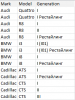
I has several elements: Mark, Model, Generation.
For the example I draw only several elements, but in real there would be about 1000 el.
I want to make three spinners and add a make of the auto to the first. After the make is chosen (fe BMW), in the second there must be corresponding models (i3, i8 according to the table). Then I choose a model and in the third there must be generations also corresponding to the make and model (1 and 1restyling). How can i do this?
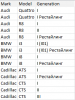
I has several elements: Mark, Model, Generation.
For the example I draw only several elements, but in real there would be about 1000 el.
I want to make three spinners and add a make of the auto to the first. After the make is chosen (fe BMW), in the second there must be corresponding models (i3, i8 according to the table). Then I choose a model and in the third there must be generations also corresponding to the make and model (1 and 1restyling). How can i do this?
Attachments
Last edited:
