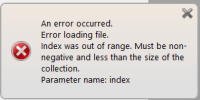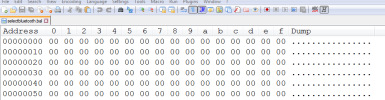Just upgraded B4A in my backup computer. I had not used that computer in probably a year. I first had an issue which I traced to a forum post recommending to upgrade the tools so I did that.
Now the app crashes when I open a particular activity, on the Activity.LoadLayout() statement. When I try to open the layout in the designer, I get the error message attached.
I also attached the layout file.
The app compiles, loads and runs fine when I use the other laptop.
The two machines are otherwise almost identical.
Any help appreciated!
Now the app crashes when I open a particular activity, on the Activity.LoadLayout() statement. When I try to open the layout in the designer, I get the error message attached.
I also attached the layout file.
The app compiles, loads and runs fine when I use the other laptop.
The two machines are otherwise almost identical.
Any help appreciated!