Hi,
i have installed version 6.80 and renewed all certificates and profiles on developer.apple.com then I have simply reopened a couple of existing app (with simple few text only modification) actually published whitout any problem on apple store. Last compilation on remote hosted builder 10 month ago.
I have recompiled, without any problem, and installed using B4i-Bridge both app on my iphone but when i start app it closes immediatelly, i thing for a crash.
I have also made app release , without any problem, and published on app store but i have received this message and the attache chash dump.
We were unable to review your app as it crashed on launch. We have attached detailed crash logs to help troubleshoot this issue.
In logs section of B4I main program i not have any error or warning message.
If i start a new app it works whitout any problem
I thing that problem is in some library with remote compiler (or in certificate?!? but i ckech all with https://www.b4x.com/android/forum/threads/creating-a-certificate-and-provisioning-profile.45880/)
Those apps are on store from 2016 and are compiled with variuos release of b4i without any problems
Library used in first app are
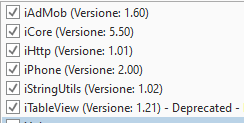
in second one
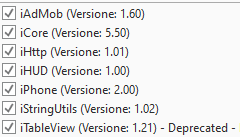
I'm unable to understund what is the problem. Can ayone help me?
Thank you
Sergio De Santis
i have installed version 6.80 and renewed all certificates and profiles on developer.apple.com then I have simply reopened a couple of existing app (with simple few text only modification) actually published whitout any problem on apple store. Last compilation on remote hosted builder 10 month ago.
I have recompiled, without any problem, and installed using B4i-Bridge both app on my iphone but when i start app it closes immediatelly, i thing for a crash.
I have also made app release , without any problem, and published on app store but i have received this message and the attache chash dump.
We were unable to review your app as it crashed on launch. We have attached detailed crash logs to help troubleshoot this issue.
In logs section of B4I main program i not have any error or warning message.
If i start a new app it works whitout any problem
I thing that problem is in some library with remote compiler (or in certificate?!? but i ckech all with https://www.b4x.com/android/forum/threads/creating-a-certificate-and-provisioning-profile.45880/)
Those apps are on store from 2016 and are compiled with variuos release of b4i without any problems
App di Archimede - A.S.I. srl sull’App Store
Scarica le app di Archimede - A.S.I. srl, tra cui GiostraCARD, reversApp, Archimede Services e molte altre.
apps.apple.com
Library used in first app are
in second one
I'm unable to understund what is the problem. Can ayone help me?
Thank you
Sergio De Santis
