The attached project (partially) wraps this Github project. In order to set it up you must follow this post (https://www.b4x.com/android/forum/threads/android-vision-barcode-reader-scan-qr-codes-and-other-1d-2d-barcodes.66408/) BUT use the attached B4A library files and B4A sample project:
You will initially need an internet connection as some "downloading" needs to take place before the face detection artefacts becomes visible. Note that it will not show immediately when you start the project - give it a minute or so after you have started the project and the detector artefacts will start showing.
Set the paths to the below correctly (inside the B4A project) to reflect your setup:
Also posting the java code as it stands at present. Change it to your liking...
You can also try the Google Mobile Vision API barcode scanner that I have posted HERE
You can download and test it but if you want to use it then you need to
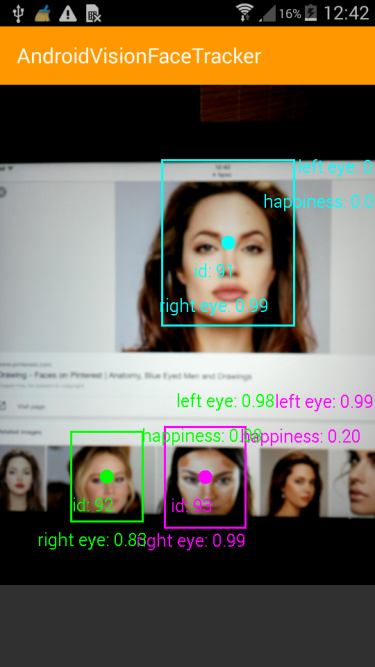
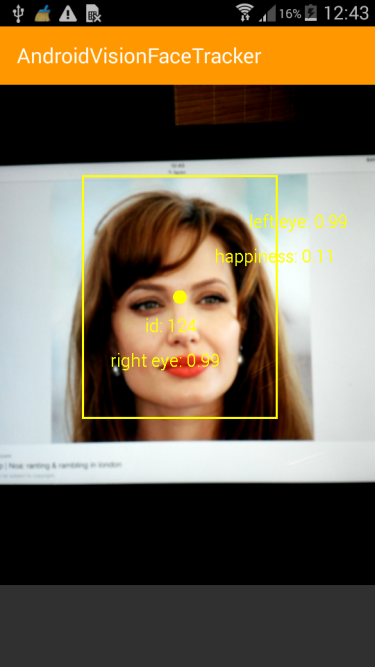
NOTE THE DETECTED HAPPINESS INDEX....
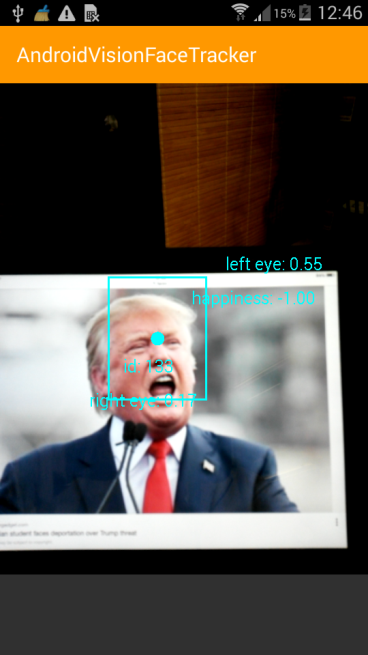
You will initially need an internet connection as some "downloading" needs to take place before the face detection artefacts becomes visible. Note that it will not show immediately when you start the project - give it a minute or so after you have started the project and the detector artefacts will start showing.
Set the paths to the below correctly (inside the B4A project) to reflect your setup:
B4X:
#AdditionalRes: C:\Users\----------2\Documents\Basic 4 Android\JOHAN APPS\JHS LIBS\resource\b4a_appcompat, de.amberhome.objects.appcompat
#AdditionalRes: C:\ANDRIOD_SDK_TOOLS\extras\android\support\v7\appcompat\res, android.support.v7.appcompat
#AdditionalRes: C:\ANDRIOD_SDK_TOOLS\extras\google\google_play_services\libproject\google-play-services_lib\res, com.google.android.gms
#AdditionalRes: C:\ANDRIOD_SDK_TOOLS\extras\android\support\design\res, android.support.designAlso posting the java code as it stands at present. Change it to your liking...
You can also try the Google Mobile Vision API barcode scanner that I have posted HERE
You can download and test it but if you want to use it then you need to
NOTE THE DETECTED HAPPINESS INDEX....
Attachments
Last edited:

