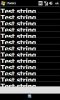Hi,
I'm currenly working on an application targeting VGA devices. For this application i'm using the bList and ImageLibEx library. This way I can create a custom layout for the list items as proposed in the bList library thread.
A problem I came across is when i create a bList and customize the layout on desktop the text on the device is larger then on the desktop. The font used is Tahoma and is available on both. I'm not targeting the desktop so I could trial and error to get the right font size for the device, but this is time consuming. Is there any way to test my application on the desktop as it would be shown on the device?
To make myself clear I attached two screenshots from device and desktop. I also attached the source for this little test application.
The device i tested on is a HTC Touch HD (screen resolution 480x800).
I'm currenly working on an application targeting VGA devices. For this application i'm using the bList and ImageLibEx library. This way I can create a custom layout for the list items as proposed in the bList library thread.
A problem I came across is when i create a bList and customize the layout on desktop the text on the device is larger then on the desktop. The font used is Tahoma and is available on both. I'm not targeting the desktop so I could trial and error to get the right font size for the device, but this is time consuming. Is there any way to test my application on the desktop as it would be shown on the device?
To make myself clear I attached two screenshots from device and desktop. I also attached the source for this little test application.
The device i tested on is a HTC Touch HD (screen resolution 480x800).