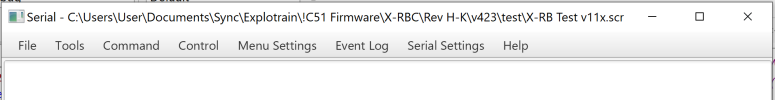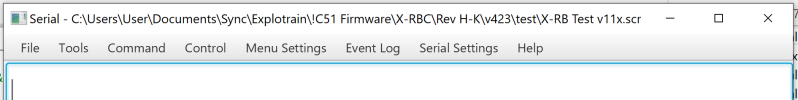I just received a new (to me) laptop with a 4k monitor today. I do have a 1080p monitor as a second display.
My app normally has a fixed size of approximately 600x600 and does not support a full screen mode. When I start the app on the 4k monitor, it looks fine (the same size as a fraction of the overall display as it did on the 1080p laptop I was using before) so in effect the OS is scaling the form and everything inside it by about 2x. When I move the app to the second display, it looks funny while the app spreads over the two monitors (since the app is scaled by 2x, it looks very big on the second display, until the app is completely on the 1080p display. Once moved to the second display, it is apparently rescaled and then it looks fine too.
The funky part is when I bring the app back on the laptop's 4k monitor. The app's form keeps the dimension in pixels it had on the 1080p display (so the form shrinks by about 50%) but the UI elements inside it are scaled back by ~2x, so the form is now too small to contain all the UI elements. I can move it back on the 1080p monitor and it will look fine again, but I can't put it back on the 4k display and have it look right. There is no recovery without shutting the app down.
B4J itself (or any of the other software I have tried) does not have that problem and properly rescales when going back and forth, with the same funky issue when the app straddles the two displays, but that goes away as soon as the app is fully on a single display.
This is a Dell Precision 5530 (about 2 1/2 years old) with Windows 10 Pro 20H2 and all the patches as of today, and mostly default settings for everything.
I suspect a display driver issue, but since only this B4J app does it, there may be something not set quite right in my app. The laptop has an NVIDIA Quadro P2000 graphic adapter, but I don't believe it runs when using business apps. The laptop otherwise has the integrated Intel HUD Graphics 630 hardware.
This is not a show stopper, just annoying. Any suggestion appreciated.
My app normally has a fixed size of approximately 600x600 and does not support a full screen mode. When I start the app on the 4k monitor, it looks fine (the same size as a fraction of the overall display as it did on the 1080p laptop I was using before) so in effect the OS is scaling the form and everything inside it by about 2x. When I move the app to the second display, it looks funny while the app spreads over the two monitors (since the app is scaled by 2x, it looks very big on the second display, until the app is completely on the 1080p display. Once moved to the second display, it is apparently rescaled and then it looks fine too.
The funky part is when I bring the app back on the laptop's 4k monitor. The app's form keeps the dimension in pixels it had on the 1080p display (so the form shrinks by about 50%) but the UI elements inside it are scaled back by ~2x, so the form is now too small to contain all the UI elements. I can move it back on the 1080p monitor and it will look fine again, but I can't put it back on the 4k display and have it look right. There is no recovery without shutting the app down.
B4J itself (or any of the other software I have tried) does not have that problem and properly rescales when going back and forth, with the same funky issue when the app straddles the two displays, but that goes away as soon as the app is fully on a single display.
This is a Dell Precision 5530 (about 2 1/2 years old) with Windows 10 Pro 20H2 and all the patches as of today, and mostly default settings for everything.
I suspect a display driver issue, but since only this B4J app does it, there may be something not set quite right in my app. The laptop has an NVIDIA Quadro P2000 graphic adapter, but I don't believe it runs when using business apps. The laptop otherwise has the integrated Intel HUD Graphics 630 hardware.
This is not a show stopper, just annoying. Any suggestion appreciated.
Attachments
Last edited: